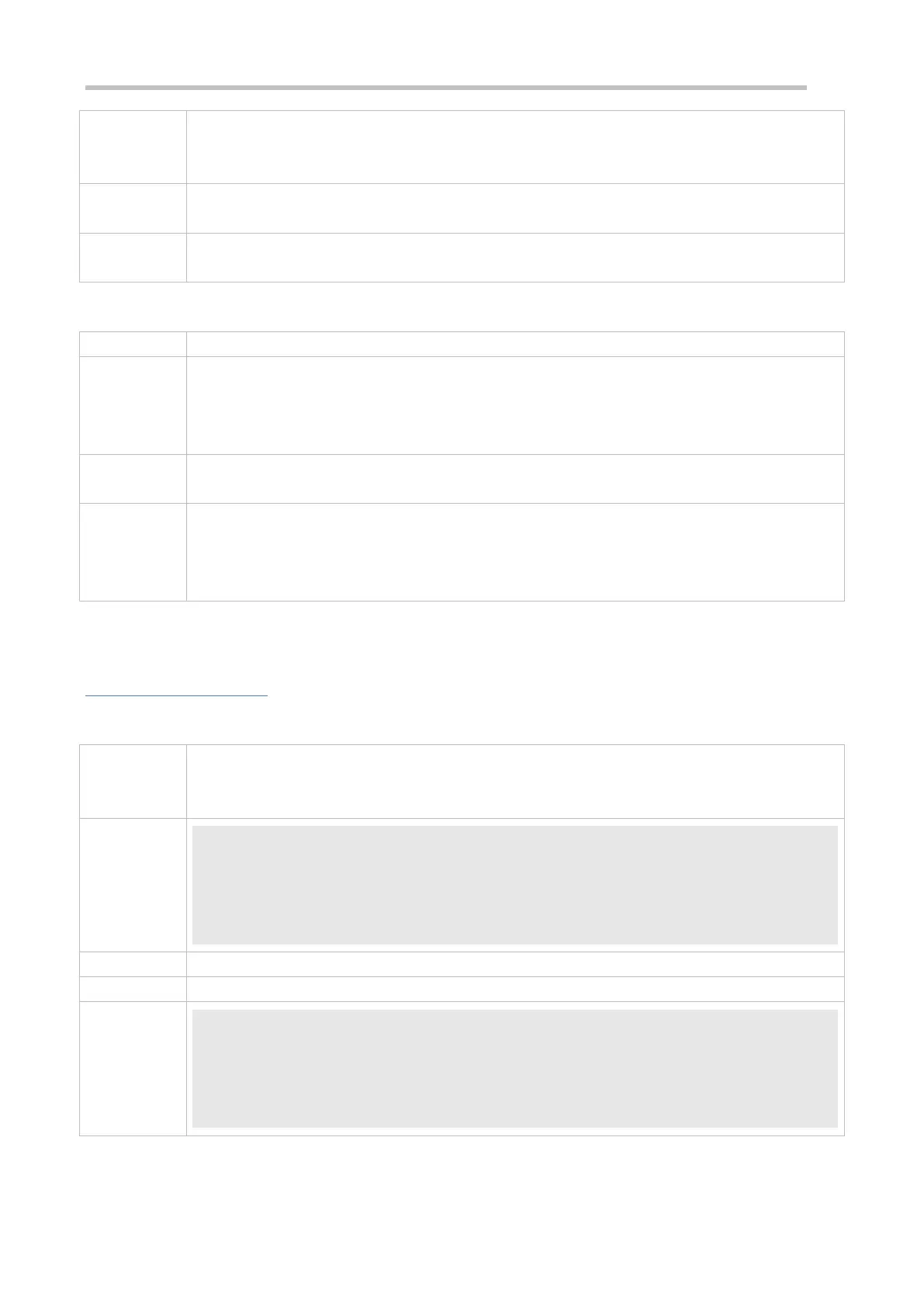Configuration Guide Configuring DHCPConfiguring DHCP
interface: Defines an interface name.
add/remove: Adds or deletes a specific VLAN.
vlan-list: Indicates a VLAN index.
After configuration, DHCP clients are assigned IP addresses from the default address range based on
the VLAN and port.
Assigning Static IP Address Based on VLAN
match ip ip-address netmask [add/remove] vlan vlan-list
ip-address: Defines an IP address.
netmask: Defines a subnet mask.
add/remove: Adds or deletes a specific VLAN.
vlan-list: Indicates a VLAN index.
In a Super VLAN, a client may be assigned a fixed static address no matter which Super VLAN the client
resides in. You do not need to configure an AM rule for this IP address based on all sub-VLANs and
ports, but only configure an AM rule based on the VLAN. This rule takes effect for only static address
assignment.
Configuration
Example
Configuring AM Rule
Configure a default rule.
Configure a rule based on a specific VLAN, port and address range.
Configure a rule based on a specific VLAN and address range.
Ruijie(config)# address-manage
Ruijie(config-address-manage)# match ip default 172.50.128.0 255.255.128.0
Ruijie(config-address-manage)# match ip 10.1.5.0 255.255.255.0 Gi5/3 vlan 1005
Ruijie(config-address-manage)# match ip 10.1.6.0 255.255.255.0 vlan 1006
1: Run the show run command to display the configuration.
address-manage
match ip default 172.50.128.0 255.255.128.0
match ip 10.1.5.0 255.255.255.0 Gi5/3 vlan 1005
match ip 10.1.6.0 255.255.255.0 vlan 1006
