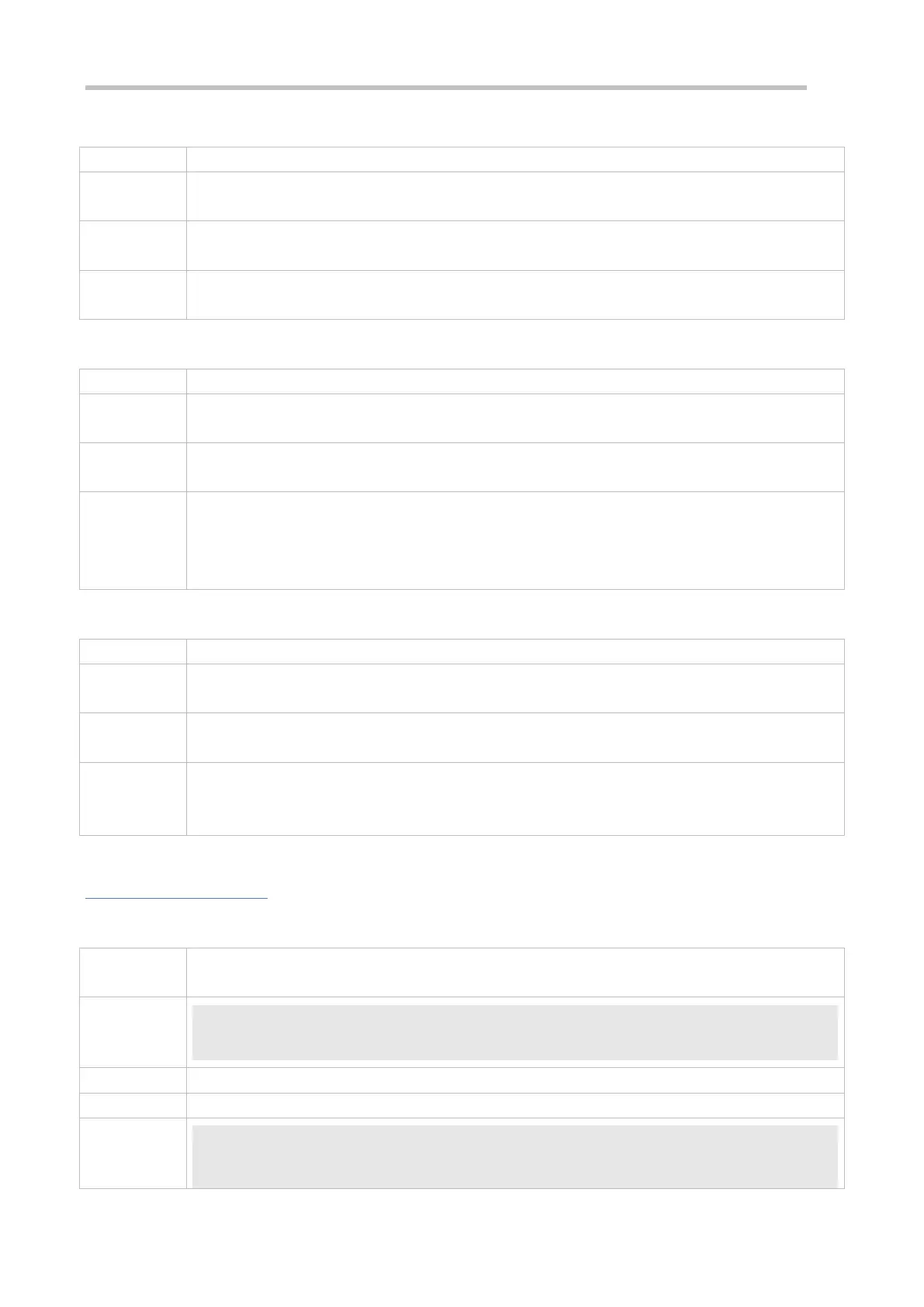Configuration Guide Configuring DHCPConfiguring DHCP
Configuring Ping Timeout
ip dhcp ping timeout milliseconds
milli-seconds: Indicates the time that it takes for a DHCP server to wait for a ping reply. The value ranges
from 100 ms to 10,000 ms.
Global configuration mode
By default, if a DHCP server receives no Ping reply within 500 ms, the IP address is available. You may
adjust the ping timeout to change the time for a server to wait for a reply.
Refreshing Trusted ARP
Global configuration mode
By default, if an address pool is configured with the update arp command, a DHCP server will refresh
trusted ARPs while assigning an IP address from the address pool. If a client clears the trusted ARPs,
the server will not reassign them. After configuration, a DHCP server may refresh trusted ARPs
according to addresses assigned from an address pool configured with update arp.
Configuring ARP-Based Offline Detection
ip dhcp server arp-detect
Global configuration mode
By default, DHCP server does not detect whether a client is offline or not based on ARP. After
configuration, a DHCP server may perform the detection. If a client does not get online again after a
period (5 minutes by default), a DHCP server retrieves the address assigned to the client.
Configuration
Example
Configuring Ping
Set ping times to 5.
Set ping timeout to 800 ms.
Ruijie(config)# ip dhcp ping packet 5
Ruijie(config)# ip dhcp ping timeout 800
Run the show run command to display the configuration.
Ruijie(config)#show run | begin ip dhcp
ip dhcp ping packet 5
