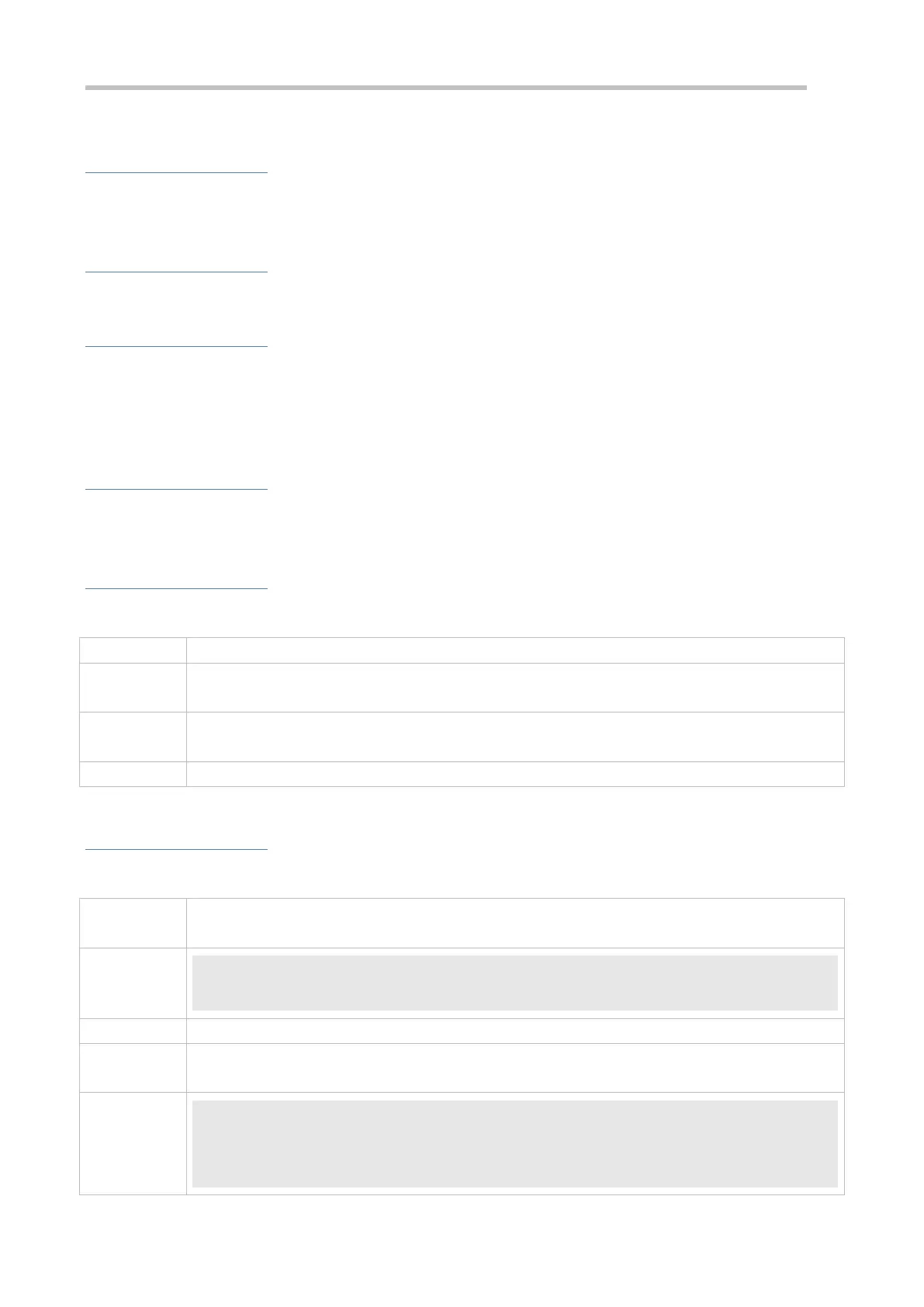Configuration Guide Configuring DHCPConfiguring DHCP
4.4.7 Configuring DHCP Relay Check Server-ID
Configuration Effect
After you configure the ip dhcp relay check server-id, a DHCP Relay agent will forward DHCP request packets
only to the server specified by the option server-id command. Otherwise, they are forwarded to all DHCP servers.
Notes
You need to enable basic DHCP Relay functions.
Configuration Steps
Enabling DHCP Relay Check Server-ID
By default, DHCP Relay check server-id is disabled.
You may run the ip dhcp relay check server-id command to enable DHCP Relay check server-id.
Verification
Check whether a DHCP Relay agent sends DHCP request packets only to the server specified by the option server-id
command.
Related Commands
Configuring DHCP Relay Check Server-ID
ip dhcp relay check server-id
Global configuration mode
Configuration
Example
Configuring DHCP Relay Check Server-ID
Enable DHCP Relay.Omitted.
Enable DHCP Relay check server-id on an interface.
Ruijie# configure terminal
Ruijie(config)# ip dhcp relay check server-id
After login to the DHCP relay agent, run the show running-config command in privileged EXEC mode
to display DHCP Relay configuration.
Ruijie# show running-config | include check server-id
ip dhcp relay check server-id
Ruijie#