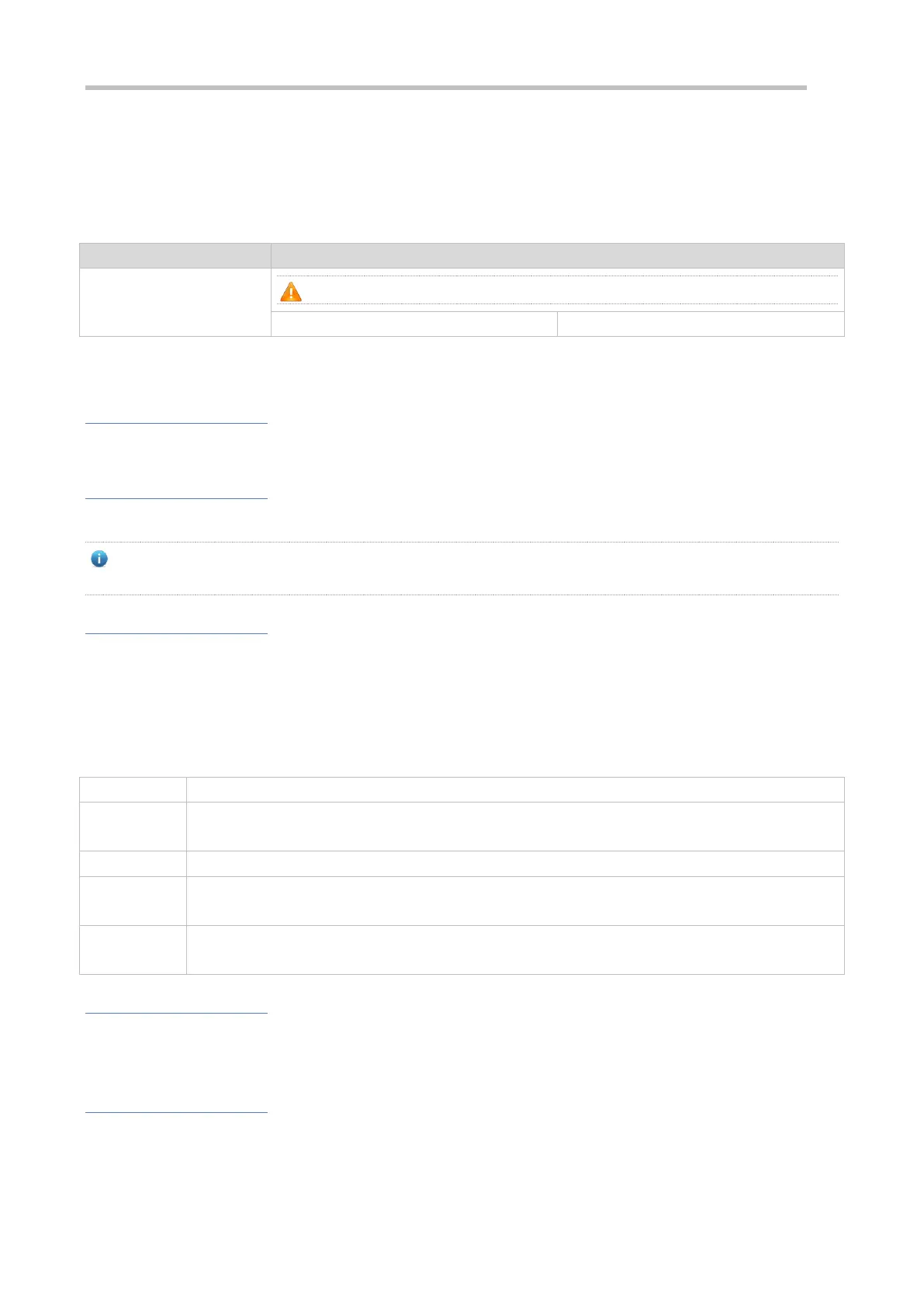Configuration Guide Configuring Smartant
Through downlink packet training and sampling by the AP, an optimal transmission path is found to avoid interferences
and obstacles.
3.4 Configuration
Enabling the Smartant
function
(Optional) It is used to configure the Smartant function.
3.4.1 Configuring Smartant
Configuration Effect
Configure the Smartant status.
Notes
If the current device does not support Smartant, the configuration cannot take effect.
The smart antenna function is supported only on AP320-I, AP330-I or AP630 (IDA) V1.0, AP630-H V1.0, AP520-I,
AP630 (IODA) V1.0.
Configuration Steps
Configuring Smartant for a Specified AP
(Optional) Use the smartant enable command to configure Smartant in AP configuration mode.
Except otherwise required, only Smartant-capable APs support Smartant.
The Smartant function is enabled by default.
AP RF interface configuration mode
This command is used to enable or disable the Smartant function. For Smartant-incapable devices, the
configuration cannot take effect.
Verification
Run the show running ap-name command to verify the configuration.
Configuration
Example
N/A