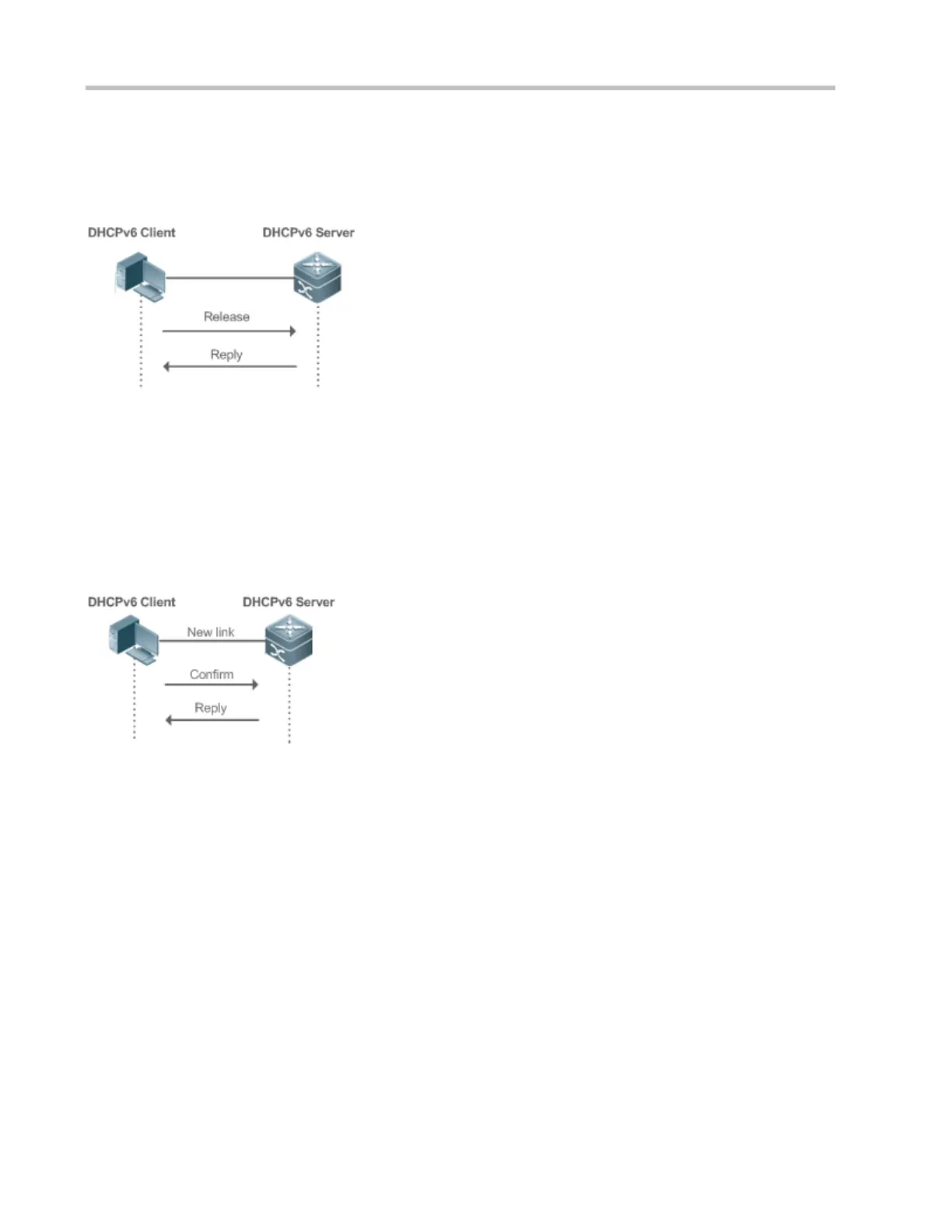Configuration Guide Configuring DHCPv6
If a DHCPv6 client needs to release an address or a prefix, the DHCPv6 client needs to send a Release message to a
DHCPv6 server to notify the DHCPv6 server of the released addresses or prefixes. In this way, the DHCPv6 server can
allocate these addresses and prefixes to other DHCPv6 clients.
Figure 5-9
After receiving the Release message, the DHCPv6 server removes the corresponding bindings based on the addresses
or prefixes in the Release message, and sends a Reply message carrying the state option to the DHCPv6 client.
Confirmation
After moving to a new link (for example, after restart), a DHCPv6 client will send a Confirm message to the DHCPv6 server
on the new link to check whether the original addresses are still available.
Figure 5-10
After receiving the Confirm message, the DHCPv6 server performs confirmation based on the address information in
the Confirm message, and sends a Reply message carrying the state option to the DHCPv6 client. If the confirmation
fails, the DHCPv6 client may initiate a new address allocation request.
DHCPv6 Conflict
If the DHCPv6 client finds that the allocated addresses have been used on the link after address allocation is completed, the
DHCPv6 client sends a Decline message to notify the DHCPv6 server of the address conflict.
Figure 5-11
