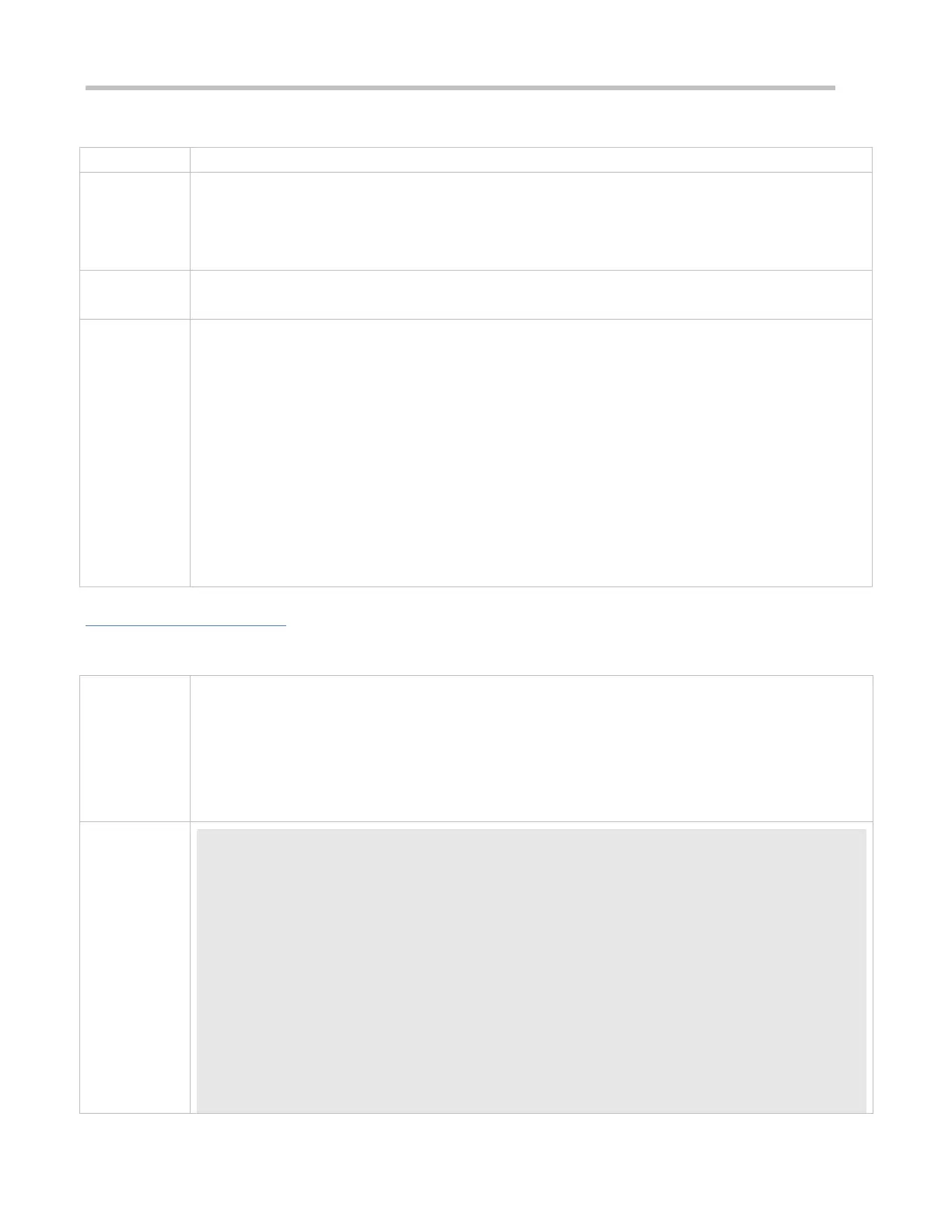Configuration Guide Configuring DHCPv6
Enabling the DHCPv6 Server Service
ipv6 dhcp server poolname [rapid-commit] [preference value]
poolname: Indicates the name of a user-defined DHCPv6 configuration pool.
rapid-commit: Permits the two-message exchange process.
preference value: Configures the priority of the advertise message, ranging from 0 to 255. The default value
is 0.
Interface configuration mode
Run the ipv6 dhcp server command to enable the DHCPv6 service on an interface.
When the rapid-commit keyword is configured, the two-message exchange with a client is permitted during
allocation of address prefixes and other configurations. After this keyword is configured, if the Solicit
message from a client contains the rapid-commit option, the DHCPv6 server will send a Reply message
directly.
If preference is set to a non-0 value, the advertise message sent by the DHCPv6 server contains the
preference option. The preference field affects the server selection by a client. If an advertise message
does not contain this field, the value of preference is considered 0. If the value of preference received by
the client is 255, the client sends a request to the server immediately to obtain configurations.
The DHCPv6 client, server, and relay functions are mutually exclusive. An interface can be configured with
only one function at a time.
Configuration Example
Configuring the DHCPv6 Server
Configure a configuration pool named "pool1".
Configure the IA_NA address prefix for the DHCPv6 server.
Configure prefixes of statically bound addresses on the DHCPv6 server.
Configure two DNS servers.
Configure the domain name.
Enable the DHCPv6 server service on an interface.
Ruijie# configure terminal
Ruijie(config)# ipv6 dhcp pool pool1
Ruijie(config-dhcp)# iana-address prefix 2008:50::/64 lifetime 2000 1000
Ruijie(config-dhcp)# prefix-delegation 2008:2::/64 0003000100d0f82233ac
Ruijie(config-dhcp)# dns-server 2008:1::1
Ruijie(config-dhcp)# dns-server 2008:1::2
Ruijie(config-dhcp)# domain-name example.com
Ruijie(config-dhcp)#exit
Ruijie(config)# interface GigabitEthernet 0/1
