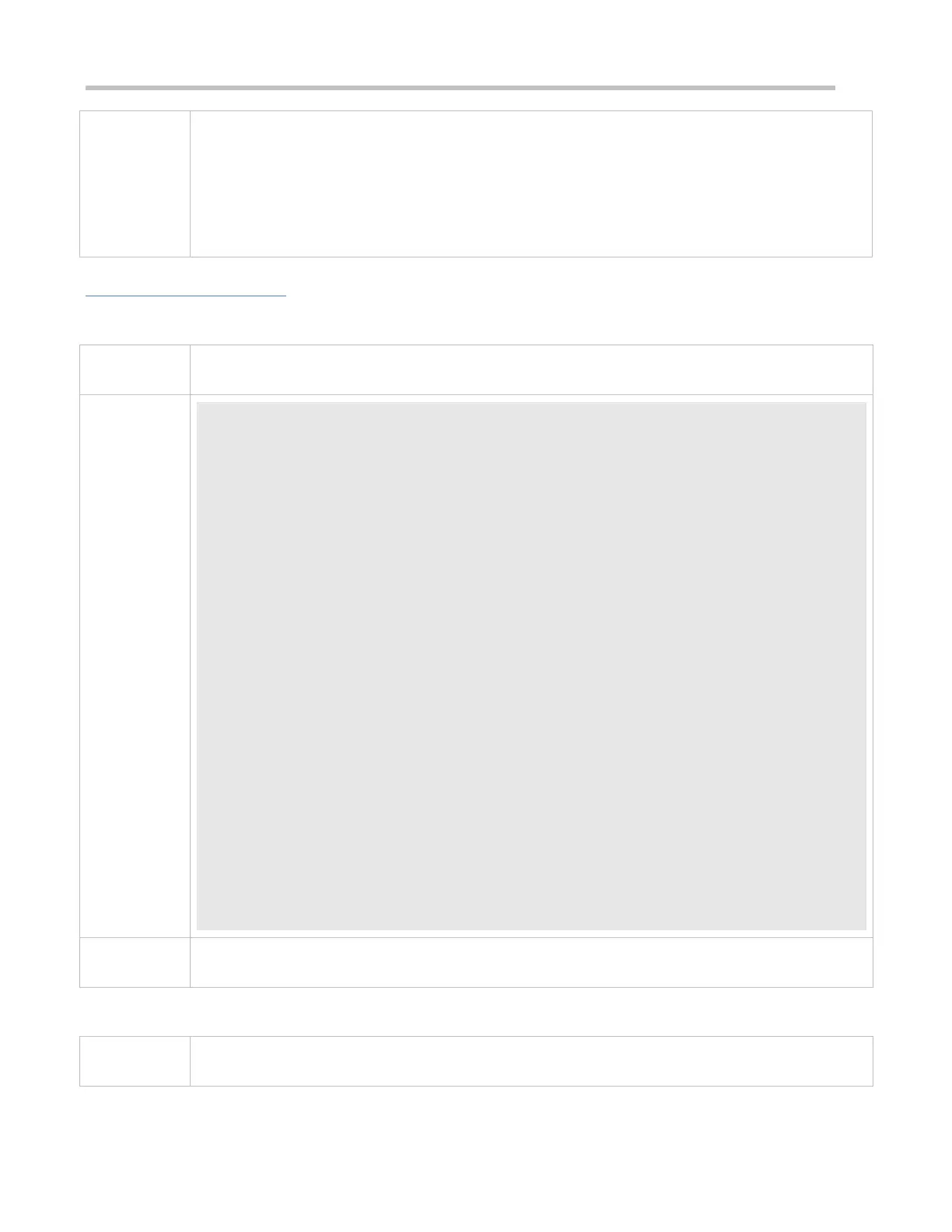Configuration Guide Configuring Network Communication Test Tools
When the ping IPv6 function is executed, information about the response (if any) will be displayed, and then
related statistics will be output.
Using the extended ping IPv6 function, you can specify the number, length and timeout of packets to be
sent. Like the basic ping IPv6 function, related statistics will be output.
To use the domain name, you must first configure the DNS. For details about the configuration, see
Configuring DNS.
Configuration Example
Executing the Common Ping Function
In Privileged EXEC mode, run the ping 192.168.21.26 command.
Common ping command:
Ruijie# ping 192.168.21.26
Sending 5, 100-byte ICMP Echoes to 192.168.21.26, timeout is 2 seconds:
< press Ctrl+C to break >
!!!!!
Success rate is 100 percent (5/5), round-trip min/avg/max = 1/2/10 ms
Detailed ping command:
Ruijie#ping 192.168.21.26 detail
Sending 5, 100-byte ICMP Echoes to 192.168.21.26, timeout is 2 seconds:
< press Ctrl+C to break >
Reply from 192.168.21.26: bytes=100 time=4ms TTL=64
Reply from 192.168.21.26: bytes=100 time=3ms TTL=64
Reply from 192.168.21.26: bytes=100 time=1ms TTL=64
Reply from 192.168.21.26: bytes=100 time=1ms TTL=64
Reply from 192.168.21.26: bytes=100 time=1ms TTL=64
Success rate is 100 percent (5/5), round-trip min/avg/max = 1/2/4 ms.
Send five 100-byte packets to the specified IP address, and the response information will be displayed in the
specified time (2s by default). Finally the statistics is output.
Executing the Extended Ping Function
In Privileged EXEC mode, run the ping 192.168.21.26 command. In addition, specify the length, number,
and timeout of the packets.
