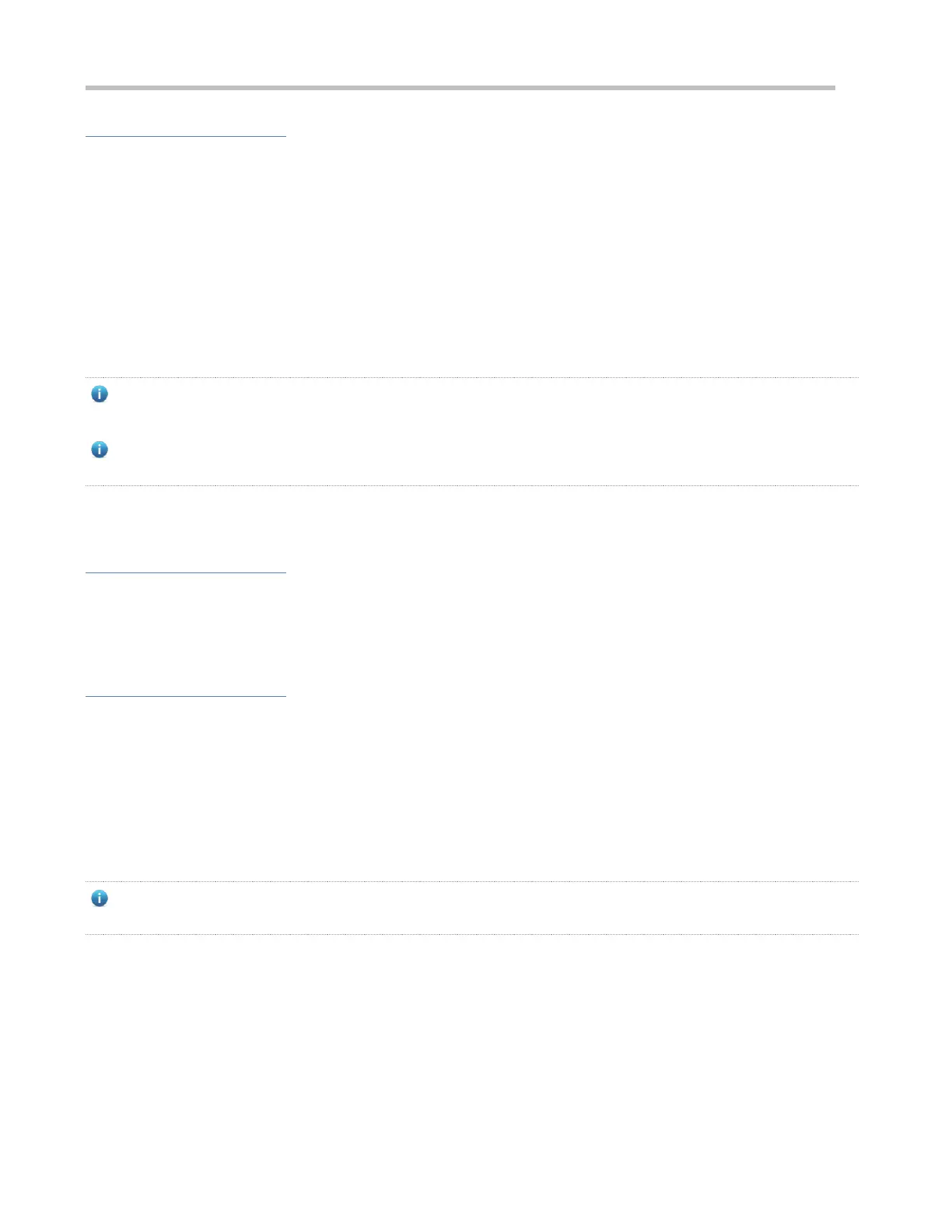Configuration Guide Configuring TCP
Related Configuration
Configuring TCP SYN Timeout
The default TCP SYN timeout is 20 seconds.
Run the ip tcp synwait-time seconds command in global configuration mode to configure an SYN timeout ranging from
5 to 300 seconds.
In case of SYN flooding, shortening SYN timeout reduces resource consumption. However, it does not work in
continuous SYN flooding. When a device actively makes a request for a connection with an external device, through
telnet for example, shortening SYN timeout reduces user's wait time. You may prolong SYN timeout properly on a poor
network.
The ip tcp syntime-out command in version 10.x is disused but compatible in version 11.0. If this command is
executed, it will be converted to the ip tcp synwait-time command.
In version 10.x, the configuration applies to only IPv4 TCP. In version 11.0 or later, it applies to both IPv4 TCP and IPv6
TCP.
8.3.2 Configuring Window Size
Working Principle
Data from the peer is cached in the TCP receiving buffer and subsequently read by applications. The TCP window size
indicates the size of free space of the receiving buffer. For wide-bandwidth bulk-data connection, enlarging the window size
dramatically promotes TCP transmission performance.
Related Configuration
Configuring Window Size
Run the ip tcp window-size size command in global configuration mode to configure a window size ranging from 128
to (65535<< 14) bytes. The default is 65535 bytes. If the window size is greater than 65535 bytes, window enlarging will
be enabled automatically.
The window size advertised to the peer is the smaller value between the configured window size and the free space of
the receiving buffer.
In version 10.x, the configuration applies to only IPv4 TCP. In version 11.0 or later, it applies to both IPv4 TCP and IPv6
TCP.