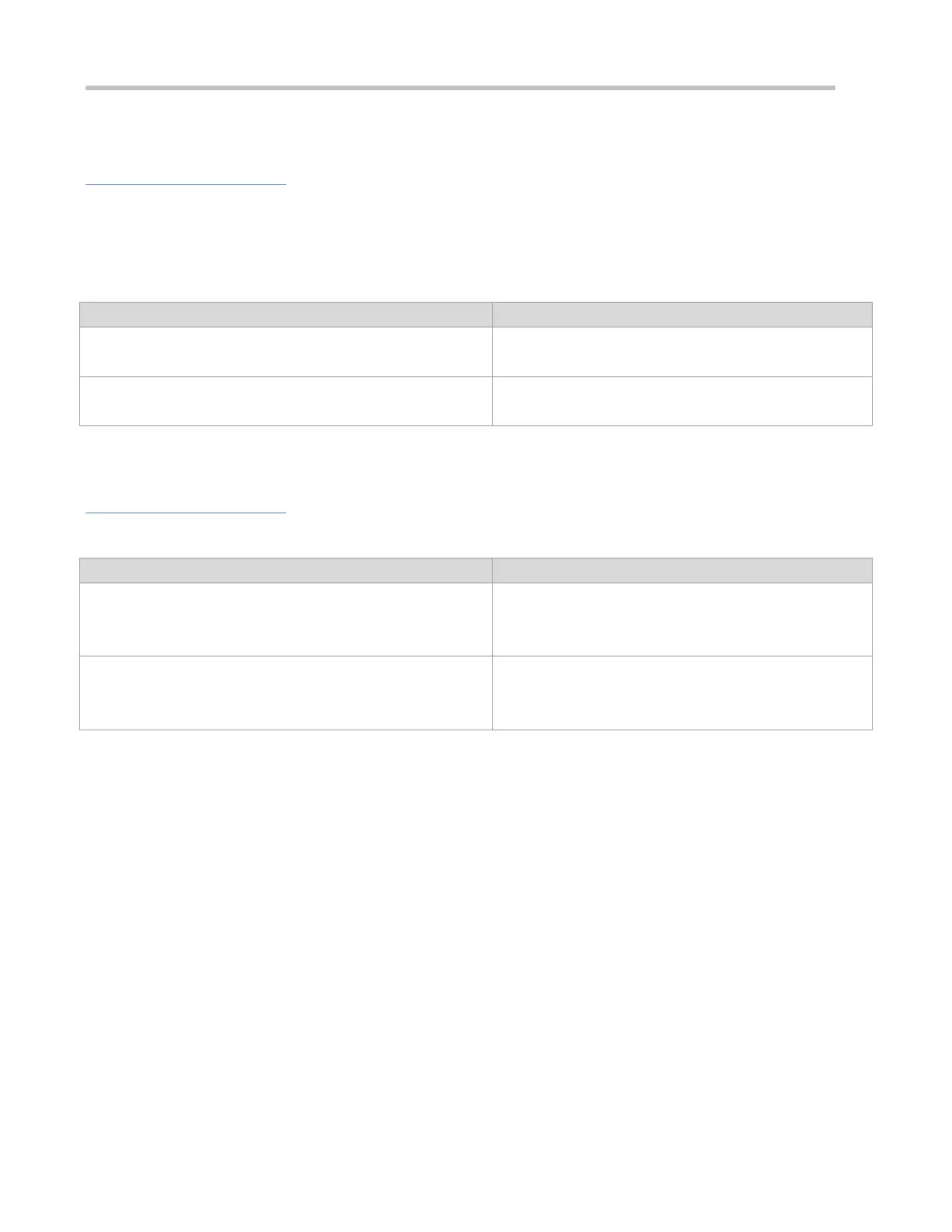Configuration Guide Configuring IPv4/IPv6 REF
Displaying Packet
Forwarding Path
Information
Packets are forwarded based on their IPv4/IPv6 addresses. If the source and destination IPv4/IPv6 addresses of a packet
are specified, the forwarding path of this packet is determined. Run the following commands and specify the IPv4/IPv6
source and destination addresses of a packet. The forwarding path of the packet is displayed, for example, the packet is
discarded, submitted to a CPU, or forwarded. Furthermore, the interface that forwards the packet is displayed.
show ip ref exact-route source-ipaddress dest_ipaddress
Displays the forwarding path of a packet. oob indicates
out-of-band management network.
show ipv6 ref exact-route src-ipv6-address dst-ipv6-address
Displays the forwarding path of an IPv6 packet. oob
indicates out-of-band, management network.
Displaying Route
Information in an REF
Table
Run the following commands to display the route information in an REF table:
show ip ref route [default | {ip mask}| statistics]
Displays route information in the IPv4 REF table. The
parameter default indicates a default route. oob indicates
out-of-band management network.
show ipv6 ref route [ default | statistics | prefix/len ]
Displays route information in the IPv6 REF table. The
parameter default indicates a default route. oob indicates
out-of-band management network.
