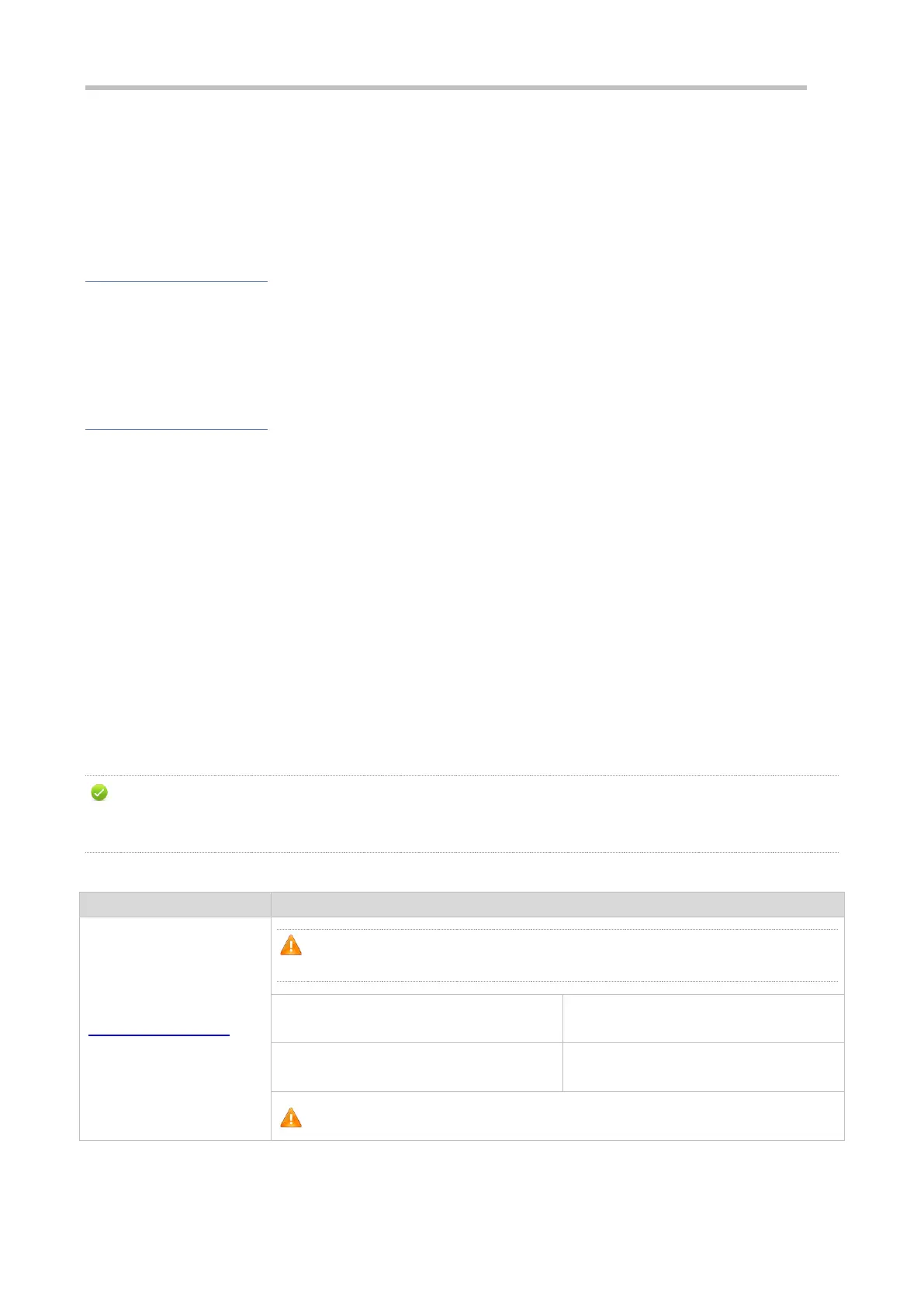Configuration Guide Configuring NAT
10.3.6 ALG
Common NAT can translate the IP address and port in the header of a UDP or TCP packet, but is helpless before fields in
application layer data payloads. In many application layer protocols such as multimedia protocols (H.323 and the like),
FTP, and SQLNET, the TCP/UDP payload carries address or port information. If such address or port information cannot
be translated by NAT, problems may occur.
Working Principle
The ALG technology can parse application layer packet information and perform address translation for multi-channel
protocols, so as to translate or process the IP addresses or ports requiring address translation or some fields requiring
special processing, thereby guaranteeing the correctness of application layer communications. All types of ALGs are
enabled for NAT by default. Currently the protocols that support ALG include DNS, FTP, H323, PPTP, TFTP and RTSP.
Related Configuration
Enabling or Disabling ALG
All types of ALG are enabled by default.
Use the no ip nat translation dns command to disable DNS ALG.
Use the no ip nat translation ftp command to disable FTP ALG.
Use the no ip nat translation h323 command to disable H323 ALG.
Use the no ip nat translation pptp command to disable PPTP ALG.
Use the no ip nat translation tftp command to disable TFTP ALG.
Use the no ip nat translation rtsp command to disable RTSP ALG.
10.4 Configuration
The NAT function is supported on the following AP products: AP630(IDA) v1.0, AP5280 v1.0, AP4210 v1.0,
AP3220-P V1.0, AP3220 V1.0, AP120-W V1.0, AP530-I V1.5, AP530-I V1.0, AP330-I V2.0, AP330-I V1.X, AP320-I
V2.0, AP630(IODA) V1.0, AP630(CD), AP520(DA), AP520 V1.0, AP530-I V2 V1.0, AP130-W V1.0.
Mandatory configuration. It is used to configure one-to-one NAT for internal PCs to
connect to a WAN.
Marks the interface as connected to the
inside.
Marks the interface as connected to the
outside.
Optional configuration. It is used to configure static NAT.
