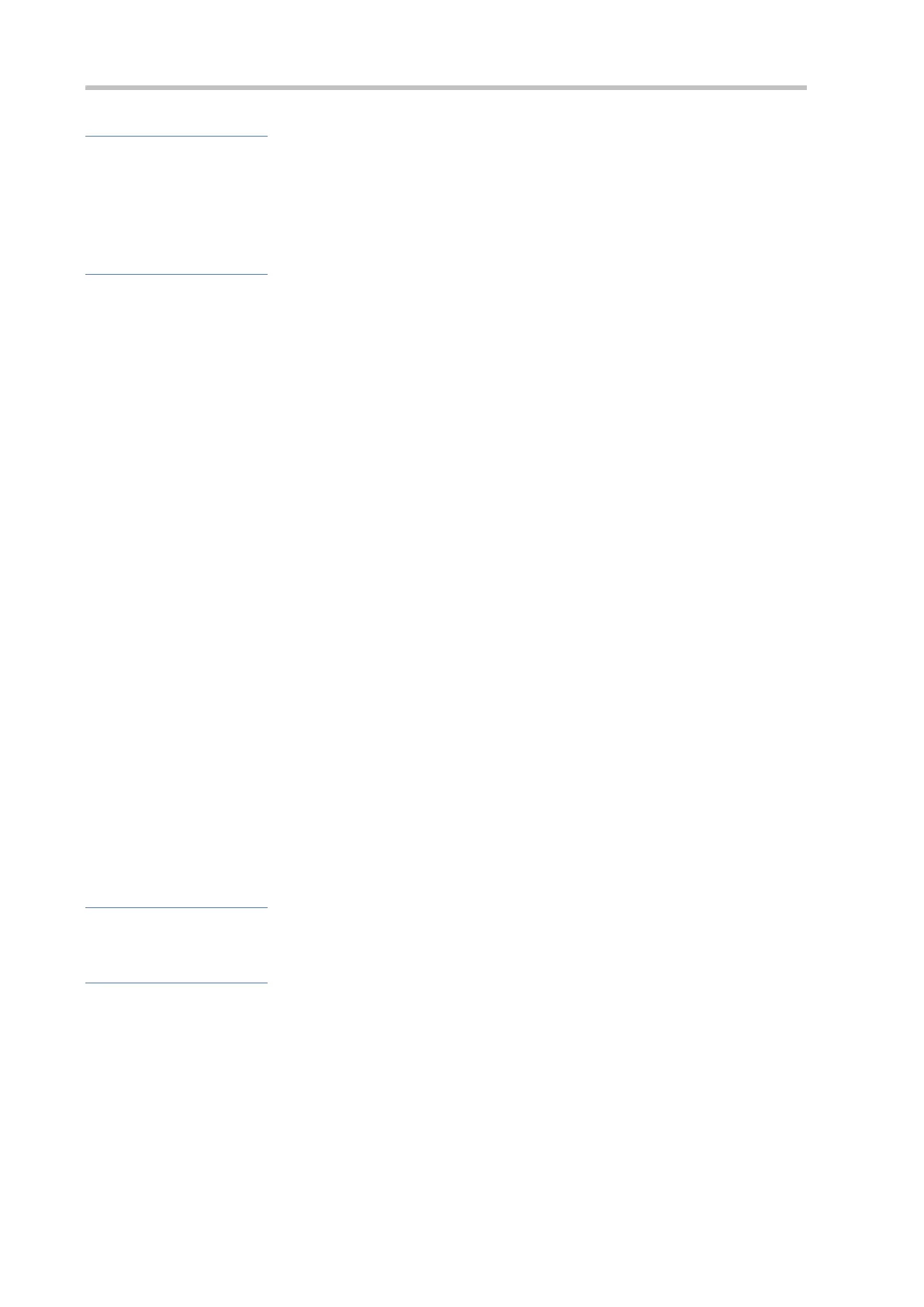Configuration Guide Configuring NAT
Notes
At least one inside interface and one outside interface need to be configured for special NAT applications.
The newly configured NAT rules take effect on new flows only but not on any existing flows.
Configuration Steps
Configuring the NAT Inside Interface
Mandatory configuration.
Unless otherwise noted, the interface connecting intranet should be configured as the NAT inside interface.
Configuring the NAT Outside Interface
Mandatory configuration.
Unless otherwise noted, the interface connecting extranet should be configured as the NAT outside interface.
Configuring Static NAT
Optional configuration.
Configure static NAT in global configuration mode when a small number of users in the intranet need to access the
extranet.
Configuring Dynamic NAT
Optional configuration.
Configure dynamic NAT in global configuration mode when a large number of users in the intranet need to access
the extranet.
Configuring Special NAT Applications
Optional configuration.
This configuration is mandatory if special address translation is required for the communications of some
applications.
Verification
N/A
Commands
Configuring the NAT Inside Interface and the NAT Outside Interface
ip nat { inside | outside }
inside: inside interface
outside: outside interface
Interface configuration mode
