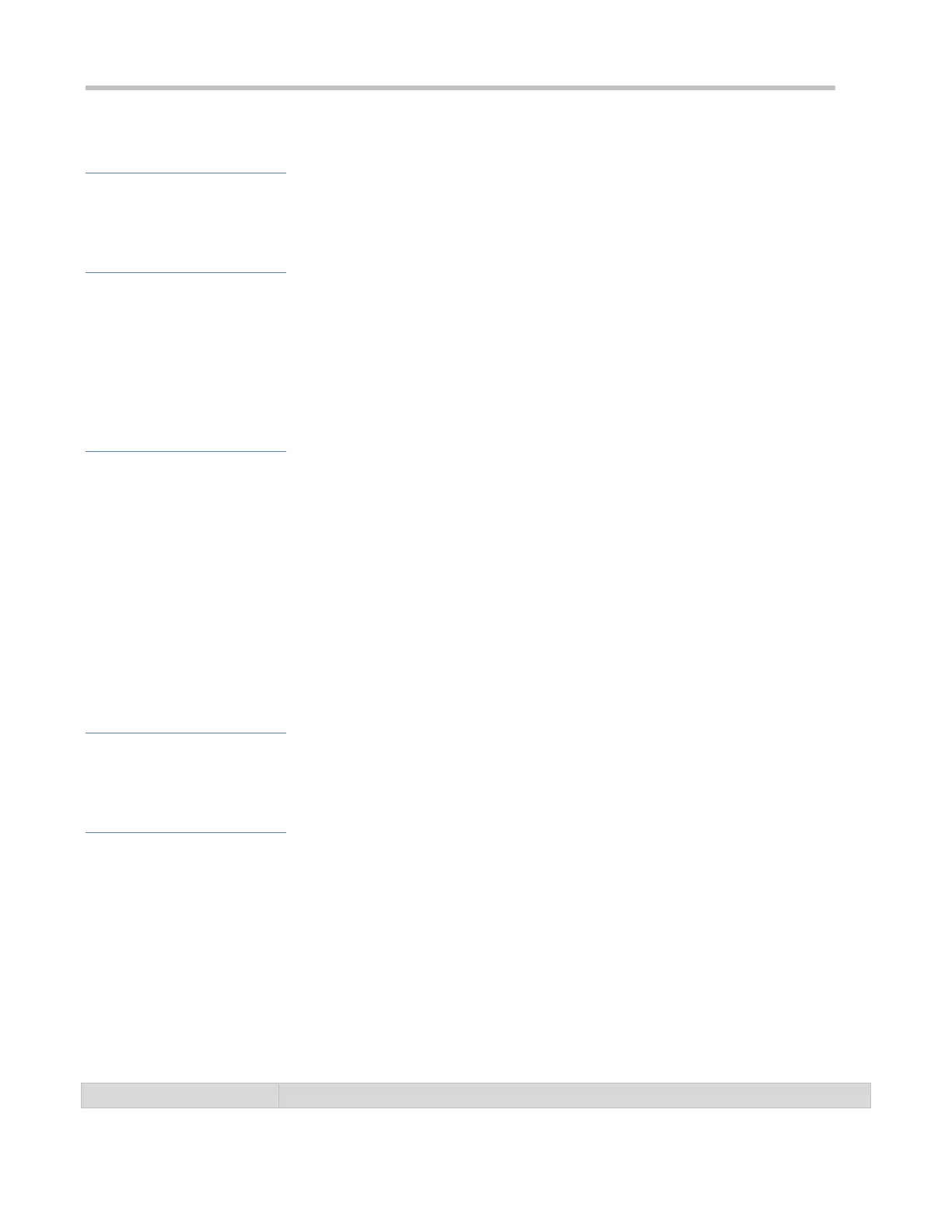Configuration Guide Managing Routes
1.3.2 Optimal Route Selection
Administrative Distance
When multiple routing protocols generate routes to the same destination, the priorities of these routes can be determined
based on the administrative distance. A smaller administrative distance indicates a higher priority.
Equal-Cost Route
If multiple routes to the same destination have different next hops but the same administrative distance, these routes are
mutually equal-cost routes. Packets are distributed among these routes to implement load balancing based on the balanced
forwarding policy.
On a specific device, the total number of equal-cost routes is limited. Routes beyond the limit do not participate in packet
forwarding.
Floating Route
If multiple routes to the same destination have different next hops and different administrative distances, these routes are
mutually floating routes. The route with the smallest administrative distance will be first selected for packet forwarding. If this
route fails, a route with a larger administrative distance is further selected for forwarding, thus preventing communication
interruption caused by a network line failure.
1.3.3 Default Route
In the forwarding routing table, the route with the destination network segment 0.0.0.0 and the subnet mask 0.0.0.0 is the
default route. Packets that cannot be forwarded by other routes will be forwarded by the default route. The default route can
be statically configured or generated by a dynamic routing protocol.
Static Default Route
On a L3 device, a static route with the network segment 0.0.0.0 and the subnet mask 0.0.0.0 is configured to generate the
default route.
Default Network
The default network is configured to generate a default route. If the ip default-network command is configured to specify a
network (a classful network, such as a Class A, B, or C network), and this network exists in the routing table, the router will
use this network as the default network and the next hop of this network is the default gateway. As the network specified by
the ip default-network command is a classful one, if this command is used to identify a subnet in a classful network, the
router automatically generates a static route of the classful network instead of any default route.
1.4 Configuration
