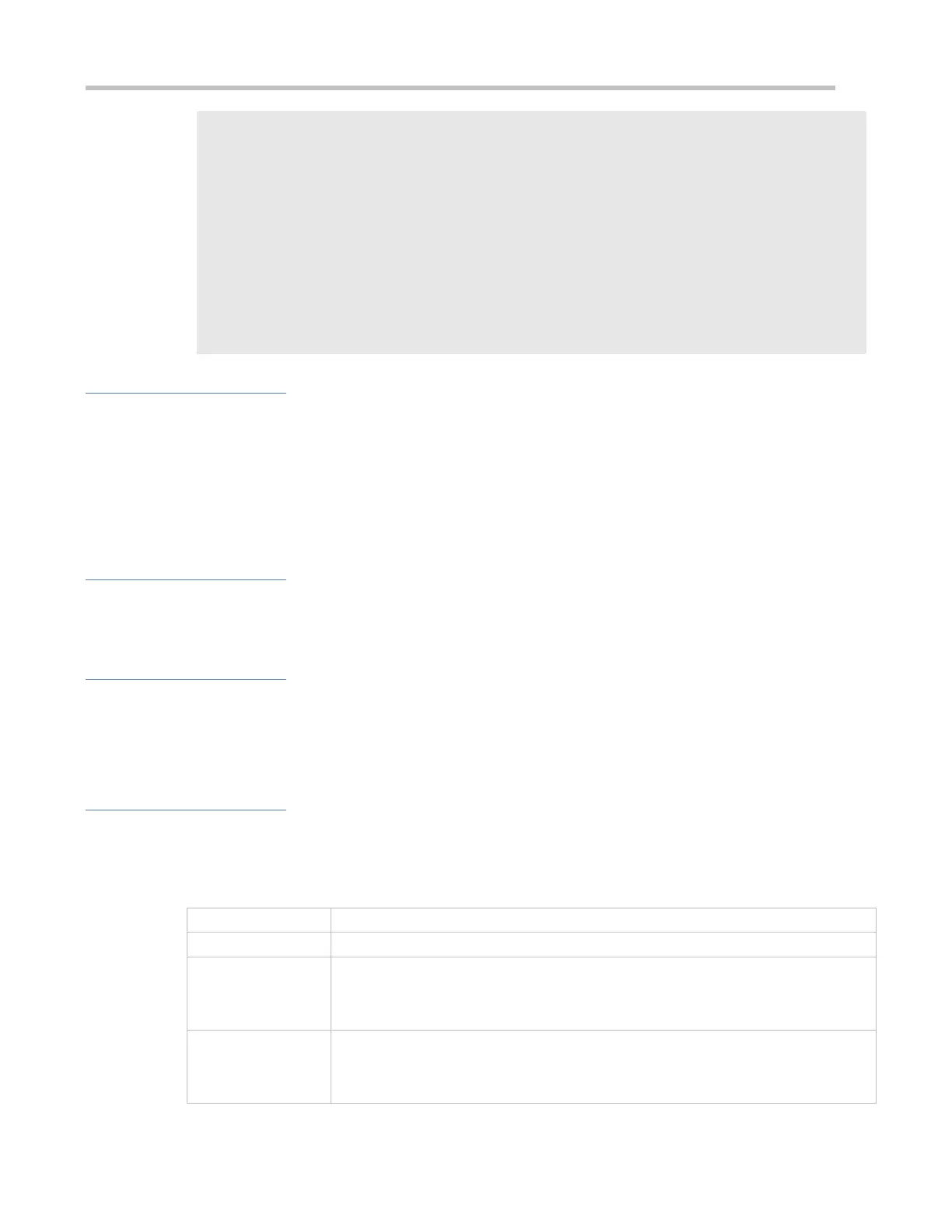Configuration Guide Managing Routes
C 1111:2323::/64 via GigabitEthernet 0/0, directly connected
L 1111:2323::1/128 via GigabitEthernet 0/0, local host
C 1111:1212::/64 via GigabitEthernet 0/1, directly connected
L 1111:1212::1/128 via GigabitEthernet 0/1, local host
S 1111:1111::/64 [1/0] via GigabitEthernet 0/1, directly connected
C FE80::/10 via ::1, Null0
C FE80::/64 via GigabitEthernet 0/0, directly connected
L FE80::2D0:F8FF:FEFB:C092/128 via GigabitEthernet 0/0, local host
C FE80::/64 via GigabitEthernet 0/1, directly connected
L FE80::2D0:F8FF:FEFB:C092/128 via GigabitEthernet 0/1, local host
Common Errors
The link on the interface is not up.
No IP address is configured for the interface.
1.4.2 Configuring a Default Route
Configuration Effect
Generate a default route in the routing table. The default route is used to forward packets that cannot be forwarded by
other routes.
Notes
On a L3 device, run the ip route 0.0.0.0 0.0.0.0 gateway or ipv6 route ::/0 ipv6-gateway command to configure the
default gateway.
Configuration Steps
Configuring the IPv4 Default Gateway on a L3 Device
ip route 0.0.0.0 0.0.0.0 { ip-address | interface [ ip-address ] } [ distance ] [ tag tag ] [ permanent ] [ weight
number ] [description description-text] [ disabled | enabled] [ global ]
Indicates the address of the destination network.
Indicates the mask of the destination network.
(Optional) Indicates the next-hop address of the static route. You must specify at least
one of ip-address and interface, or both of them. If ip-address is not specified, a static
direct route is configured.
(Optional) Indicates the next-hop exit interface of the static route. You must specify at
least one of ip-address and interface, or both of them. If interface is not specified, a
recursive static direct route is configured. The exit interface is obtained by the next
