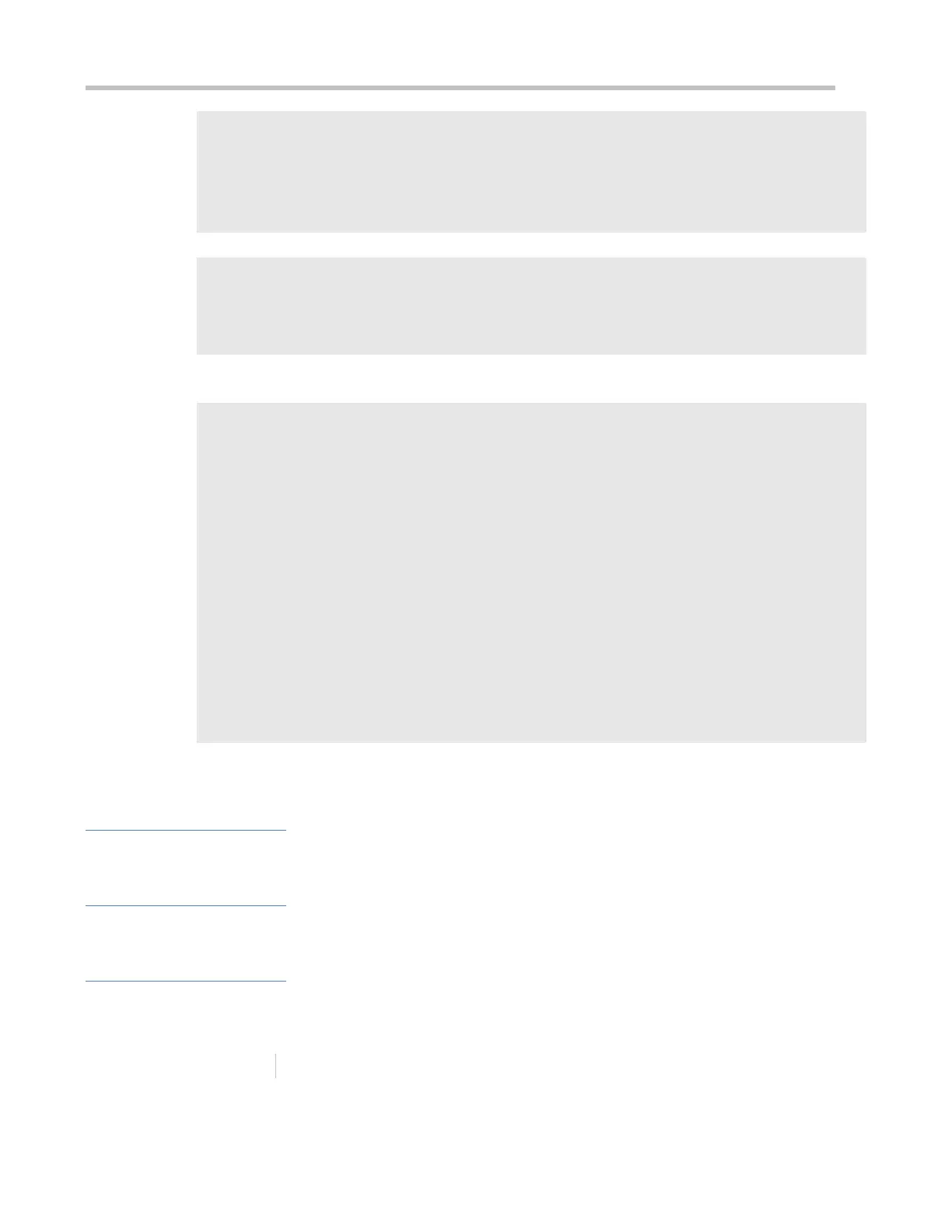Configuration Guide Managing Routes
R2(config-if-GigabitEthernet 0/0)# ip address 1.1.2.1 255.255.255.0
R2(config-if-GigabitEthernet 0/0)# exit
R2(config)#interface gigabitEthernet 0/1
R2(config-if-GigabitEthernet 0/1)# ip address 1.1.12.2 255.255.255.0
R2(config-if-GigabitEthernet 0/0)# exit
Configure an IPv6 default gateway on R 1.
R1# configure terminal
R1(config)# ip route 0.0.0.0 0.0.0.0 GigabitEthernet 0/1 1.1.12.2
R2# configure terminal
R2(config)# ip route 0.0.0.0 0.0.0.0 GigabitEthernet 0/1 1.1.12.1
Display the routing table.
R1# show ip route
Codes: C - Connected, L - Local, S - Static
R - RIP, O - OSPF, B - BGP, I - IS-IS
N1 - OSPF NSSA external type 1, N2 - OSPF NSSA external type 2
E1 - OSPF external type 1, E2 - OSPF external type 2
SU - IS-IS summary, L1 - IS-IS level-1, L2 - IS-IS level-2
IA - Inter area, * - candidate default
Gateway of last resort is 1.1.12.2
S* 0.0.0.0/0 [1/0] via 1.1.12.2, GigabitEthernet 0/1
C 1.1.1.0/24 is directly connected, GigabitEthernet 0/0
C 1.1.1.1/32 is local host.
C 1.1.12.0/24 is directly connected, GigabitEthernet 0/1
C 1.1.12.1/32 is local host.
1.4.3 Configuring Route Limitations
Configuration Effect
Limit the number of equal-cost routes and number of static routes, or disable routing.
Notes
N/A
Configuration Steps
Configuring the Maximum Number of Equal-Cost Routes
Indicates the maximum number of equal-cost routes. The value ranges from 1 to 32.
