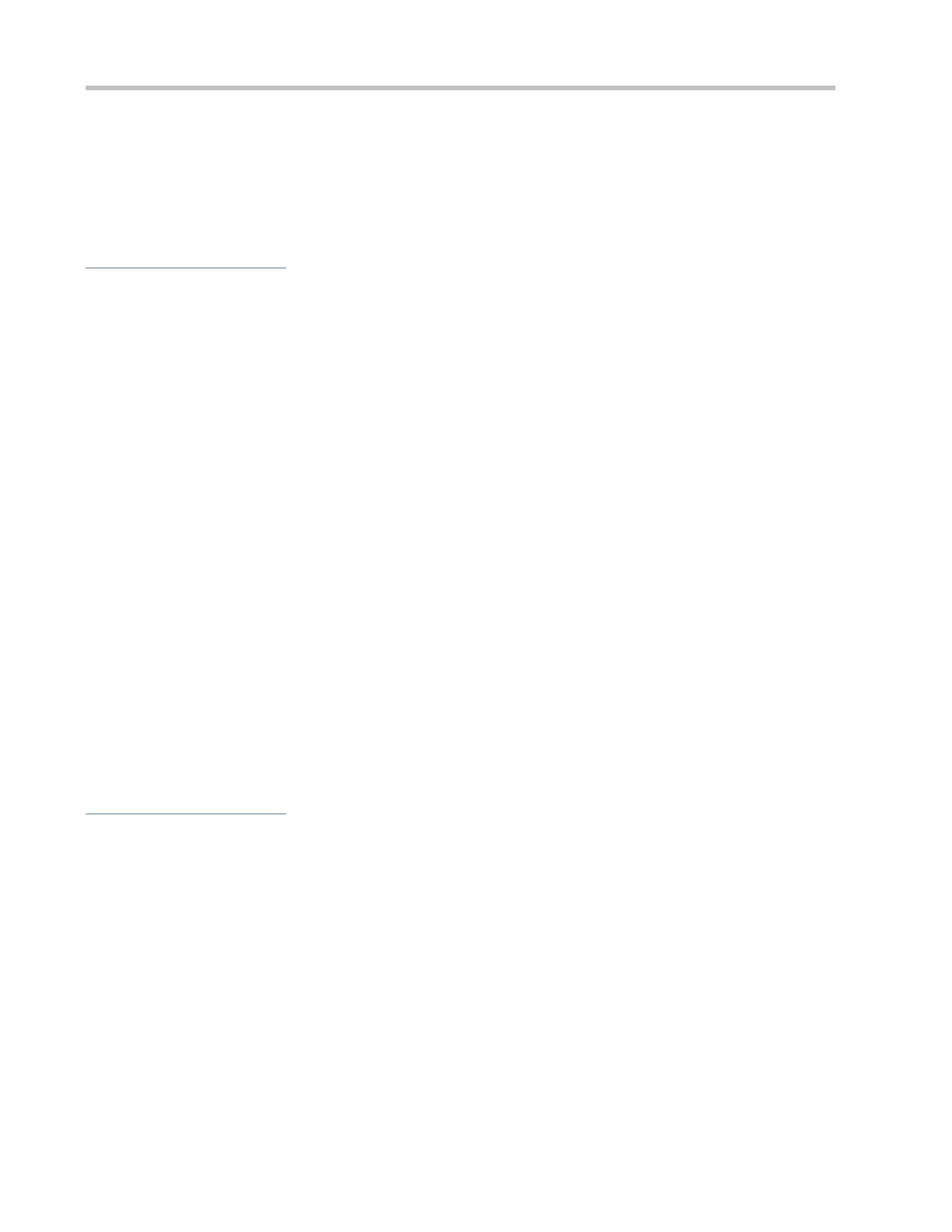Configuration Guide Configuring Web Authentication
1.3.5 RIPT Web Authentication
Web authentication on wireless devices supports the Remote Intelligent Perception Technology (RIPT) function. When an
AC is faulty or the AC is disconnected from an AP, the Web authentication function on the AP continues to provide the
authentication service externally.
Working Principle
To enable RIPT, configure an RIPT AP group on an AC. For details, see the Configuring RIPT. In RIPT AP authentication
mode, the configurations related to Web authentication on the AC are issued to the APs. The AP can function as access
devices to provide the Web authentication service externally. (STAs do not need to perform Web authentication on the AC.)
The information of the clients who pass authentication on the APs is synchronized to the AC and can be viewed on the AC.
Issuing Configurations
In RIPT AP authentication mode, the configurations of AAA and RADIUS on the AC and port-based Web authentication
control in RSNA will be issued to the APs. After that, the APs can provide WLAN services externally, including the Web
authentication service.
Synchronizing Client Information from the APs to the AC
If clients pass authentication by an RIPT AP which provides the Web authentication service externally, the information of the
clients will be synchronized to the AC and can be viewed on the AC.
1.3.6 WiFiDog Web Authentication
HTTP Interception
Same as the HTTP interception technology of Ruijie First-Generation Web Authentication.
HTTP Redirection
Same as the HTTP redirection technology of Ruijie First-Generation Web Authentication.
Working Principle
The networking topology of WiFiDog Web authentication is the same as shown in Figure 1-1.
Roles involved in WiFiDog Web authentication:
1. Authentication client: Is usually a browser running HTTP protocols. It sends HTTP requests for accessing the Internet.
2. NAS: Is an access-layer device in a network (for example, an AP on a wireless network). The NAS is directly connected
to clients and must be enabled with Web authentication. The NAS controls users' Internet access permissions, receives
the token check requests or Internet access requests from authentication clients, and initiates identity check to the
portal server.
3. Portal server: Provides a Web page for Web authentication and related operations. The portal server receives the
HTTP-based authentication requests from authentication clients and extracts account information from the requests.
When authentication is complete in the background, the authentication clients forward the authentication results to the
NAS. The NAS redirects the authentication clients to a Webpage provided by the portal server.
