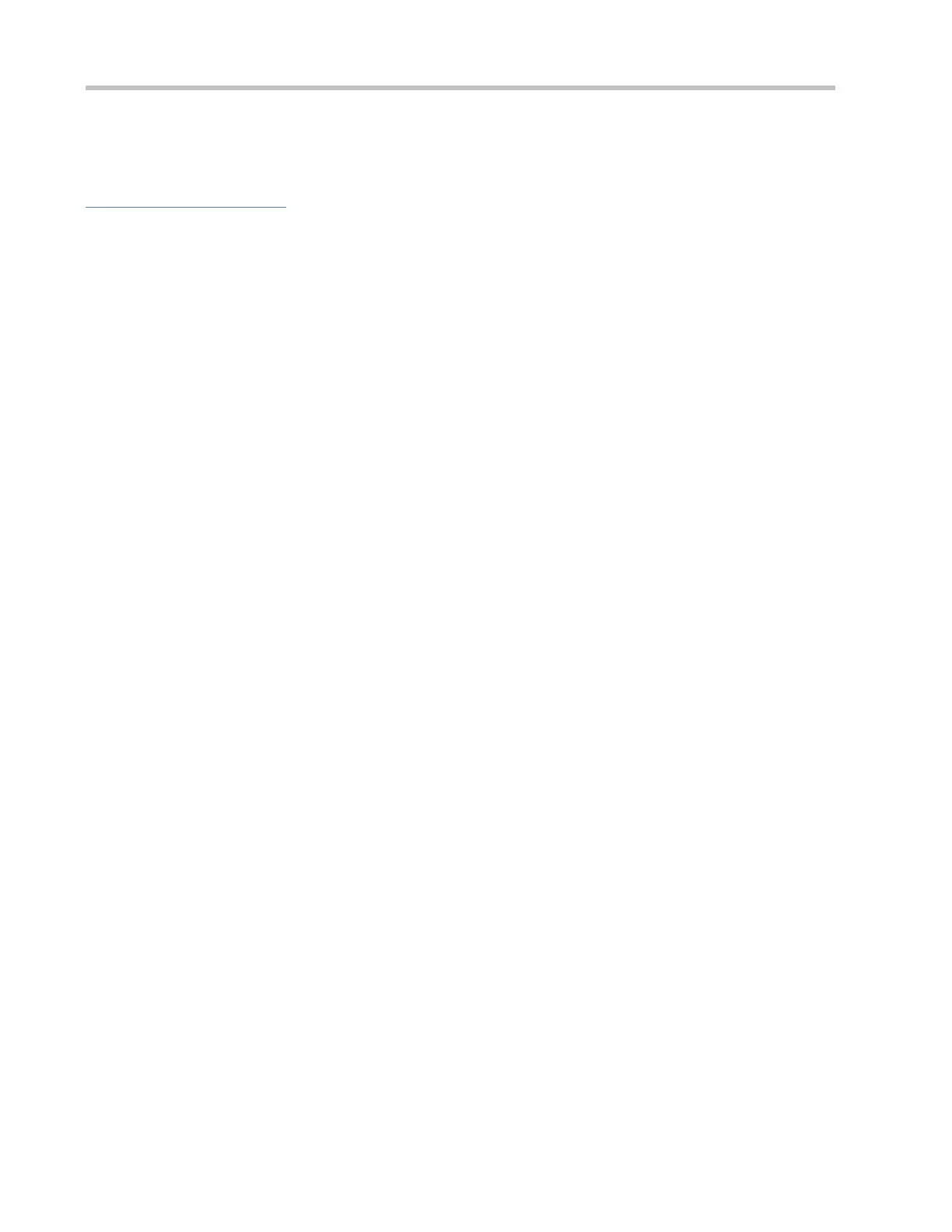Configuration Guide Configuring Web Authentication
2. The NAS gets a client offline with traffic lower than the threshold based on the parameters of user online traffic
detection.
Related Configuration
Configuring a WiFiDog Webauth Template
By default, the WiFiDog Webauth template is not configured.
Run the web-auth template {wifidog |template-name wifidog } command in global configuration mode to create a WiFiDog
Webauth template.
The template is used to implement Web authentication.
Configuring the IP Address of the Portal Server
By default, the IP address of the portal server is not configured.
Run the ip { ip-address } command in template configuration mode to configure the IP address of the portal server.
Any request packets to access the portal server will be filtered and rate-limited by the NAS.
Configuring the Webauth URL of the Portal Server
By default, the Webauth URL of the portal server is not configured.
Run the url { url-string } command in template configuration mode to configure the Webauth URL of the portal server.
The URL to which clients are redirected is the address of the Webauth URL provided by the portal server.
Configuring the IP Address of the NAS
By default, the IP address of the NAS is not configured.
Run the nas-ip { ip-address} command in template configuration mode to configure the IP address of the NAS.
Ensure that the configured IP address is accessible by clients.
Enabling WiFiDog Web Authentication
By default, WiFiDog Web authentication is disabled.
Run the web-auth enable { eportalv2 | template-name v2 } command in interface configuration mode to enable Web
authentication on the client-connected port.
After WiFiDog Web authentication is enabled, the unauthenticated clients connecting to a port will be redirected to the
Webauth URL.
1.3.7 WeChat Web Authentication
HTTP Interception
Same as the HTTP interception technology of Ruijie First-Generation Web Authentication.
HTTP Redirection
