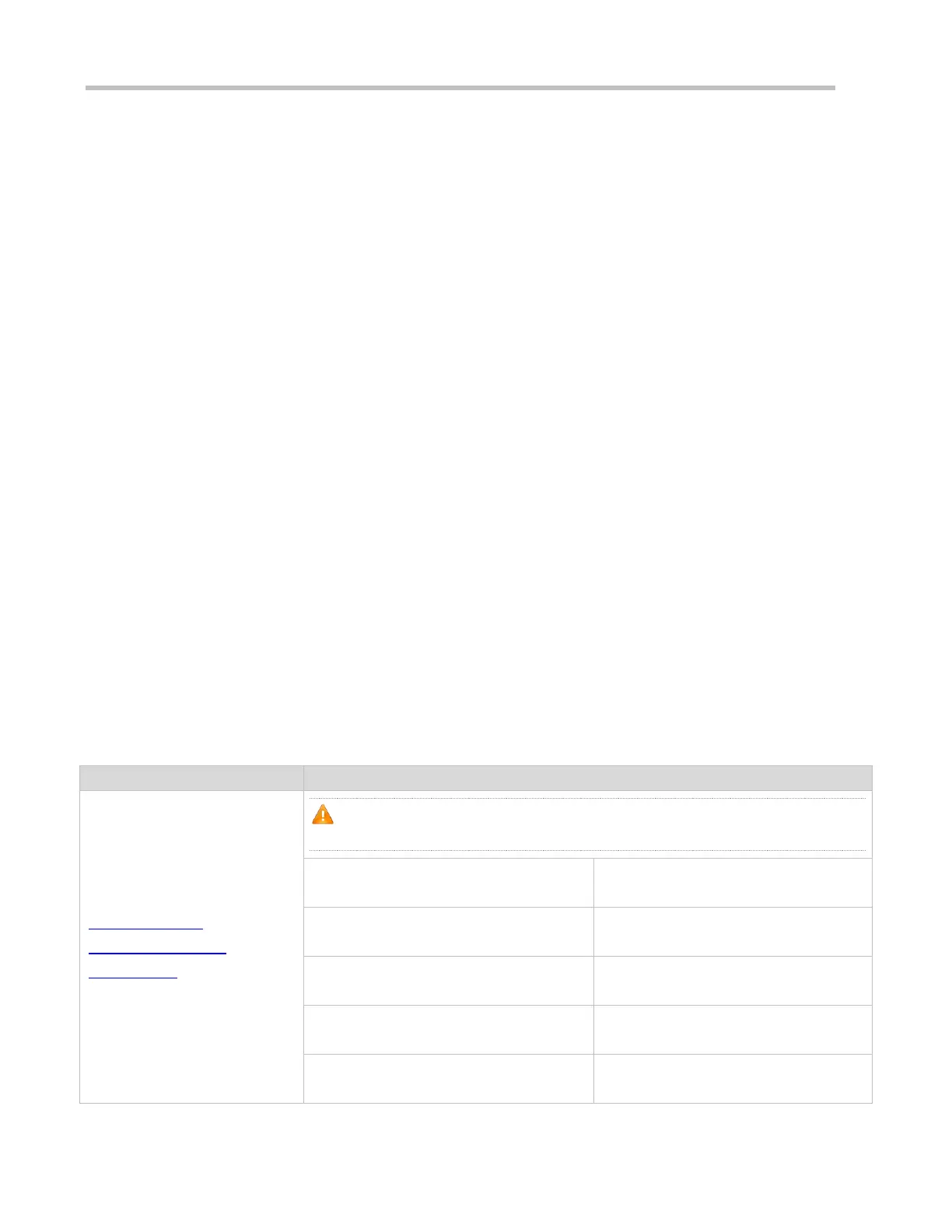Configuration Guide Configuring Web Authentication
Run the web-auth wechat-escape interval minutes times count command in global configuration mode to enable the
collective escape function.
After the function is configured, the device starts counting single escape users. If the number of single escape users reaches
the threshold (specified by times count) within a certain interval (specified by interval minutes), the device starts collective
escape and all users who gain access later are permitted to pass without authentication.
To cancel collective escape, run the web-auth wechat-escape recover command in global configuration mode to restore
the single escape state.
Configuring Server Detection
By default, server detection is disabled.
Run the web-auth wechat-check interval minutes command in global configuration mode to enable server detection.
After the function is configured, the device detects the server. If it fails to receive the serve response or the response is
unavailable within a certain interval (specified by interval minutes) and the collective escape function is configured on the
device, all users who gain access later are permitted to pass without authentication.
To cancel server detection, run the no web-auth wechat-check command in global configuration mode.
Configuring the Temporary Permit Function
By default, the temporary permit function is disabled.
Run the temporary-permit seconds command in template configuration mode to configure the temporary permit function.
With the temporary permit function, when receiving a blacklist request from an STA, the NAS installs the STA's source IP
address entry temporarily to permit the STA to pass. The aging time of the entry is specified by the seconds parameter.
1.4 Configuration
Configuring Ruijie
First-Generation Web
Authentication
(Mandatory) It is used to set the basic parameters of Ruijie First-Generation Web
Authentication.
web-auth template eportalv1
Configures the first-generation Webauth
template.
Configures the IP address of the portal
server.
Configures the Webauth URL of the portal
server.
web-auth portal key { key-string }
Configures the Webauth communication
key.
snmp-server community
{ community-string } rw
Configures the SNMP-server community
string.
