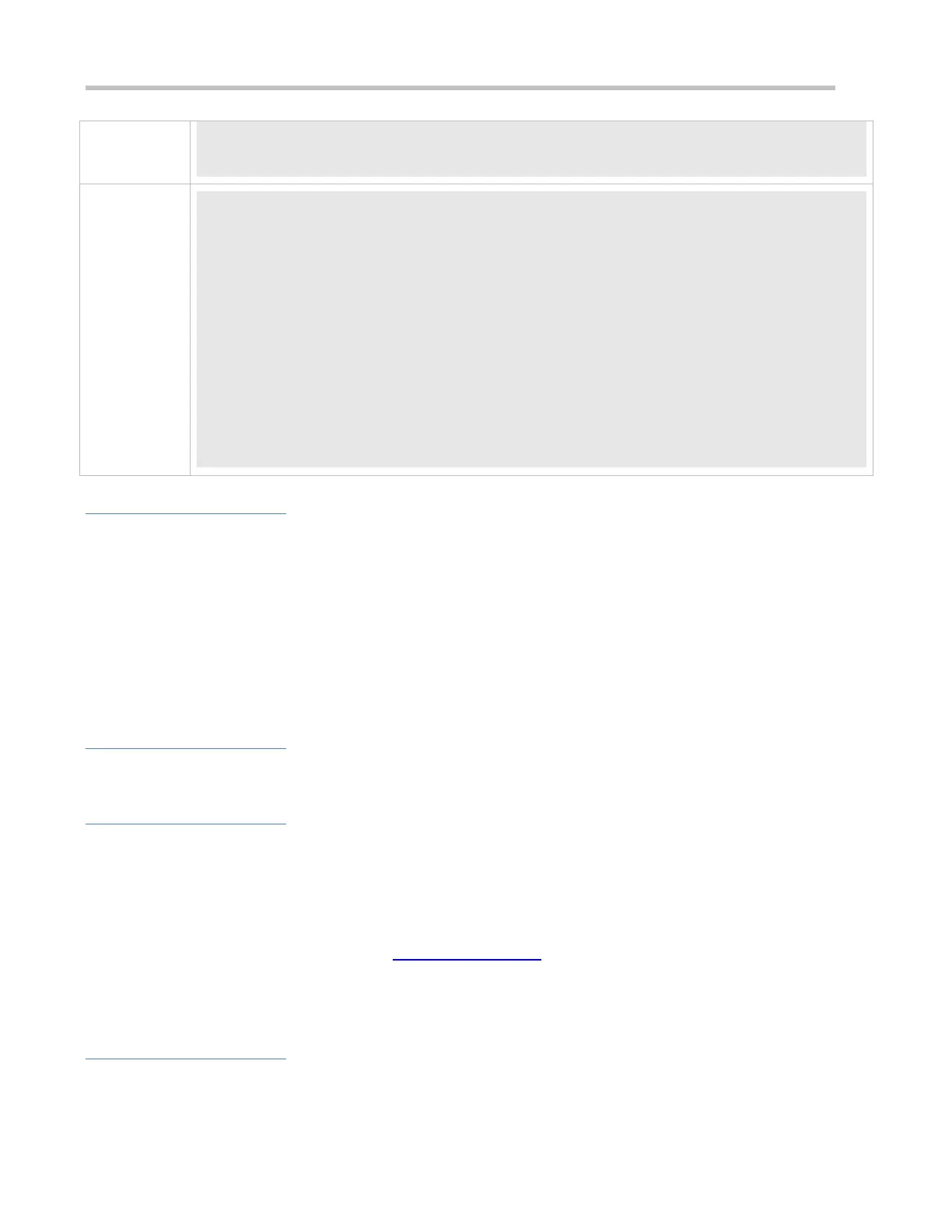Configuration Guide Configuring Web Authentication
GigabitEthernet 0/3On eportalv1 0
…
Ruijie#show web-auth template
Webauth Template Settings:
------------------------------------------------------------
Name: eportalv1
Url: http://17.17.1.21:8080/eportal/index.jsp
Ip: 17.17.1.21
BindMode: ip-mac-mode
Type: v1
……
Common Errors
The SNMP parameters used for the communication between the portal server and NAS are configured incorrectly,
causing authentication failures.
Specify the IP-MAC binding mode to deploy Web authentication on layer-3 networks, causing authentication failures.
When Web authentication is used in conjunction with VRRP, run the snmp-server trap-source ip command to
specify the VRRP address; otherwise, the portal server cannot process Trap packets correctly.
1.4.2 Configuring Ruijie Second-Generation Web Authentication
Configuration Effect
Redirect unauthenticated clients to the Webauth URL to perform authentication. IPv6 is supported.
Notes
Ruijie Second-Generation Web Authentication complies with the CMCC WLAN Service Portal Specification.
Furthermore, it is extended to support Ruijie portal server. Perform compatible configuration based on the server
performance in actual deployment. For details, see the subsequent chapter.
When you configure the URL of the second-generation portal server, if the URL contains an IPv6 address, enclose it
with a pair of square brackets, for example, http://[2001::1]/index.jsp.
The cmcc-normal and cmcc-ext1 parameters in the fmt command support only IPv4. If IPv6 is used, the configuration of
the portal server is invalid.
Configuration Steps
Enabling AAA
