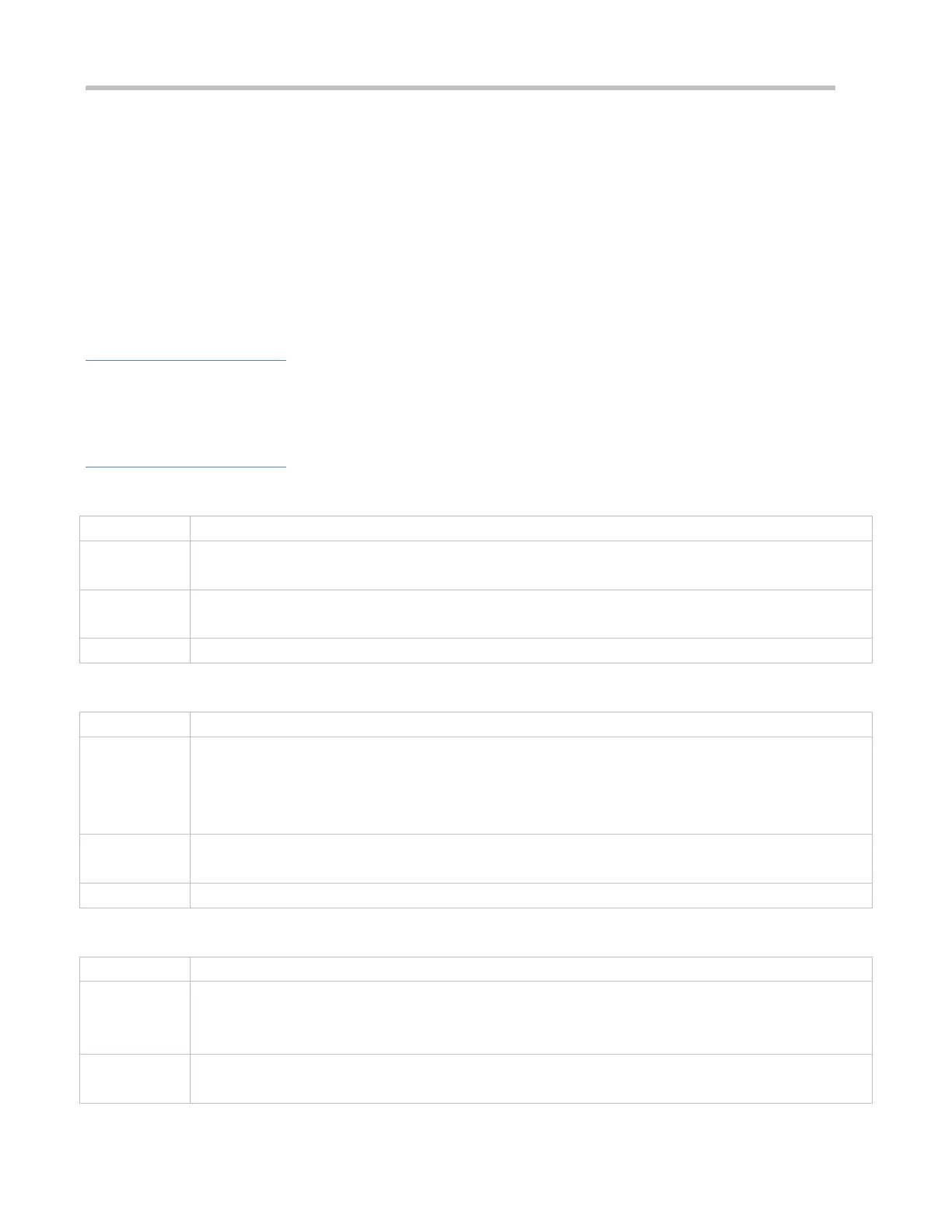Configuration Guide Configuring Web Authentication
The NAS first selects the portal server in interface configuration mode. If such a portal server does not exist, the NAS
selects the portal server in global configuration mode. If such a portal server does not exist, eportalv1 is used by default.
The NAS redirects users to the selected portal server.
Enabling Ruijie Second-Generation Web Authentication on an Interface
Mandatory.
When Ruijie Second-Generation Web Authentication is enabled in interface configuration mode, Web authentication is
not enabled on any port by default. The users connecting to the port do not need to perform Web authentication.
Verification
Check whether unauthenticated clients are required to perform authentication.
Check whether authenticated clients can access the Internet normally.
Related Commands
Enabling AAA
Global configuration mode
You can configure the AAA authentication and accounting method lists only after AAA is enabled.
Configuring the RADIUS-Server Host and Communication Key
radius-server host {ip-address} [ auth-portport-number1] [ acct-port port-number 2] key {string}
ip-address: Indicates the IP address of the RADIUS server host.
port-number1: Indicates the authentication port.
port-number2: Indicates the accounting port.
string: Indicates the key string.
Global configuration mode
By default, the authentication port number is 1812, and the accounting port number is 1813.
Configuring an AAA Method List for Web Authentication
aaa authentication web-auth { default | list-name } method1 [ method2...]
list-name: Creates a method list.
method1: Configures method 1.
method2: Configures method 2.
Global configuration mode
