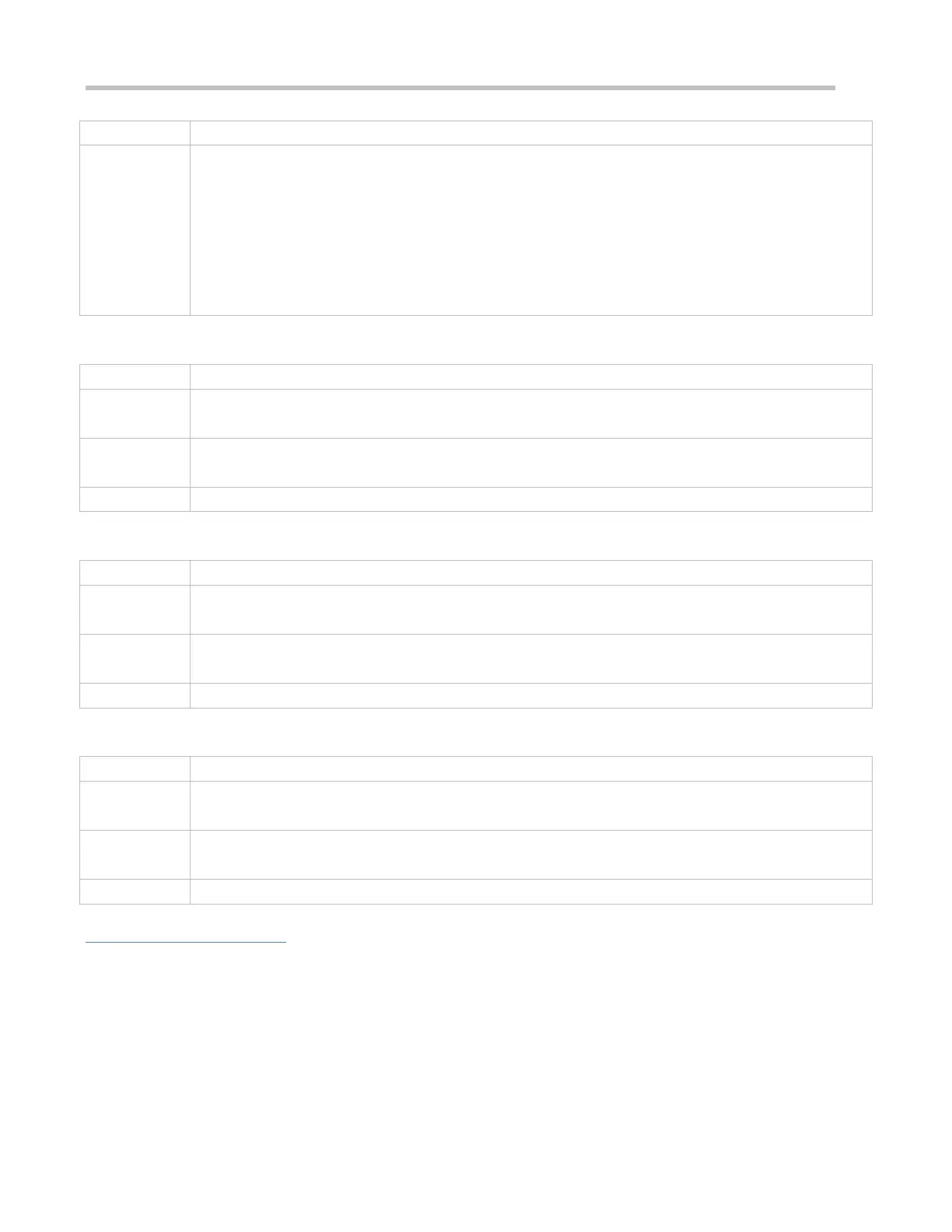Configuration Guide Configuring Web Authentication
The cmcc-normal and cmcc-ext1 parameters in the fmt command support only IPv4. If IPv6 is used, the
configuration of the portal server is invalid.
The cmcc-ext2 is supported for Liaoning CMCC.
When fmt is set to cmcc-mtx, the URL format of mobile AC vendors is supported.
The ct-jc format is supported for Chine Telecom.
The cucc format is supported for Shandong China Telecom.
The custom format is defined by users.
Specifying the Encapsulation Format of the Webauth URL
Indicates the encapsulation format of redirected packets.
Webauth template configuration mode
For JavaScript-incapable Apps, you need to specify the HTTP encapsulation format to trigger redirection.
Configuring the Webauth Communication Key
web-auth portal key { key-string }
key-string: Indicates the Webauth communication key used for the communication between the NAS and
portal server. The key contains up to 255 characters.
Global configuration mode
Enabling Ruijie Second-Generation Web Authentication on an Interface
web-auth enable {eportalv2 | template-name}
Indicates a Webauth template.
Interface configuration mode
Configuration Example
Configuring Ruijie Second-Generation Web Authentication
