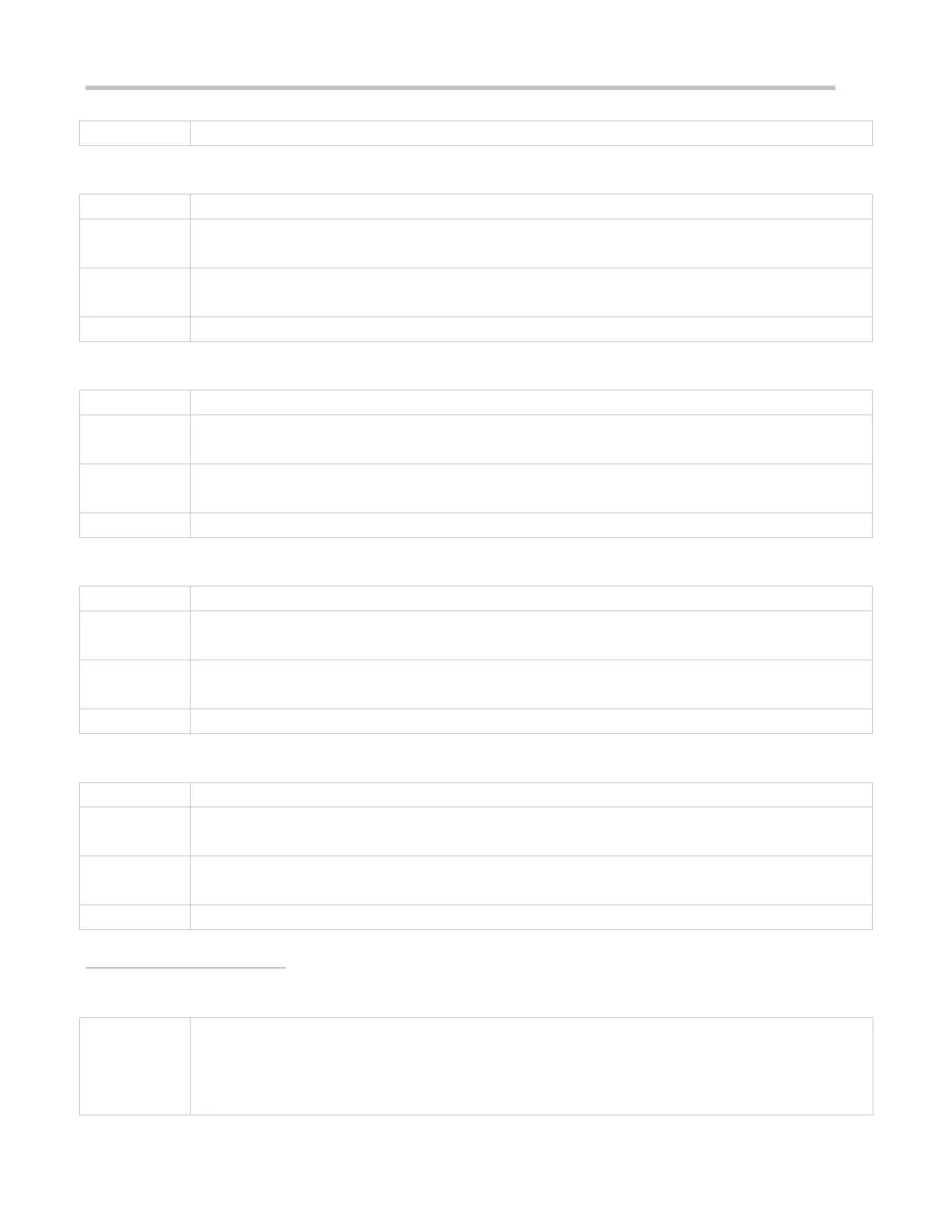Configuration Guide Configuring Web Authentication
The URL starts with http:// or https://.
Specifying the Post-login Advertisement Mode
online-popup {url-string}
Indicates the advertisement URL.
Webauth template configuration mode
The URL starts with http:// or https://.
Customizing a Page Suite
Indicates the file name of a page suite.
Webauth template configuration mode
Configuring the iPortal Advertisement Interval
Indicates the advertisement interval.
Webauth template configuration mode
Enabling Ruijie iPortal Web Authentication on an Interface
Indicates the customized template name.
Interface configuration mode or global configuration mode
Configuration Example
Configuring Ruijie iPortal Web Authentication
Enable AAA on the NAS.
Configure the RADIUS-server host and communication key on the NAS.
Configure the default AAA authentication and accounting method lists on the NAS.
Configure the global use of the iPortal server on the NAS.
