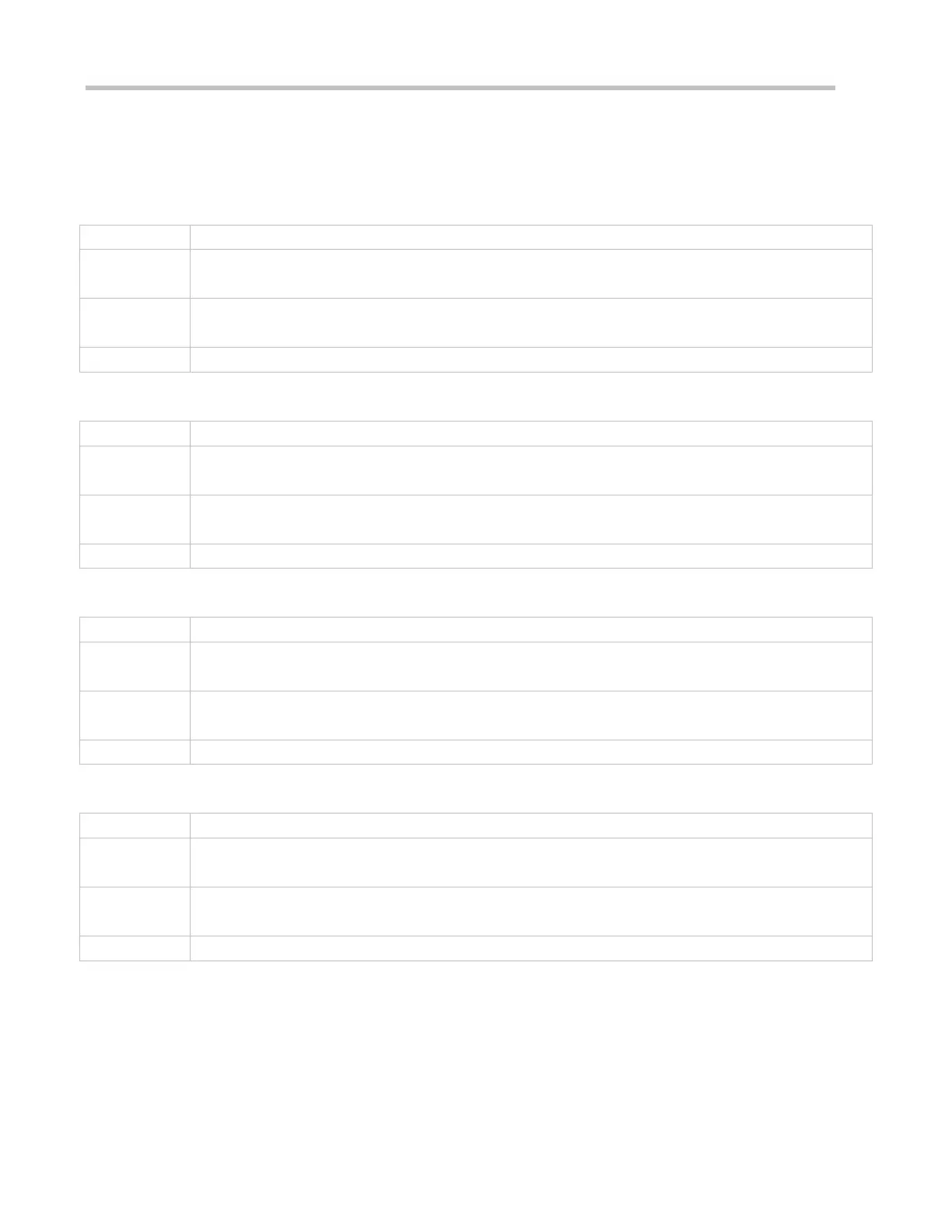Configuration Guide Configuring Web Authentication
When the NAS or convergence device finds an unauthenticated client attempting to access network resources
through HTTP, it redirects the access request to the specified Webauth URL, where the client can initiate authentication
to the portal server. If the IP address of the portal server is configured as a free network resource, unauthenticated
clients can directly visit this IP address through HTTP.
web-auth template { eportalv2 | portal-name v2}
Indicates the customized portal server name.
Global configuration mode
eportalv2 indicates the default template of Ruijie Second-Generation Web Authentication.
Configuring the IP Address of the Portal Server
ip { ip-address | ipv6-address }
Indicates the IP address of the portal server.
Webauth template configuration mode
Configuring the Webauth URL of the Portal Server
Indicates the Webauth URL of the portal server.
Webauth template configuration mode
The URL starts with http:// or https://.
Configuring the Format of the Webauth URL
fmt { cmcc-ext1 | cmcc-normal | ruijie }
Indicates the format of the Webauth URL.
Webauth template configuration mode
fmt must be set to cmcc-ext1.
Configuring the Webauth Communication Key
(Mandatory) To enable Ruijie Second-Generation Web Authentication, you must configure the key used for the
communication between the NAS or convergence device and portal server.
When the NAS finds an unauthenticated client attempting to access network resources, it redirects the client to the
specified Webauth URL, where the client can initiate authentication to the portal server. During the authentication
