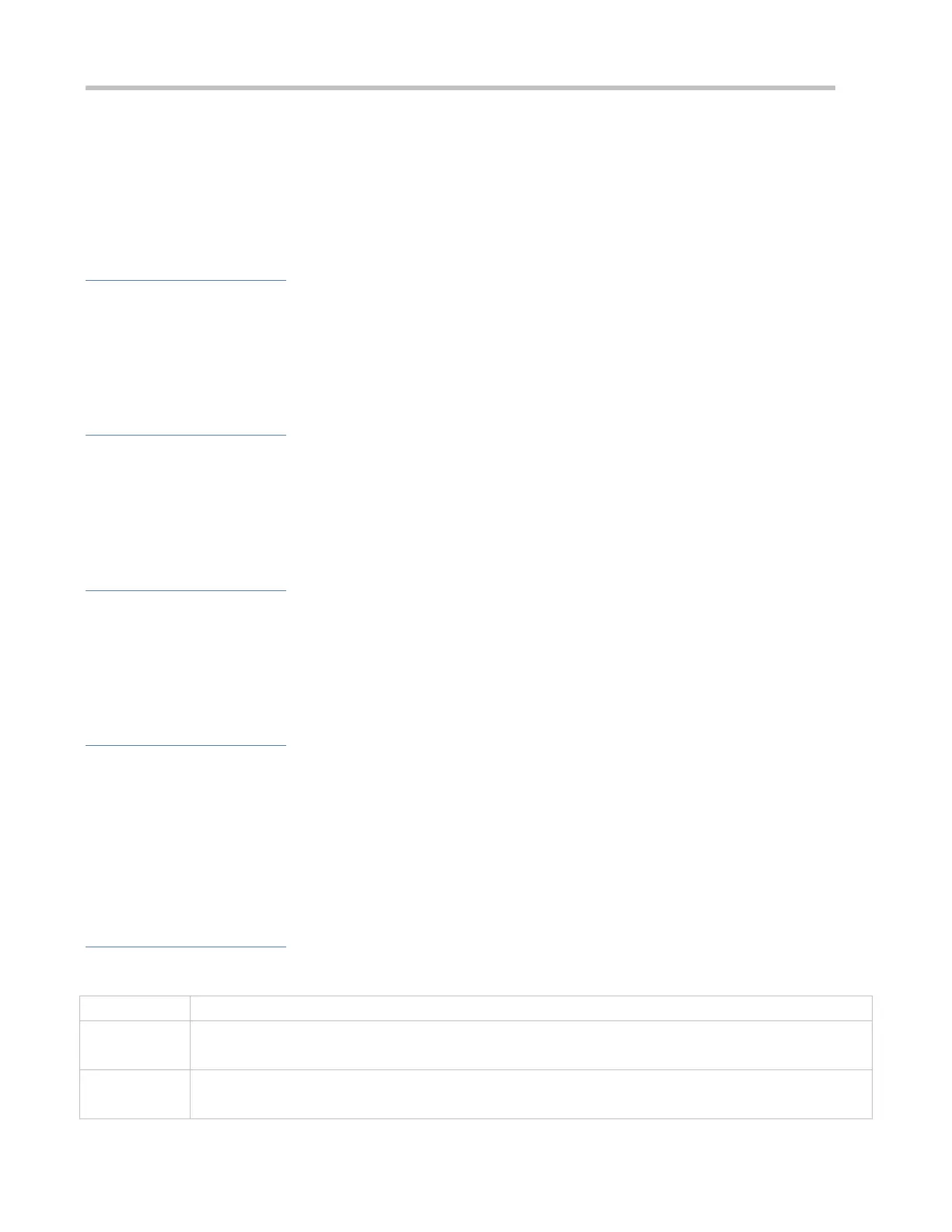Configuration Guide Configuring Web Authentication
The ip dhcp snooping, ip dhcp snooping trust, and web-auth sta-perception enable commands are not
executed when smart authentication is enabled, causing a failure of the smart authentication during second-time
authentication.
1.4.7 Specifying an Authentication Method List
Configuration Effect
The portal server sends an authentication request to the NAS when a user submits authentication information. The NAS
resolves the authentication server information and other information based on the configured authentication method list
name before initiating authentication.
The NAS selects the authentication server based on the specified authentication method list.
Notes
Before you configure an authentication method list name, ensure that the authentication methods in the list have been
configured on the AAA module. The command used to configure authentication methods on the AAA module is aaa
authentication web-auth { default | list-name }method1 [ method2...].
Different authentication methods for IPv4 authentication and IPv6 authentication are not supported.
Configuration Steps
Optional.
The default authentication method is used if no authentication method list is configured. Run the authentication
{ mlist-name } command to configure an authentication method list name when the authentication method list name on
the AAA module needs to be modified or multiple method lists exist.
Verification
Configure two authentication method lists on the AAA module. Apply list 1 to server 1 and list 2 to server 2.
Create user a and configured a password for the user on server 1. Create user b on server 2.
Configure the use of list 1.
Perform authentication as user b and check that authentication fails.
Perform authentication as user a and check that authentication is successful.
Related Commands
Specifying an Authentication Method List
authentication {mlist-name}
Indicates a method list name.
Webauth template configuration mode
