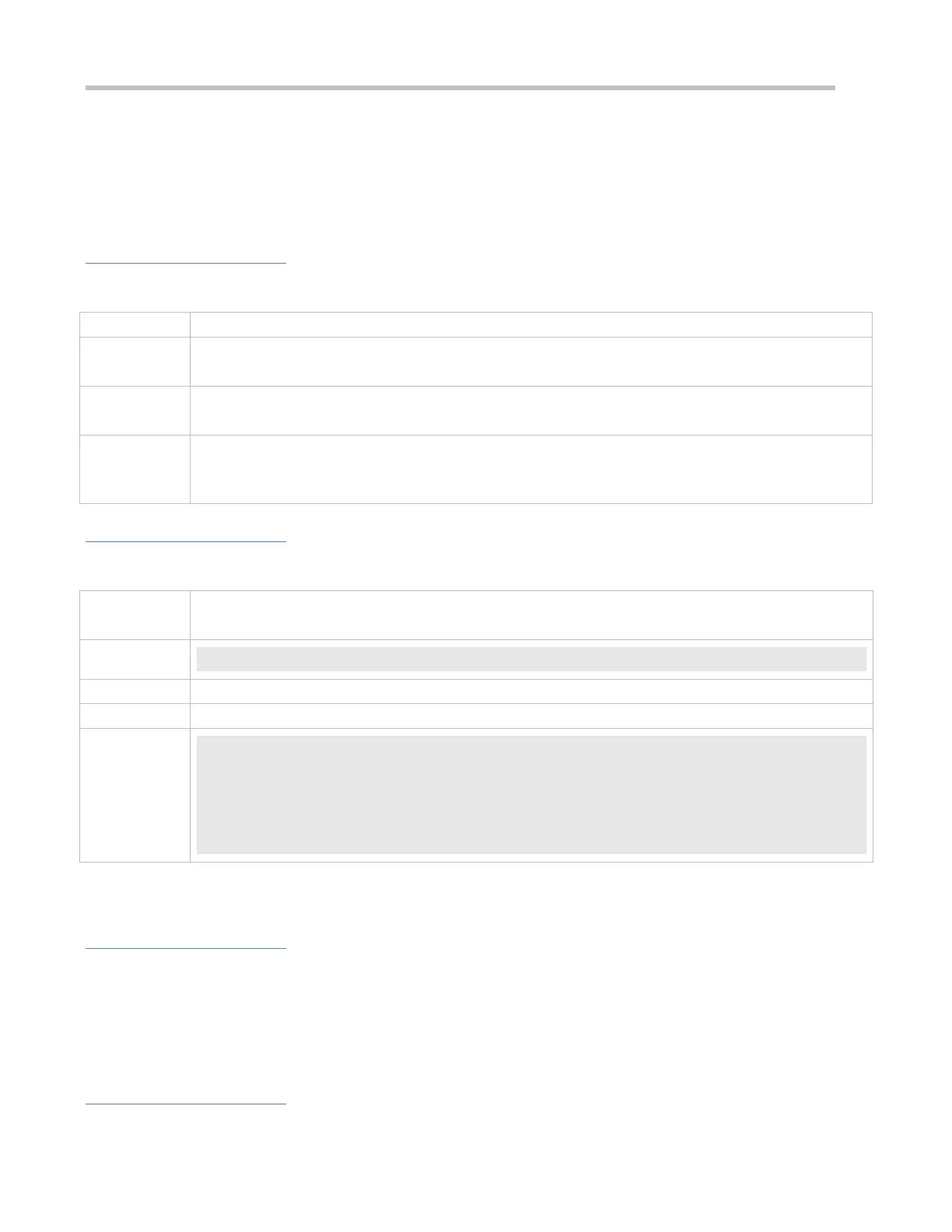Configuration Guide Configuring Web Authentication
Configure Ruijie-Second Generation Web Authentication and disable link detection.
Connect a client to the Internet and perform authentication. When the client passes the authentication, disconnect from
and then reconnect to the Internet with the same IP address. Check whether the client can access the Internet again
without authentication.
Related Commands
Disabling Link Detection
no web-auth sta-leave detection
Global configuration mode
You can disable link detection in a wireless environment or a wired environment with the need for mobile
office. To disable link detection, you must enable low traffic detection.
Configuration Example
Disabling Link Detection
Disable link detection.
Ruijie(config)#no web-auth sta-leave detection
Check whether the configuration is successful.
Ruijie(config)#show running-config
…
no web-auth sta-leave detection
…
1.4.27 Disabling Portal Extension
Configuration Effect
Enable portal extension to support Ruijie portal server and portal servers that comply with the CMCC WLAN Service
Portal Specification.
You can select multiple redirection URL formats when interworking with the servers comply with the CMCC WLAN
Service Portal Specification to achieve compatibility with different servers.
Notes
