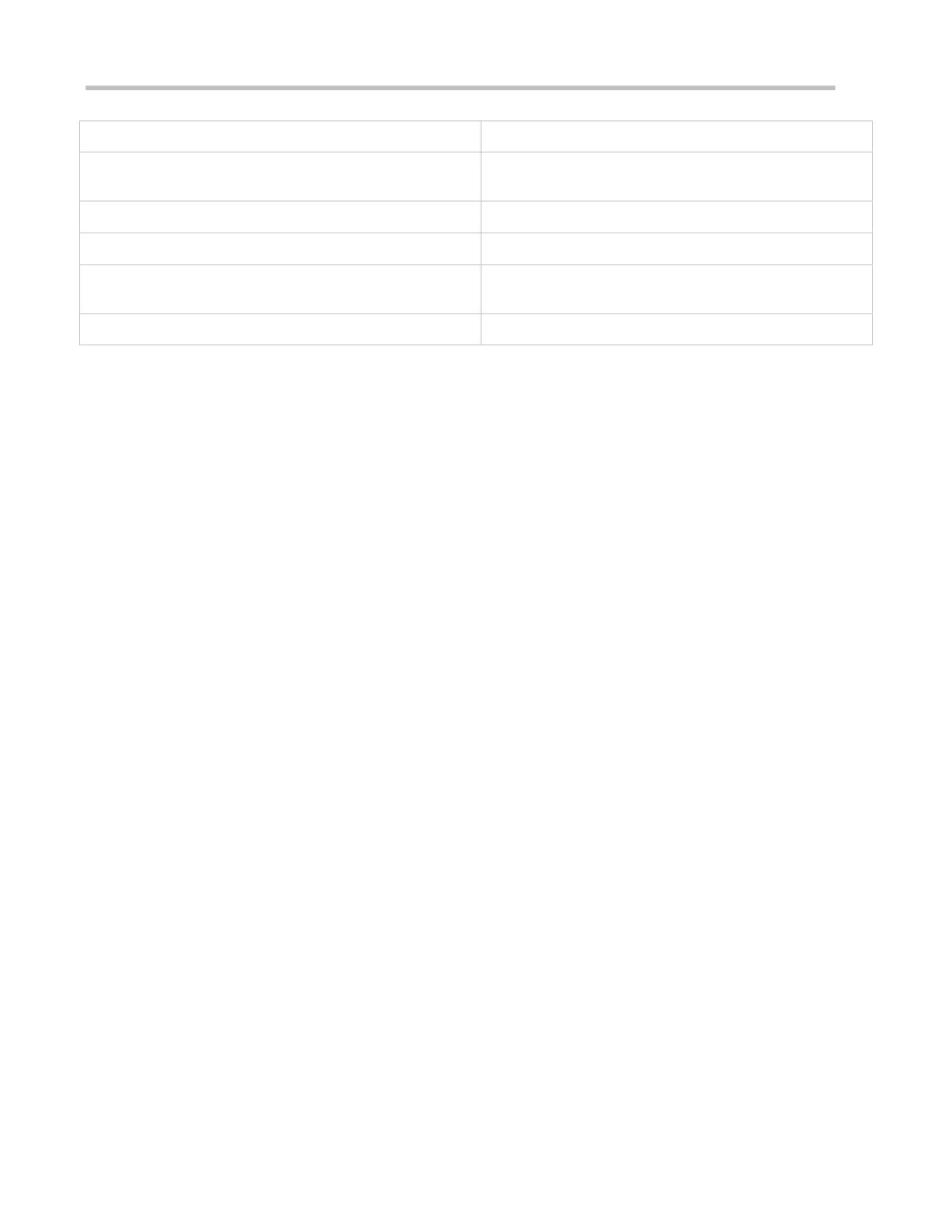Configuration Guide Configuring Web Authentication
Online page (which is displayed when users pass
authentication)
Login page for mobile STAs
Online page for mobile STAs (which is displayed when users
pass authentication)
Offline page for mobile STAs
Login Page Preparation Specification
According to the page file naming specification, the file name of the login page for PCs is login.htm, and that for mobile STAs
is login_mobile.htm. The login page content specification is described in the following.
Form elements
The login page must contain a form, and the form submission method is fixed to POST. The PC login page is used as an
example. Assume that the PC login page is stored in the /portal directory. The HTML code of the form is as follows (the
HTML code of the form of the mobile STA login page is similar):
<form method="post" action="/portal/login.htm">
...
</form>
The form of the login page must contain the following page elements:
1. (Mandatory) User name text box: allows a user to enter the user name. The text box ID is username.
2. (Mandatory) Password text box: allows a user to enter the password (which is not displayed in plaintext mode). The text
box ID is password.
3. (Mandatory) Login button: allows a user to submit a form using the POST method.
4. (Optional) Tab showing an authentication failure cause: The ID of the tab is errormsg. The tab is displayed on the login
page to show why the current user fails authentication. When the login page is loaded, an error message request is sent
using the GET method, and the request results will be displayed on the errormsg tab. You can configure whether to
display the errormsg tab on the login page as required. The following script is used to request the error message content
from the server (the script is only one example):
< script language=”javascript”>
//Request the errormessage content from the server.
function requestErrorMsg() {
var _errormsg=document.getElementById(“errormsg”);
var script=document.createElement(“script”);
script.src=”errormessage”+location.search;
