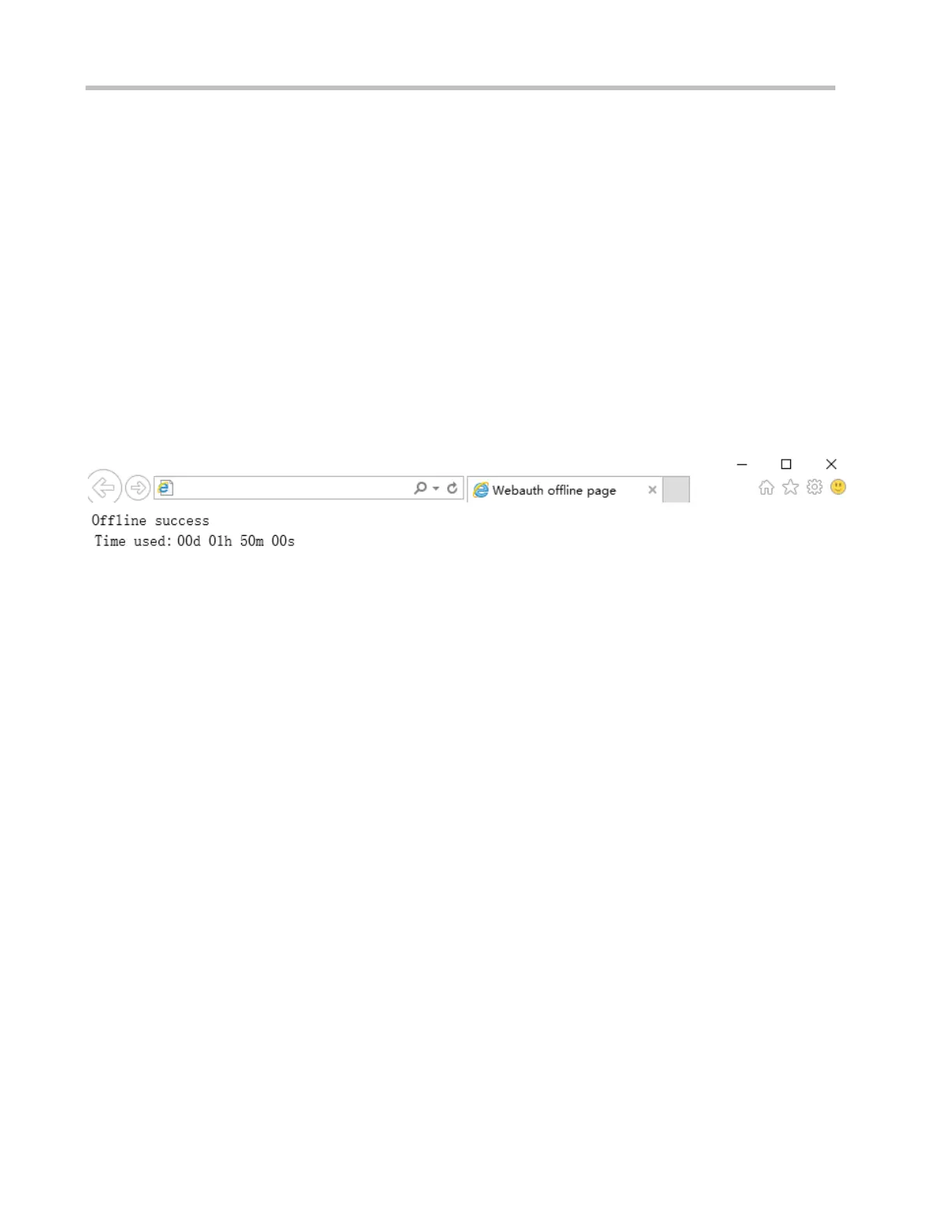Configuration Guide Configuring Web Authentication
</script>
<body onload="init()">
Logout succeeded<br>
<table>
<tr><td>Used time:</td><td id="timeused"></td></tr>
</table>
</body>
</html>
The following figure shows the offline page that the iPortal server pushes to users:
The offline page shows only the mandatory elements. Other functions can be added. For example, you can add a
background and set the styles of page elements.
Page Compression Specification
After you prepare the login page, online page, and offline page in accordance with the specification described above, you
need to compress the pages and related elements and upload them to the NAS. Then you can apply the page suite. The
page compression specification is as follows:
1. Compress the prepared pages and related element files (such as image files and style sheet files) into a .zip package,
for example, portal1_page.zip.
