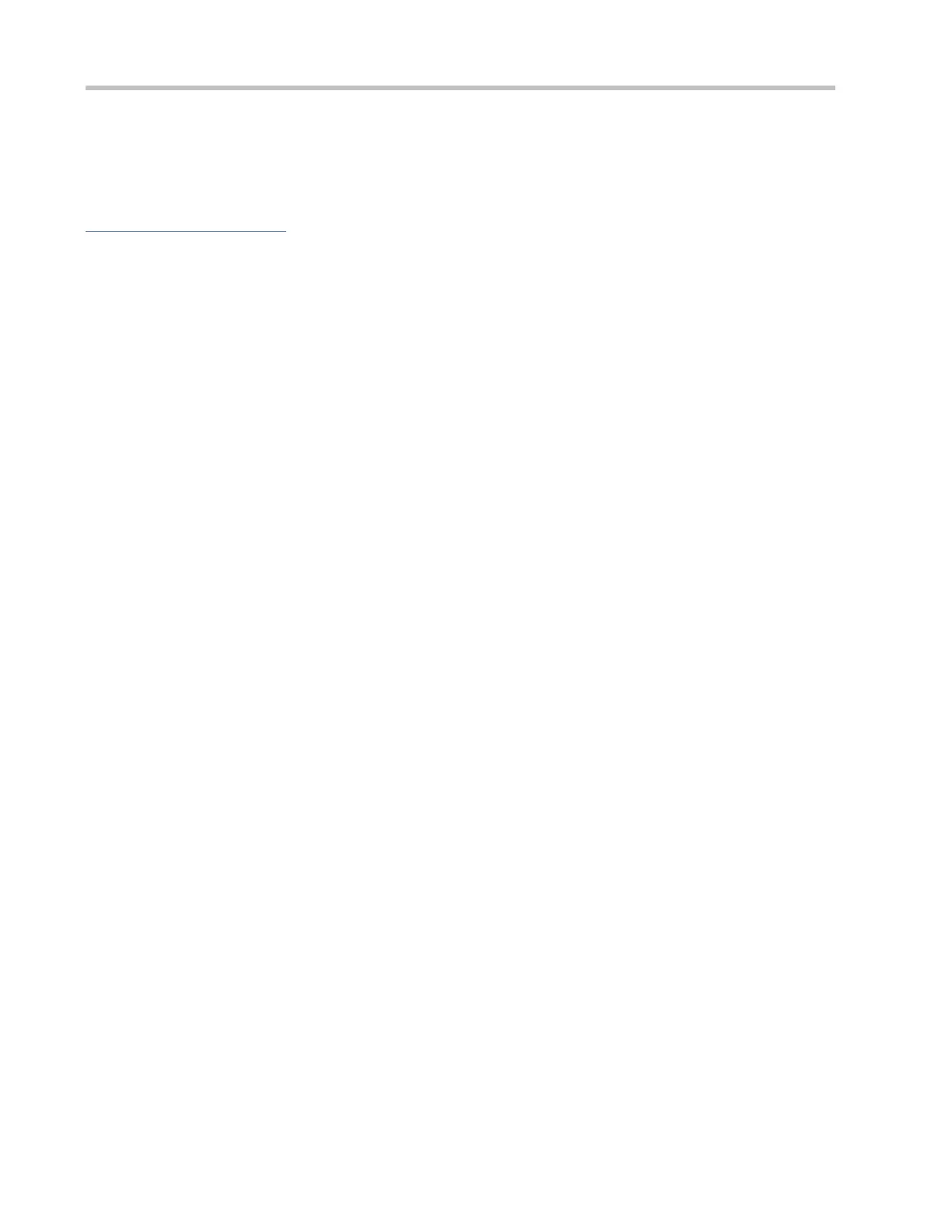Configuration Guide Configuring AAA
After users access the Internet, the users are authorized to use the specific session services. For example, after users
access the Internet through PPP and Serial Line Internet Protocol (SLIP), the users are authorized to use the data service,
bandwidth, and timeout service.
Related Configuration
Enabling AAA
By default, AAA is disabled.
To enable AAA, run the aaa new-model command.
Configuring an AAA Authorization Scheme
By default, no AAA authorization scheme is configured.
Before you configure an AAA authorization scheme, determine whether to use local authorization or remote server-group
authorization. If remote server-group authorization needs to be implemented, configure a RADIUS or TACACS+ server in
advance. If local authorization needs to be implemented, configure the local user database information on the NAS.
Configuring an AAA Authorization Method List
By default, no AAA authorization method list is configured.
Determine the access mode to be configured in advance. Then configure authorization methods according to the access
mode.
2.3.3 AAA Accounting
In AAA, accounting is an independent process of the same level as authentication and authorization. During the accounting
process, start-accounting, update-accounting, and end-accounting requests are sent to the configured accounting server,
which records the network resource usage of users and performs accounting, audit, and tracking of users' activities.
In AAA configuration, accounting scheme configuration is optional.
AAA Accounting Schemes
No accounting (none)
Accounting is not performed on users.
Local accounting (local)
Accounting is completed on the NAS, which collects statistics on and limits the number of local user connections. Billing is
not performed.
Remote server-group accounting (group)
Accounting is performed jointly by the NAS and a remote server group. You can configure local accounting as standby to
avoid accounting failures when all the servers in the server group fail.
AAA Accounting Types
