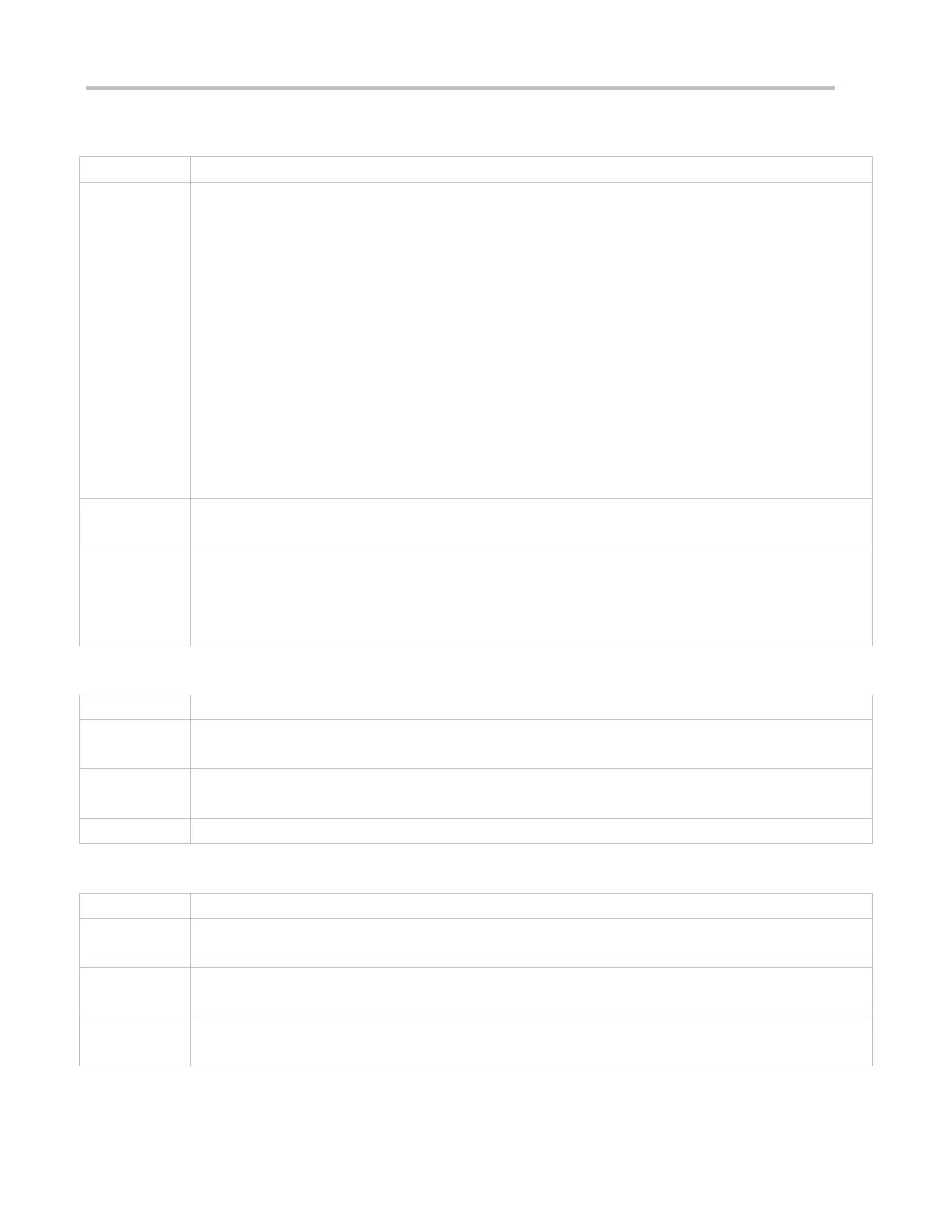Configuration Guide Configuring AAA
Defining a Method List of PPP, Web, iPortal or SSL VPN Authentication
aaa authentication { ppp | web-auth | iportal | sslvpn } { default | list-name } method1 [ method2...]
ppp: Configures a method list of PPP authentication.
web-auth: Configures a method list of Web authentication.
iportal: Configures a method list of iportal authentication.
sslvpn: Configures a method list of SSL VPN authentication.
default: With this parameter used, the configured method list will be defaulted.
list-name: Indicates the name of a PPP authentication method list in characters.
method: Indicates authentication methods from local, none, group, and subs. A method list contains up to
four methods.
local: Indicates that the local user database is used for authentication.
none: Indicates that authentication is not performed.
group: Indicates that a server group is used for authentication. Currently, the RADIUS and TACACS+
server groups are supported.
subs: Specifies the SUBS authentication method using the SUBS database.
Global configuration mode
If the AAA PPP authentication service is enabled on the NAS, users must perform PPP authentication
negotiation through AAA. Run the aaa authentication ppp command to configure the default or optional
method lists for PPP authentication.
In a method list, the next method is executed only when the current method does not receive response.
Setting the Maximum Number of Login Attempts
aaa local authentication attempts max-attempts
max-attempts: Indicates the maximum number of login attempts. The value ranges from 1 to 2,147,483,647.
Global configuration mode
Use this command to set the maximum number of times a user can attempt to login.
Setting the Maximum Lockout Time After a Login Failure
aaa local authentication lockout-time lockout-time
lockout-time: Indicates the time during which a user is locked after entering wrong passwords up to the
specified times. The value ranges from 1 to 2,147,483,647, in the unit of minutes.
Global configuration mode
Use this command to set the maximum time during which a user is locked after entering wrong passwords
up to the specified times.
Setting the Maximum Lockout Time After a Login Failure
