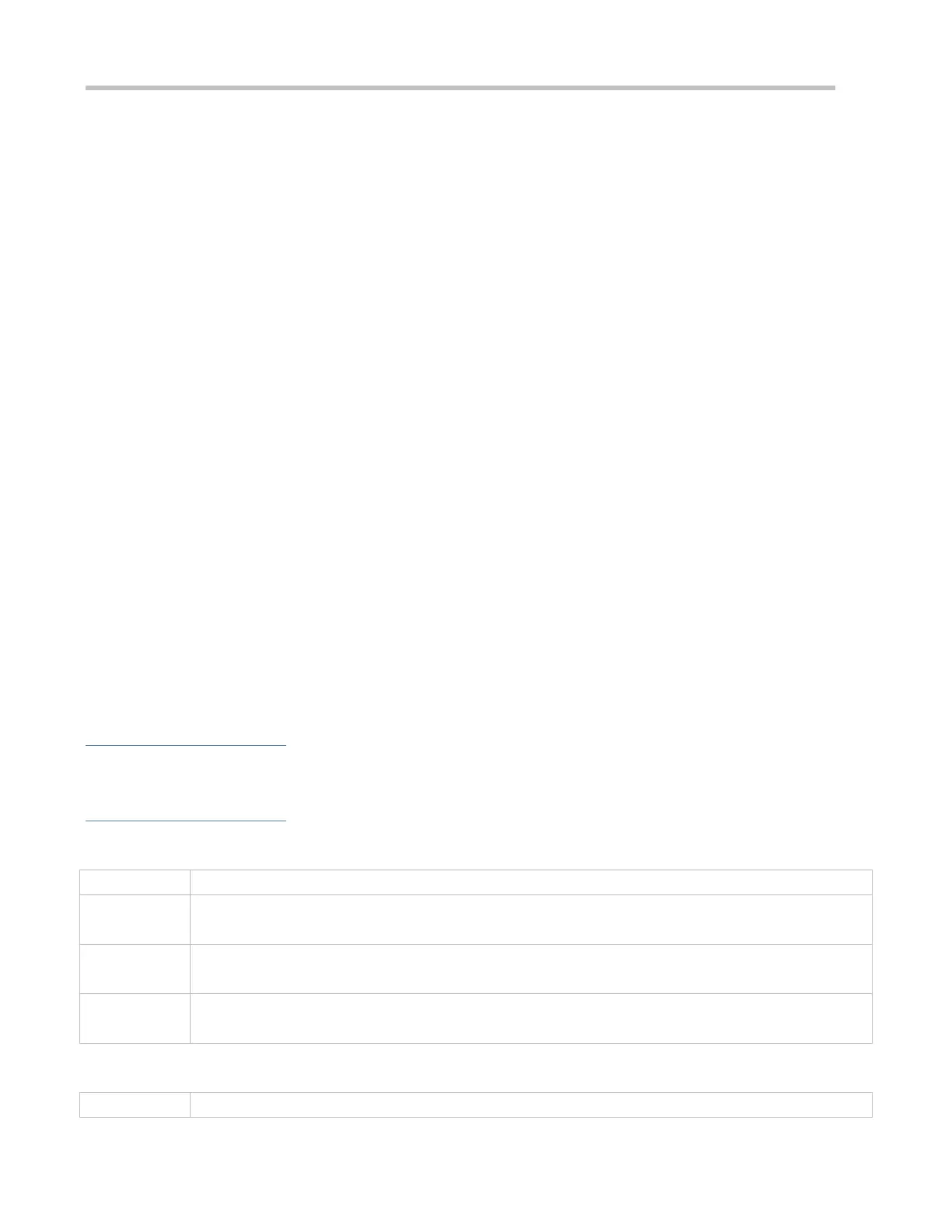Configuration Guide Configuring AAA
Applying Command Accounting Methods to a Specified VTY Line
Run the accounting commands command in line configuration mode to apply command accounting methods to a
specified VTY line.
This configuration is mandatory if you need to apply a command accounting method list to a specified VTY line.
You do not need to run this command if you apply the default method list.
By default, all VTY lines are associated with the default accounting method list.
Applying 802.1X Network Accounting Methods
Run the dot1x accounting network command to configure 802.1X network accounting methods.
This configuration is mandatory if you need to specify 802.1X network accounting methods.
You do not need to run this command if you apply the default method list.
By default, all VTY lines are associated with the default accounting method list.
Enabling Accounting Update
Optional.
It is recommended that accounting update be configured for improved accounting accuracy.
By default, accounting update is disabled.
Configuring the Accounting Update Interval
Optional.
It is recommended that the accounting update interval not be configured unless otherwise specified.
Verification
Run the show running-config command to verify the configuration.
Related Commands
Enabling AAA
Global configuration mode
To enable the AAA services, run this command. None of the rest of AAA commands can be effective if AAA
is not enabled.
Defining a Method List of EXEC Accounting
aaa accounting exec { default | list-name } start-stop method1 [ method2...]
