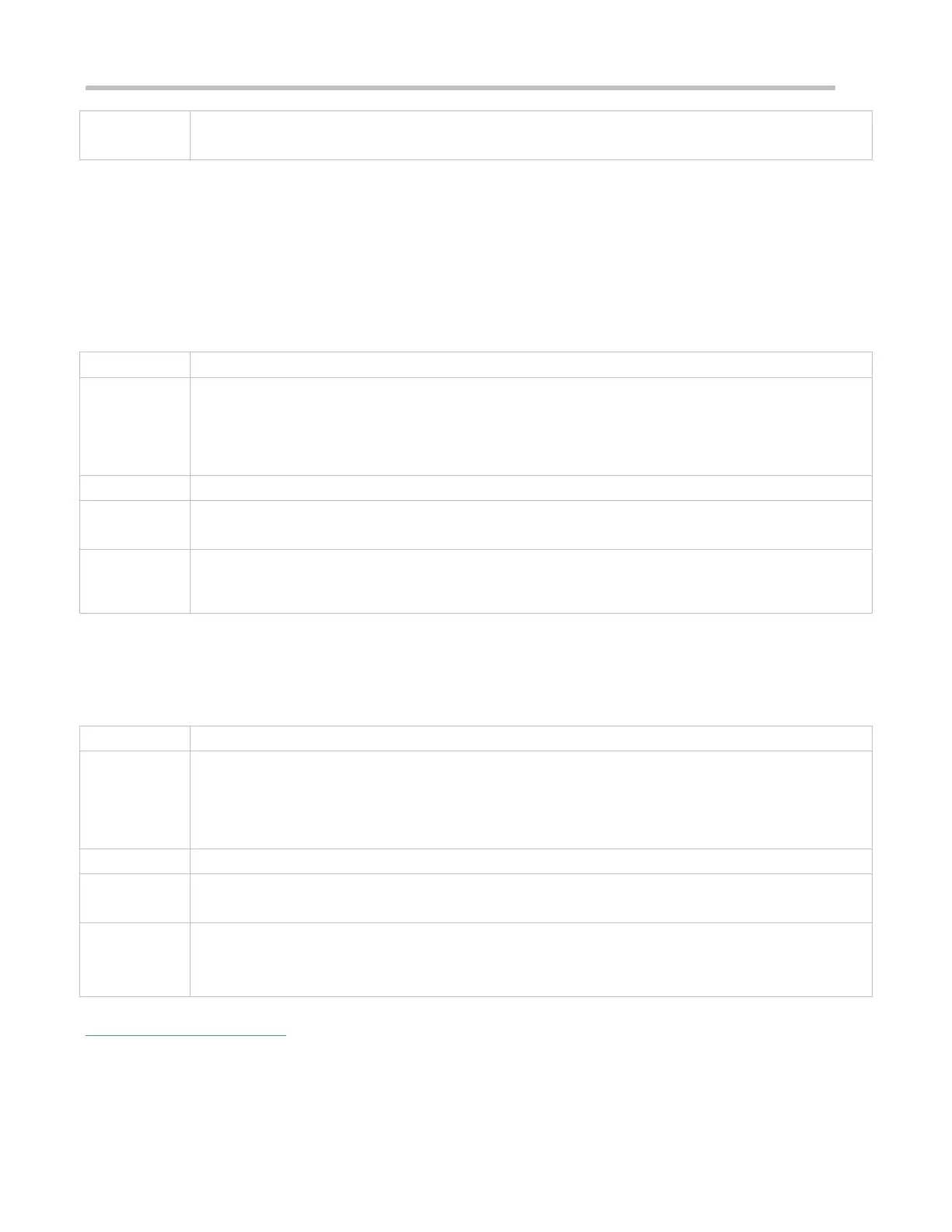Configuration Guide Configuring RSNA
The AES and TKIP encryption modes can be enabled at the same time in WLAN security configuration
mode.
Configuring the Access Authentication Mode of RSN Authentication
Mandatory.
It is configured in WLAN security configuration mode on the AP.
The access authentication mode in RSN authentication can be configured only after RSN authentication is enabled.
Only one access authentication mode can be enabled for a WLAN in security configuration mode. An STA can access a
WLAN that is enabled with access authentication only after passing the access authentication.
security rsn akm { psk | 802.1x } { enable | disable }
psk: Sets the access authentication mode to pre-shared key authentication.
802.1x: Sets the access authentication mode to 802.1X authentication.
enable: Enables the access authentication mode of RSN authentication.
disable: Disables the access authentication mode of RSN authentication.
No access authentication mode is configured by default.
WLAN security configuration mode
The access authentication mode can be configured only after RSN authentication is enabled.
Only one access authentication mode can be enabled for a WLAN in security configuration mode.
Configuring a Shared Key for RSN Authentication
(Optional) It must be configured when RSN PSK authentication is enabled.
It is configured in WLAN security configuration mode on the AP.
security rsn akm psk set-key { ascii ascii-key | hex hex-key }
ascii: Specifies that the PSK key is ASCII code.
ascii-key: Specifies a key in the ASCII format, consisting of 8 to 63 ASCII characters.
hex: Specifies that the PSK key is hexadecimal code.
hex-key: Specifies a key in the hexadecimal format, consisting of 64 characters.
WLAN security configuration mode
This shared key takes effect only when PSK authentication is enabled.
A key in the ASCII format consists of 8 to 63 characters.
A key in the hexadecimal format consists of 64 characters.
Verification
Run the show running-config | begin wlansec wlan_id command to check whether the configuration takes effect.
