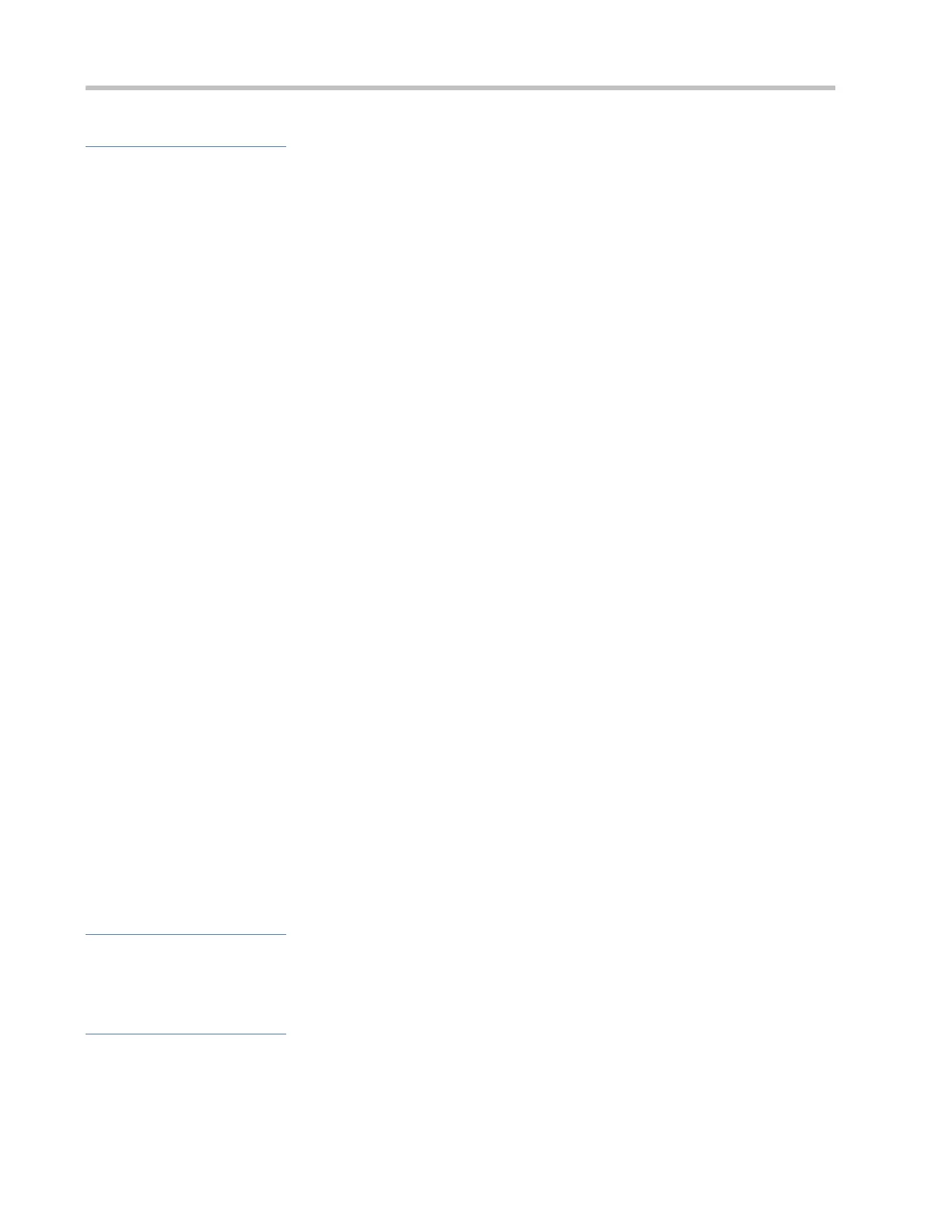Configuration Guide Configuring RADIUS
Related Configuration
Configuring RADIUS Server Parameters
No RADIUS server is configured by default.
You can run the radius-server host command to configure a RADIUS server.
At least one RADIUS server must be configured so that RADIUS services run normally.
Configuring the AAA Authentication Method List
No AAA authentication method list is configured by default.
You can run the aaa authentication command to configure a method list for different user types and select group radius
when setting the authentication method.
The RADIUS authentication can be conducted only after the AAA authentication method list of relevant user types is
configured.
Configuring the AAA Authorization Method List
No AAA authorization method list is configured by default.
You can run the aaa authorization command to configure an authorization method list for different user types and select
group radius when setting the authorization method.
The RADIUS authorization can be conducted only after the AAA authorization method list of relevant user types is
configured.
Configuring the AAA Accounting Method List
No AAA accounting method list is configured by default.
You can run the aaa accounting command to configure an accounting method list for different user types and select group
radius when setting the accounting method.
The RADIUS accounting can be conducted only after the AAA accounting method list of relevant user types is configured.
3.3.2 Source Address of RADIUS Packets
Specify the source IP address used by a RADIUS client to transmit packets to a RADIUS server.
Working Principle
When configuring RADIUS, specify the source IP address to be used by a RADIUS client to transmit RADIUS packets to a
RADIUS server, in an effort to reduce the workload of maintaining a large amount of NAS information on the RADIUS server.
Related Configuration
The global routing is used to determine the source address for transmitting RADIUS packets by default.