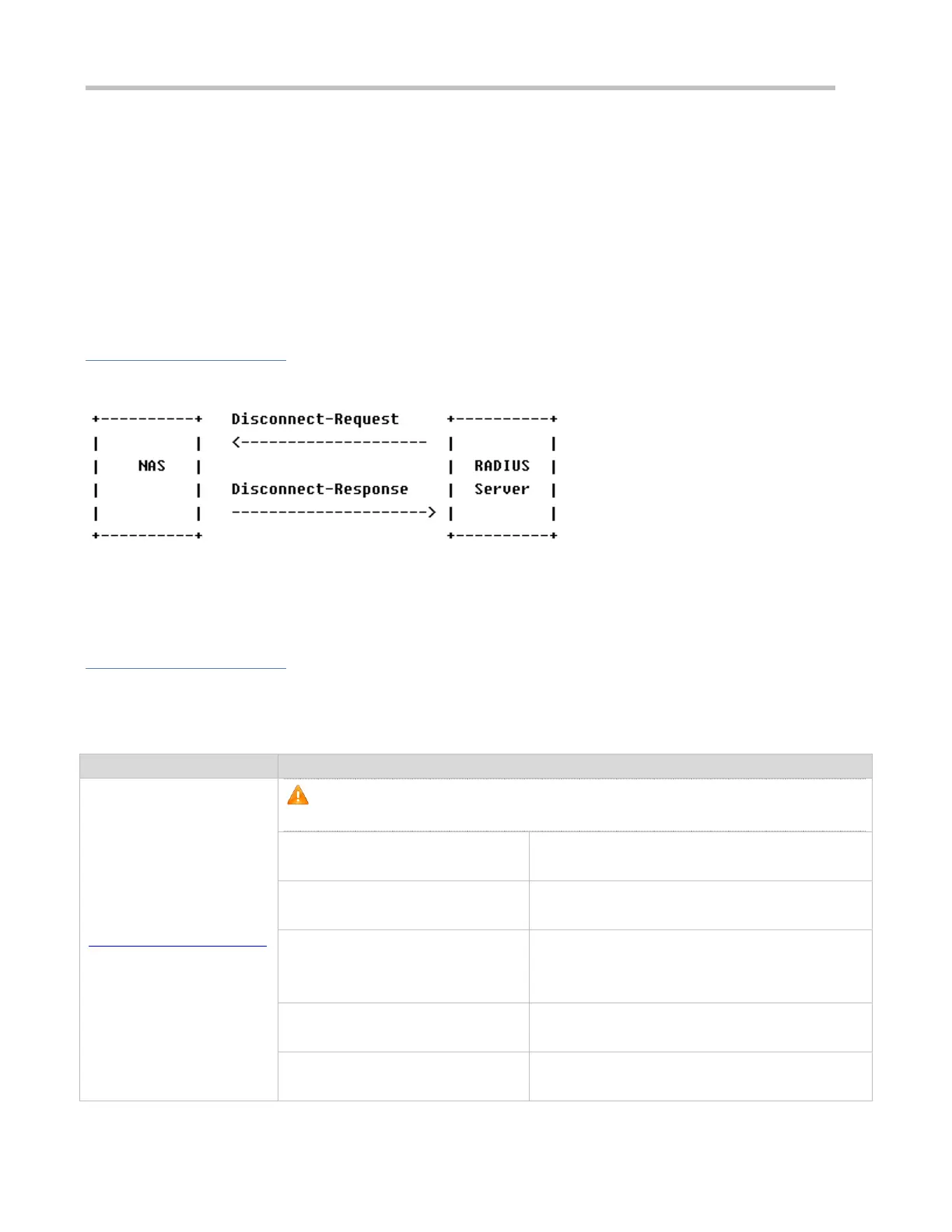Configuration Guide Configuring RADIUS
You can run the radius-server dead-criteria command to configure the criteria for the device to judge that the RADIUS
security server is unreachable.
Configuring the Test User Name for Actively Detecting the RADIUS Security Server
No test user name is specified for actively detecting the RADIUS security server by default.
You can run the radius-server host x.x.x.xtestusername xxx command to configure the test user name.
3.3.5 RADIUS Forced Offline
Working Principle
Figure 3-4 DM Message Exchange of the RADIUS Dynamic Authorization Extension Protocol
The preceding figure shows the exchange of DM messages between the RADIUS server and the device. The RADIUS
server transmits the Disconnect-Request message to UDP Port 3799 of the device. After processing, the device returns the
Disconnect-Response message that carries the processing result to the RADIUS server.
Related Configuration
3.4 Configuration
RADIUS Basic Configuration
(Mandatory) It is used to configure RADIUS authentication, authorization, and
accounting.
Configures the IP address of the remote RADIUS
security server.
Configures the shared key for communication
between the device and the RADIUS server.
Configures the request transmission count, after
which the device confirms that a RADIUS server is
unreachable.
Configures the waiting time, after which the device
retransmits a request.
radius-server account update
retransmit
Configures retransmission of accounting update
packets for authenticated users.