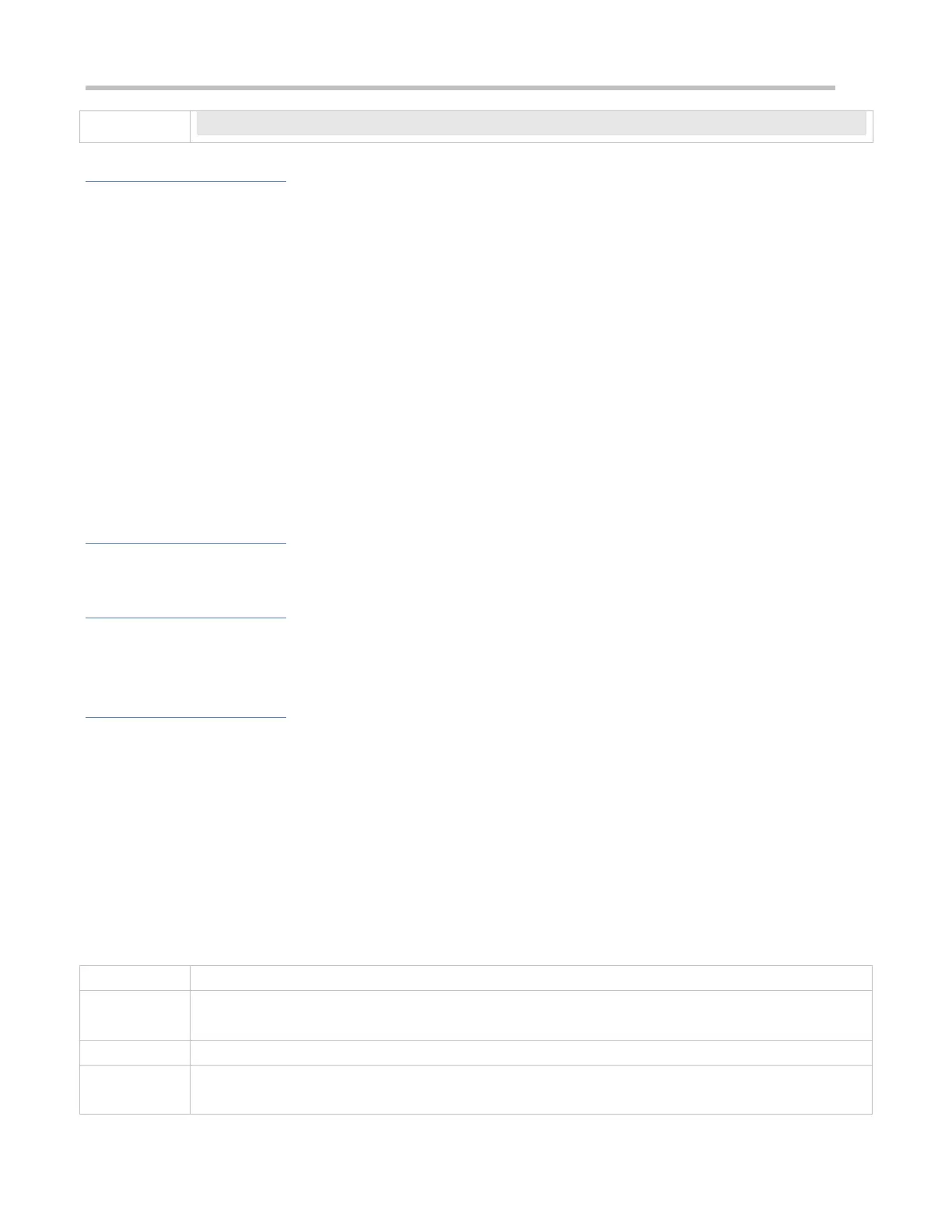Configuration Guide Configuring RSNA
Common Errors
The WLAN has been enabled with other encryption and authentication modes (such as WEP).
An RSN encryption mode is configured before RSN authentication is enabled in WLAN security configuration mode.
An access authentication mode is configured before RSN authentication is enabled in WLAN security configuration
mode.
If an access authentication mode is enabled in WLAN security configuration mode, no other access authentication
mode can be configured.
An RSN PSK key is configured before RSN authentication is enabled.
The ASCII key consists of less than 8 characters or more than 63 characters.
The hexadecimal key does not consist of 64 characters.
1.4.4 Configuring MAB Authentication
Configuration Effect
Enable MAB authentication for a WLAN.
Notes
In security mode of a WLAN, MAB authentication cannot be configured together with 802.1X access authentication or
WEP authentication, but can be configured together with PSK authentication.
Configuration Steps
Configuring MAB Authentication
Mandatory.
Enable MAB authentication in WLAN security configuration mode on the AP.
Run the dot1x-mab command to enable MAB authentication or run the no dot1x-mab command to disable MAB
authentication.
MAB authentication can be configured independently, without RSN or WPA authentication enabled. MAB
authentication can be used together with PSK access authentication, but cannot be used together with 802.1X access
authentication.
no: Disables MAB authentication.
MAB authentication is not configured by default.
WLAN security configuration mode
