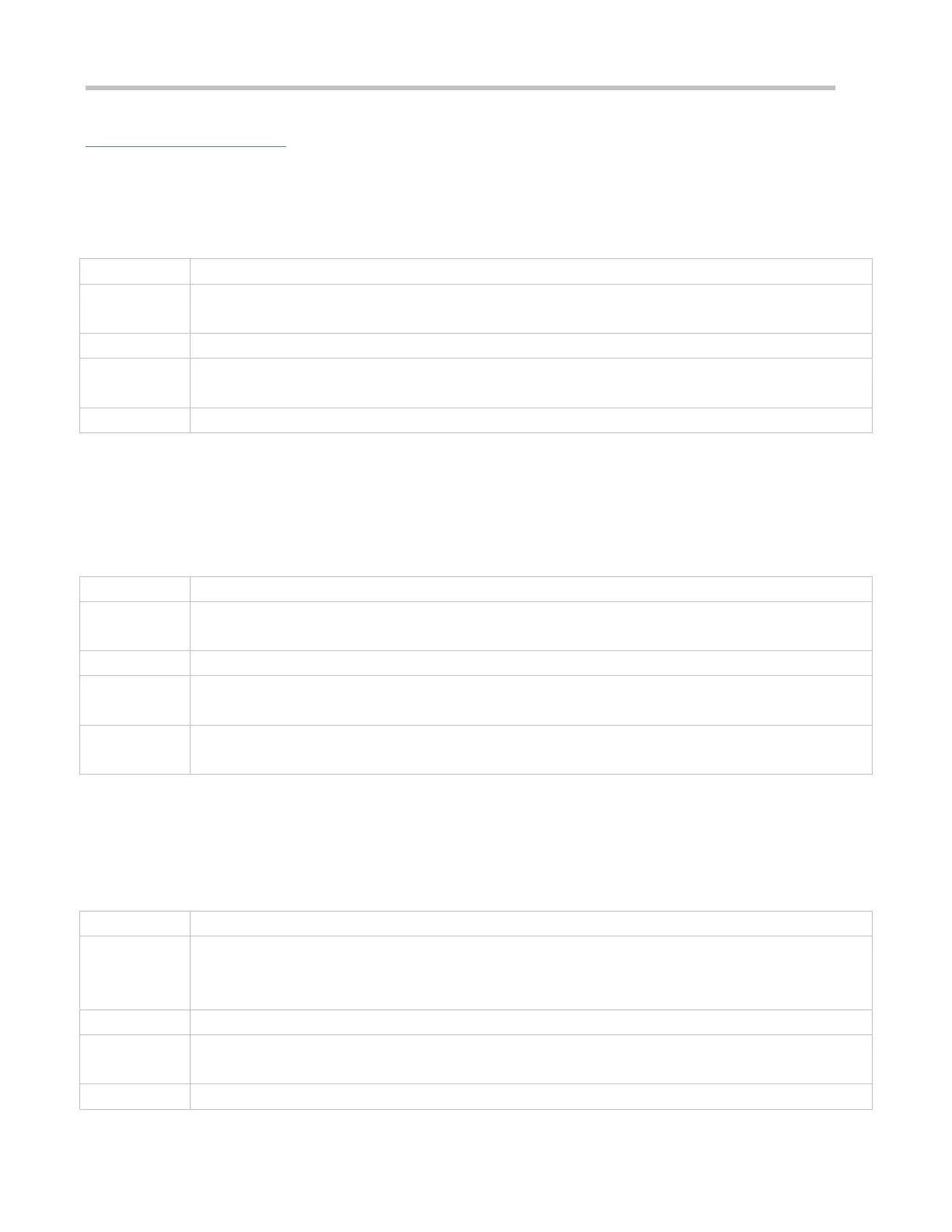Configuration Guide Configuring 802.1X
Configuration Steps
Enabling AAA
(Mandatory) 802.1X authentication and accounting take effect only after AAA is enabled.
Enable AAA on the NAS that needs to control user access by 802.1X.
AAA is disabled by default.
Global configuration mode
AAA is disabled by default. This command is mandatory for the deployment of 802.1X authentication.
Enabling an AAA Authentication Method List
Mandatory.
The AAA authentication method list must be consistent with the 802.1X authentication method list.
Enable an AAA authentication method list after 802.1X authentication is enabled on the NAS.
aaa authentication dot1x list-name group radius
list-name: Indicates the 802.1X authentication method list of AAA.
No AAA authentication method list is configured by default.
Global configuration mode
AAA authentication modes are disabled by default.
The AAA authentication mode must be consistent with the 802.1X authentication mode.
Configuring the RADIUS Server Parameters
(Mandatory) The RADIUS server parameters must be configured to ensure proper communication between the NAS
and the RADIUS server.
Configure RADIUS server parameters after 802.1X authentication is enabled on the NAS.
radius-server host ip-address [ auth-port port1 ] [ acct-port port2 ]
ip-address: Indicates the IP address of the RADIUS server.
port1: Indicates the authentication port.
port2: Indicates the accounting port.
No RADIUS server parameters are configured by default.
Global configuration mode
