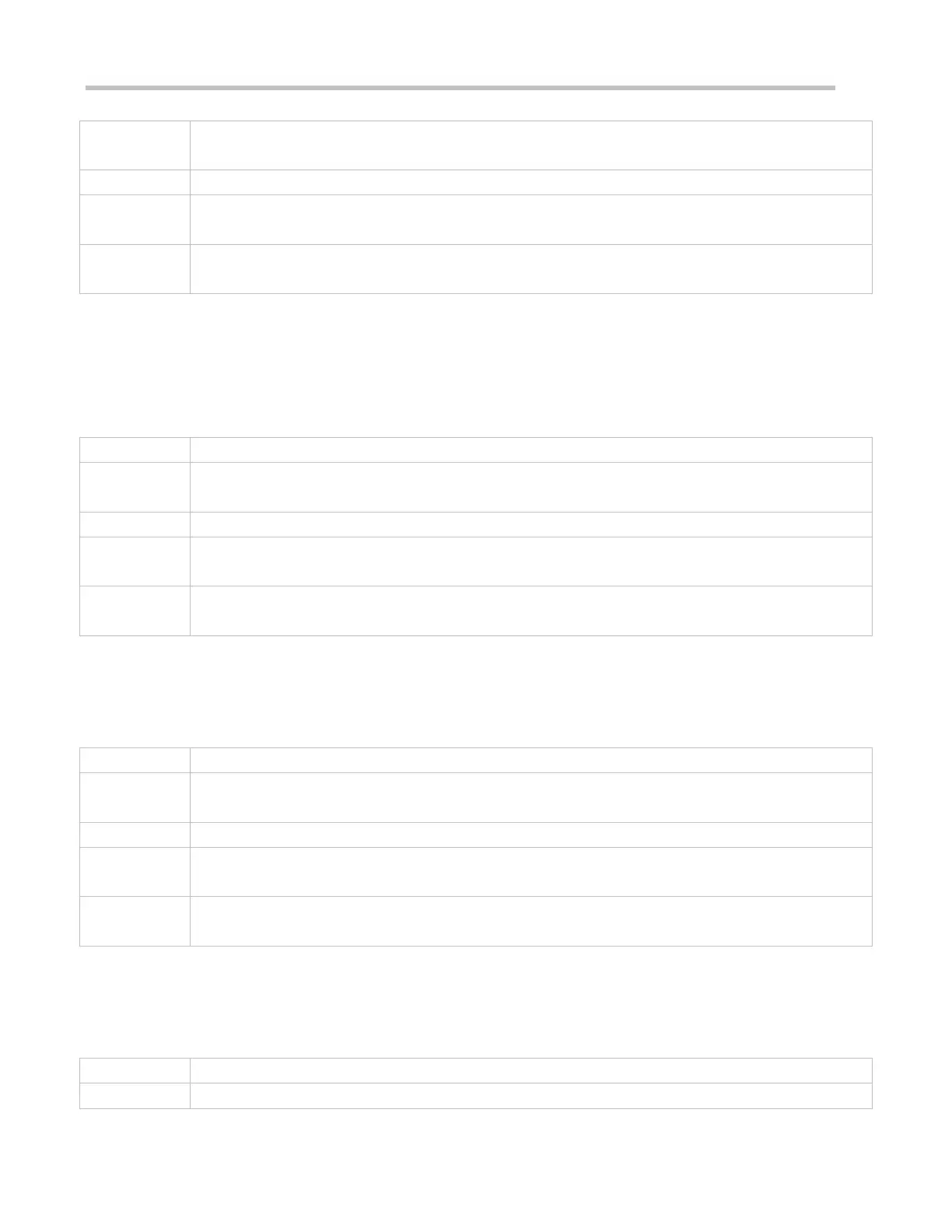Configuration Guide Configuring 802.1X
num: Indicates the maximum times of EAP-Request/Challenge packet retransmission in the unit of seconds.
Global configuration mode
Optional.
It is recommended to use the default value. Increase this value in the case of high-rate packet loss.
Configuring the Authentication Server Timeout
(Optional) A larger value indicates a longer authentication server timeout.
Configure the authentication server timeout after 802.1X authentication is enabled on the NAS.
The server timeout of RADIUS must be greater than that of 802.1X.
dot1x timeout server-timeout time
time: Indicates the authentication server timeout in the unit of seconds.
The default value is 5 seconds.
Global configuration mode
It is recommended to use the default value. Increase this value if the communication between the NAS and
RADIUS server is unstable.
Configuring the Quiet Period after Authentication Fails
(Optional) A larger value indicates a longer quiet period.
Configure the quiet period after 802.1X authentication is enabled on the NAS.
dot1x timeout quiet-period time
time: Indicates the quiet period after authentication fails. The unit is second.
The default value is 10 seconds.
Global configuration mode
It is recommended to use the default value. Increase this value to prevent users from frequently initiating
authentication to the RADIUS server, thereby reducing the load of the authentication server.
Specifying the Authentication Mode
(Optional) Configure the mode for 802.1X authentication.
Configure the authentication mode after 802.1X authentication is enabled on the NAS.
dot1x auth-mode {eap | chap | pap}
eap: Indicates EAP authentication.
