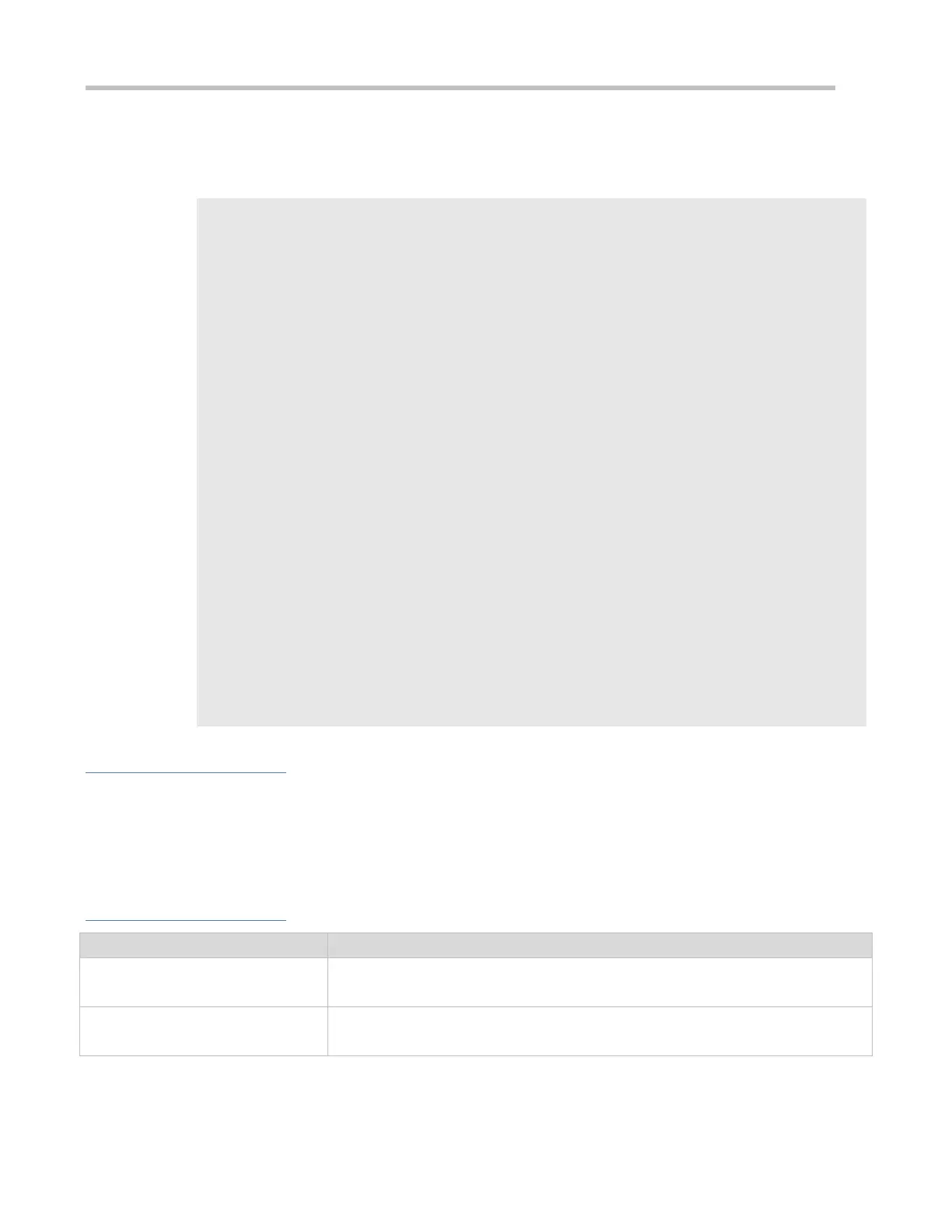Ruijie# show interface arp-check list
INTERFACE SENDER MAC SENDER IP POLICY SOURCE
------------------------ -------------------- -------------------- --------------------
GigabitEthernet 0/1 00d0.f800.0003 192.168.1.3 address-bind
GigabitEthernet 0/1 00d0.f800.0001 192.168.1.1 port-security
GigabitEthernet 0/1 00d0.f800.0002 192.168.1.4 DHCP snooping
GigabitEthernet 0/4 00d0.f800.0003 192.168.1.3 address-bind
GigabitEthernet 0/4 192.168.1.5 port-security
GigabitEthernet 0/5 00d0.f800.0003 192.168.1.3 address-bind
Ruijie# show wlan arp-check list
INTERFACE SENDER MAC SENDER IP POLICY SOURCE
------------------------ -------------------- -------------------- --------------------
Wlan 1 0026.c79f.6e4c 172.168.131.1 DHCP snooping
