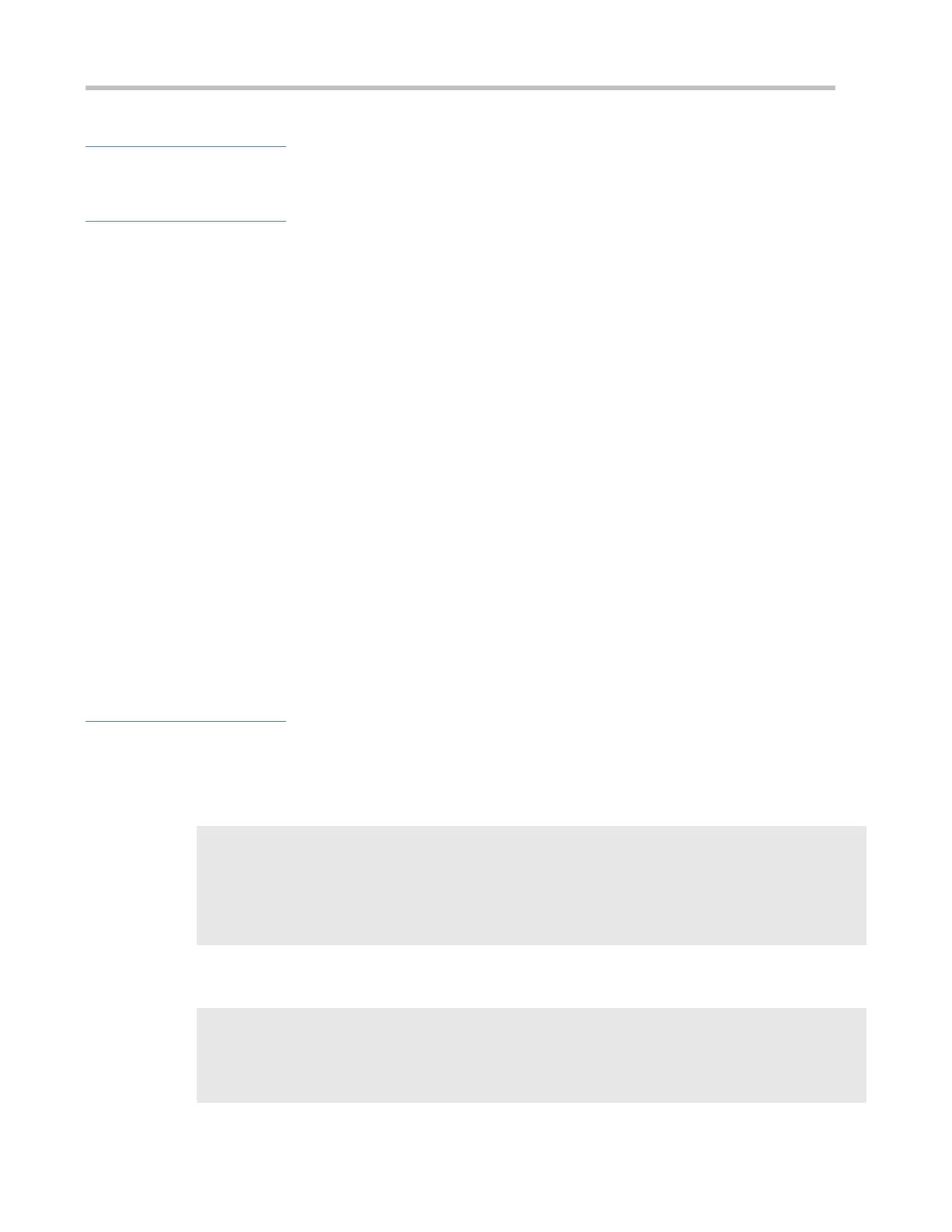Configuration Guide Configuring Global IP-MAC Binding
Verification
Run the show run or show address-bind command to check whether the configuration takes effect.
Related Commands
Configuring Global IP-MAC Binding
address-bind { ip-address | ipv6-address } mac-address
ip-address: Indicates the bound IPv4 address.
ipv6-address: Indicates the bound IPv6 address.
mac-address: Indicates the bound MAC address.
Global configuration mode
Run this command to configure the binding relationship between an IPv4/IPv6 address and a MAC address.
Enabling the Address Binding Function
Global configuration mode
Run this command to enable the global IP-MAC binding function. This function is used to control forwarding
of IPv4 or IPv6 packets.
Configuration Example
Configuring Global IP-MAC Binding and Enabling Address Binding
Configure a global IPv4-MAC binding.
Enable the address binding function.
Ruijie# configure terminal
Enter configuration commands, one per line. End with CNTL/Z.
Ruijie(config)# address-bind 192.168.5.1 00d0.f800.0001
Ruijie(config)# address-bind install
Display the global IP-MAC binding on the device.
Ruijie#show address-bind
Total Bind Addresses in System : 1
IP Address Binding MAC Addr