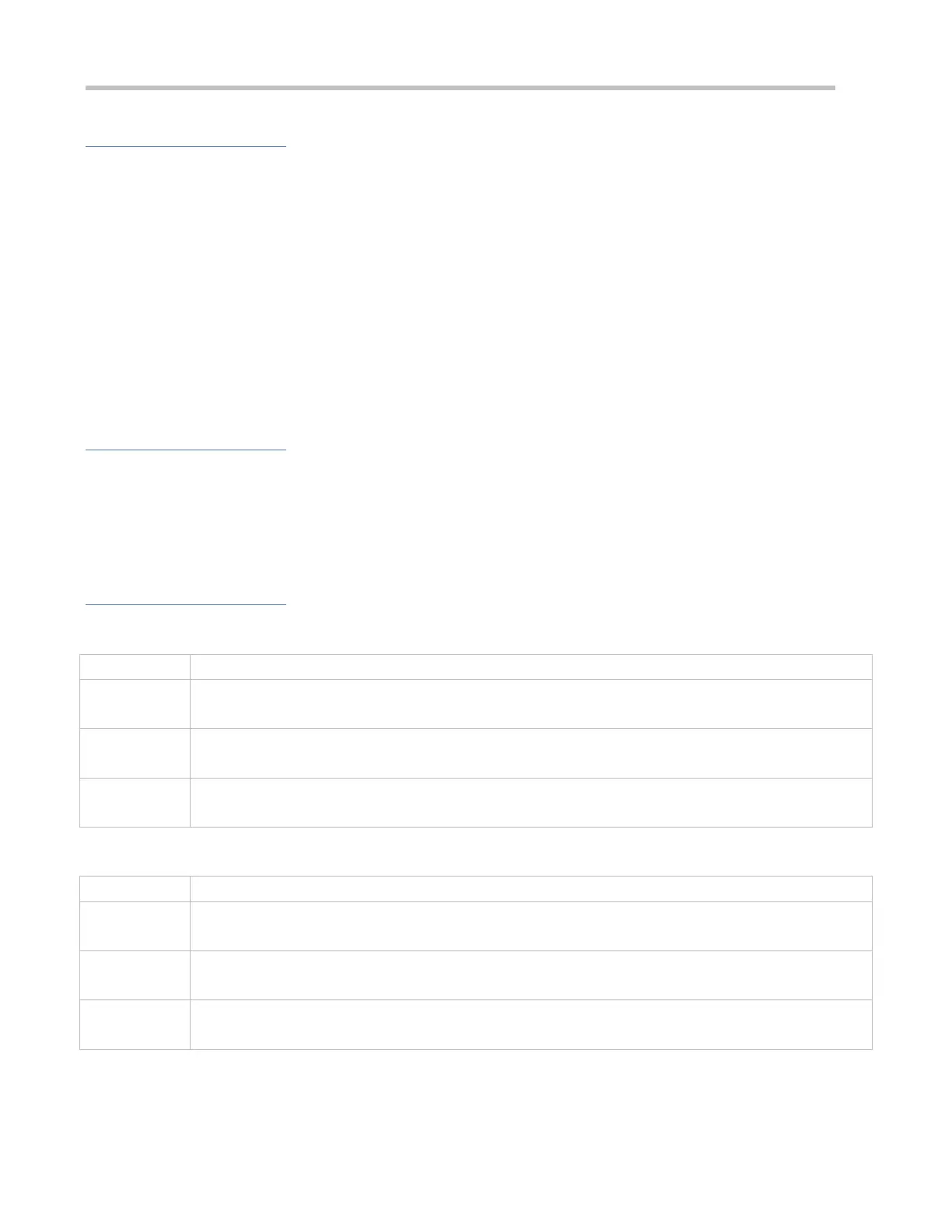Configuration Guide Configuring IGMP Snooping
Configuration Steps
Enabling Global IGMP Snooping
Mandatory.
After global multicast configuration is enabled, enable IGMP Snooping. In this way, IGMP Snooping take effects.
Disabling IGMP Snooping for a VLAN
(Optional) You can use this function if you wish to disable IGMP snooping on specified VLANs.
Only when global IGMP snooping is enabled can it be disabled on specified VLANs.
In IVGL mode, each VLAN can enjoy independent multicast services. Disabling any VLAN multicast services will not interfere
the services provided to the others.
Verification
Run the show ip igmp snooping gda-table command to display the IGMP snooping forwarding table and verify that
the member ports include only those connecting member hosts.
Run the show ip igmp snooping command to display the basic IGMP snooping information and verify that IGMP
snooping is working in IVGL mode.
Related Commands
Enabling Global IGMP Snooping
Global configuration mode
After this command is executed, IGMP snooping will be run on all VLANs.
By default, IGMP snooping is disabled.
Disabling IGMP Snooping for a VLAN
no ip igmp snooping vlan num
Global configuration mode
Only when global IGMP snooping is enabled can it be disabled on specified VLANs.
In IVGL mode, you can disable IGMP snooping on any VLAN.
Displaying the IGMP Snooping Entry
