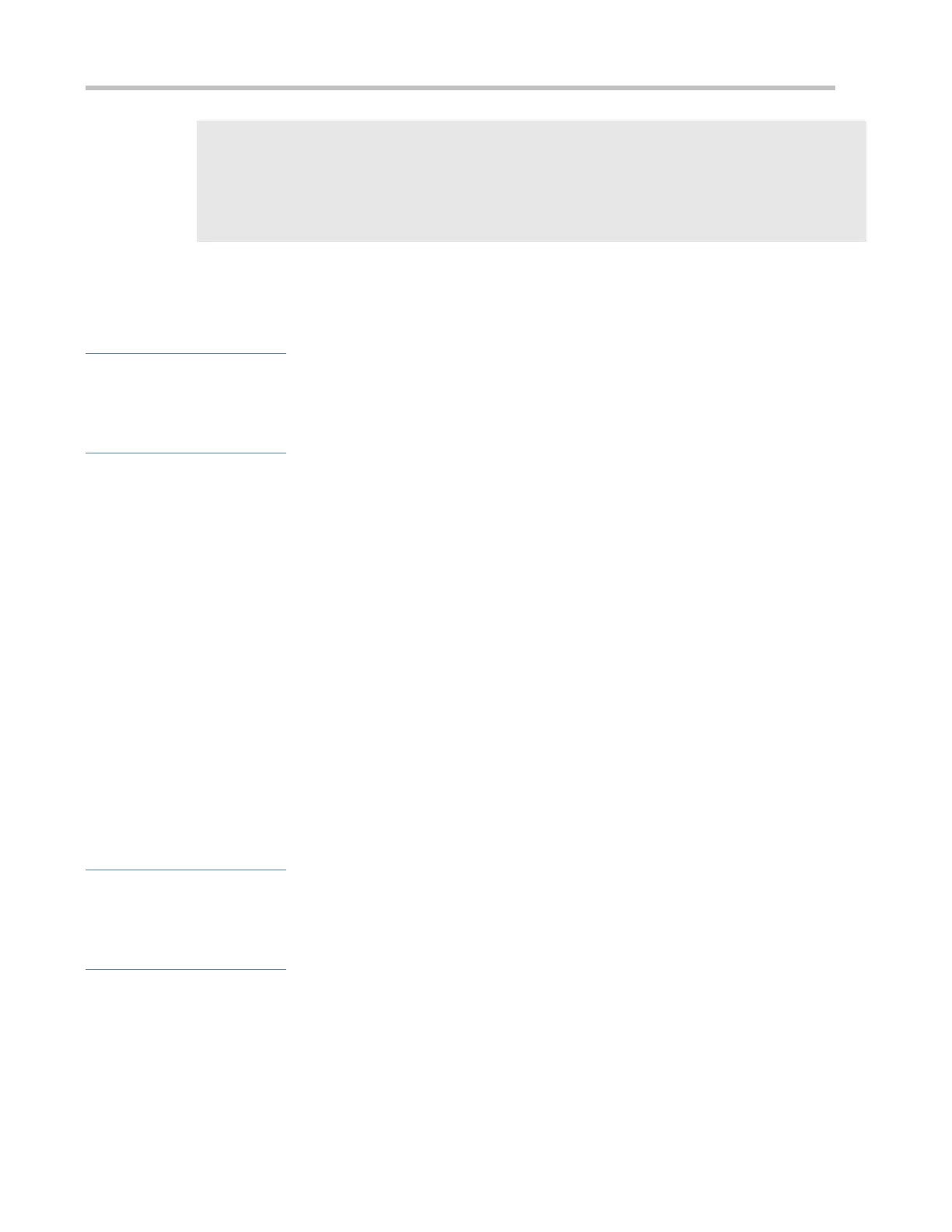Configuration Guide Configuring ACL
Building configuration...
Current configuration : 59 bytes
interface GigabitEthernet 0/1
security access-group exp_ext_esc
11.4.6 Configuring the Time Range-Based ACEs
Configuration Effect
Configure the time range-based ACEs if you want some ACEs to take effect or to become invalid in a specified period of time,
for example, in some time ranges during a week.
Configuration Steps
Configuring an ACL
(Mandatory) Configure an ACL if you want ACEs to take effect in the specified time range. For details about the
configuration method, see the earlier descriptions.
You can configure this ACL on an access, an aggregate, or a core device based on the distribution of users. The
configurations take effect only on the local device, and do not affect other devices on the network.
Adding an ACE with the Time Range Specified
(Mandatory) Specify the time range when adding an ACE. For details about how to configure the time range, see the
configuration manual related to the time range.
Applying an ACL
(Mandatory) Apply the ACL to a specified interface if you want to make ACEs take effect in the specified time range.
You can apply an IP ACL on a specified interface of an access, an aggregate, or a core device based on the distribution
of users.
Verification
In the time range that the configured ACE takes effect or becomes invalid, run the ping command or construct packets
matching the ACE to check whether the ACE takes effect or becomes invalid.
Related Commands
Configuring an ACL
For details about the ACL configuration commands, see the earlier descriptions about the IP ACL, MAC extended ACL,
expert extended ACL, or IPv6 ACL.
Adding an ACE with the Time Range Specified
