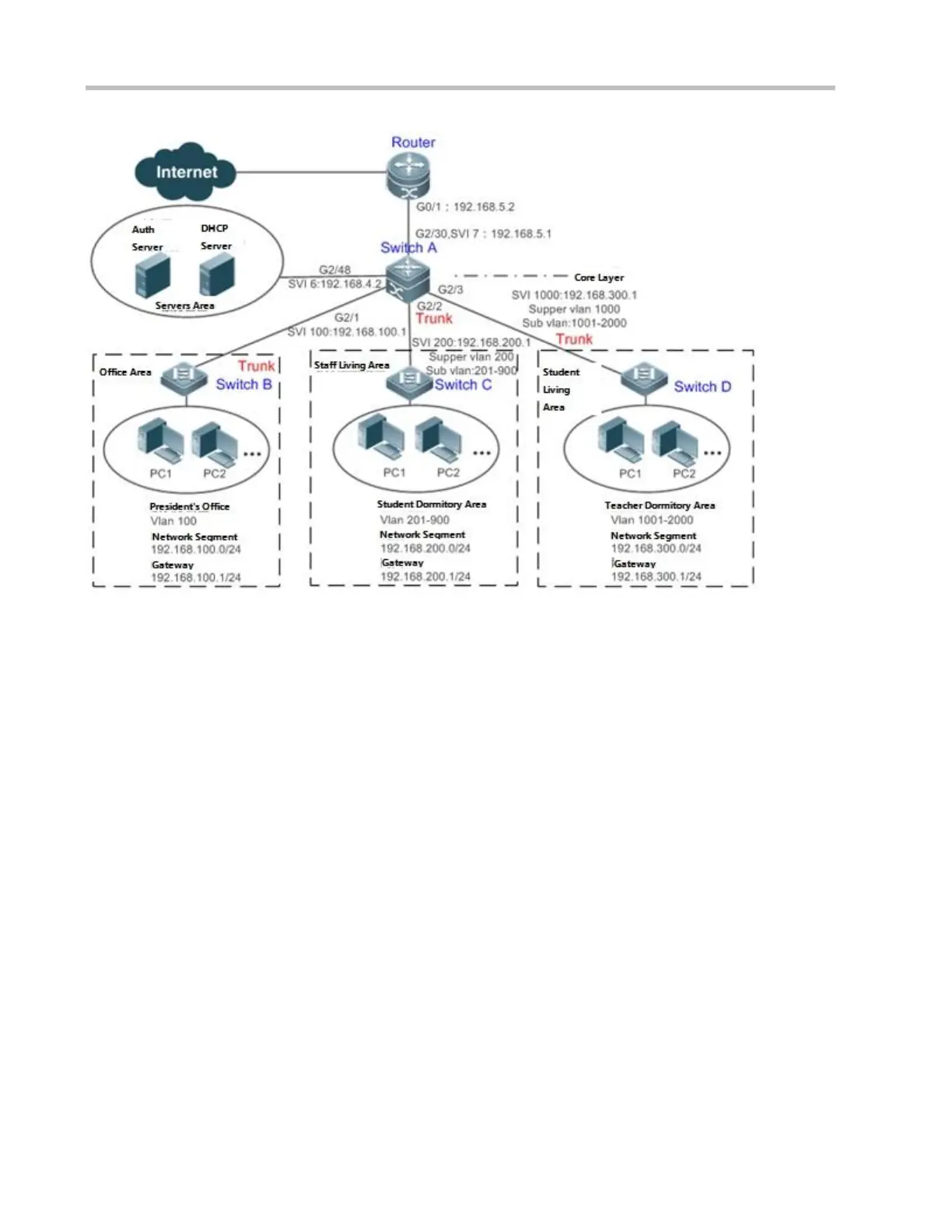Configuration Guide Configuring SCC
A traditional campus network is hierarchically designed, which consists of an access layer, a convergence layer
and a core layer, where the access layer performs user access control. On an extended Layer 2 campus network,
however, user access control is performed by a core switch, below which access switches exist without involving
any convergence device in between. The ports between the core switch and the access switches (such as
switches B, C, and D in Figure 12-1) are all trunk ports.
The user access switches B, C, and D connect to PCs in various departments via access ports, and VLANs
correspond to sub VLANs configured on the downlink ports of the core switch, so that access users are in
different VLANs to prevent ARP spoofing.
The core switch A connects to various servers, such as the authentication server and the DHCP server. Super
VLANs and sub VLANs are configured on the downlink ports. One super VLAN correspond to multiple sub
VLANs, and each sub VLAN represents an access user.
Deployment
On the core switch, different access users are identified by VLAN and port numbers. Each access user (or a group of access
users) corresponds to one VLAN. The ports on each access switch that connect to downstream users are configured as
access ports, and one user VLAN is assigned to each access user according to VLAN planning. The core switch does not
forward ARP requests. The core switch replies to the ARP requests from authenticated users only, so as to prevent ARP
spoofing. On the core switch A, user VLANs are regarded as sub VLANs, super VLANs are configured, and SVIs
corresponding to the super VLANs are configured as user gateways.
