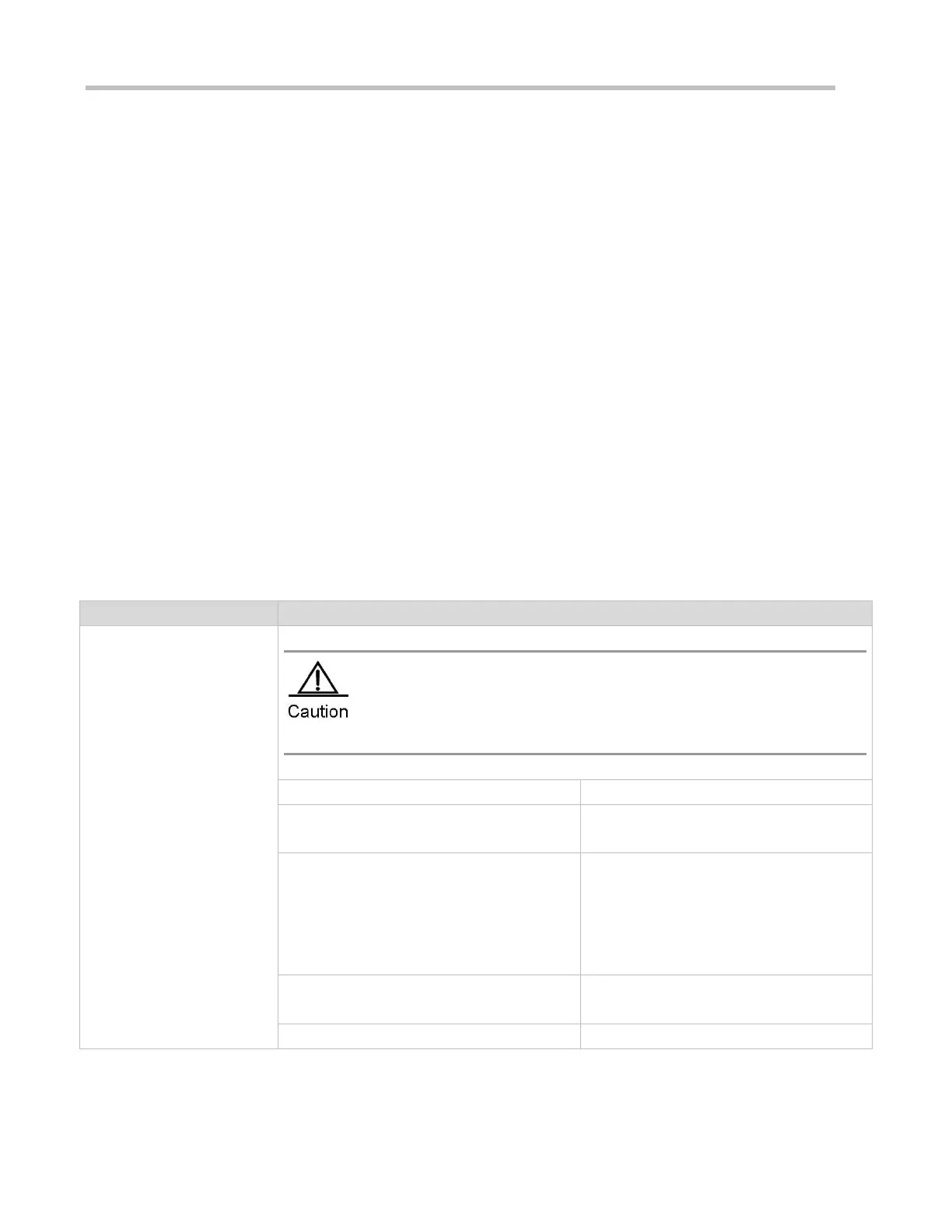Configuration Guide Configuring Password Policy
not meet system requirements or the new passwords consecutively input twice are not the same, the system will ask the user
to input the new password once again.
Guard Against Repeated Use of Passwords
When changing the password, the user will set a new password while the old password will be recorded as the user's history
records. If the new password input by the user has been used previously, the system gives an error prompt and asks the user
to specify another password.
The maximum number of password history records per user can be configured. When the number of password history
records of a user is greater than the maximum number configured for this user, the new password history record will
overwrite the user's oldest password history record.
Storage of Encrypted Passwords
Administrators can enable the storage of encrypted passwords for security consideration. When administrators run the show
running-config command to display configuration or run the write command to save configuration files, various user-set
passwords are displayed in the cipher text format. If administrators disable the storage of encrypted passwords next time, the
passwords already in cipher text format will not be restored to plaintext passwords.
13.3 Configuration
Configuring the Password
Security Policy
Optional configuration, which is used to configure a combination of parameters
related to the password security policy.
password policy life-cycle
Configures the password life cycle.
Configures the minimum length of user
passwords.
password policy no-repeat-times
Sets the no-repeat times of latest password
configuration, so that the passwords
specified in these times of latest password
configuration can no longer be used in future
password configuration.
Enables the strong password detection
function.
service password-encryption
Sets the storage of encrypted passwords.
