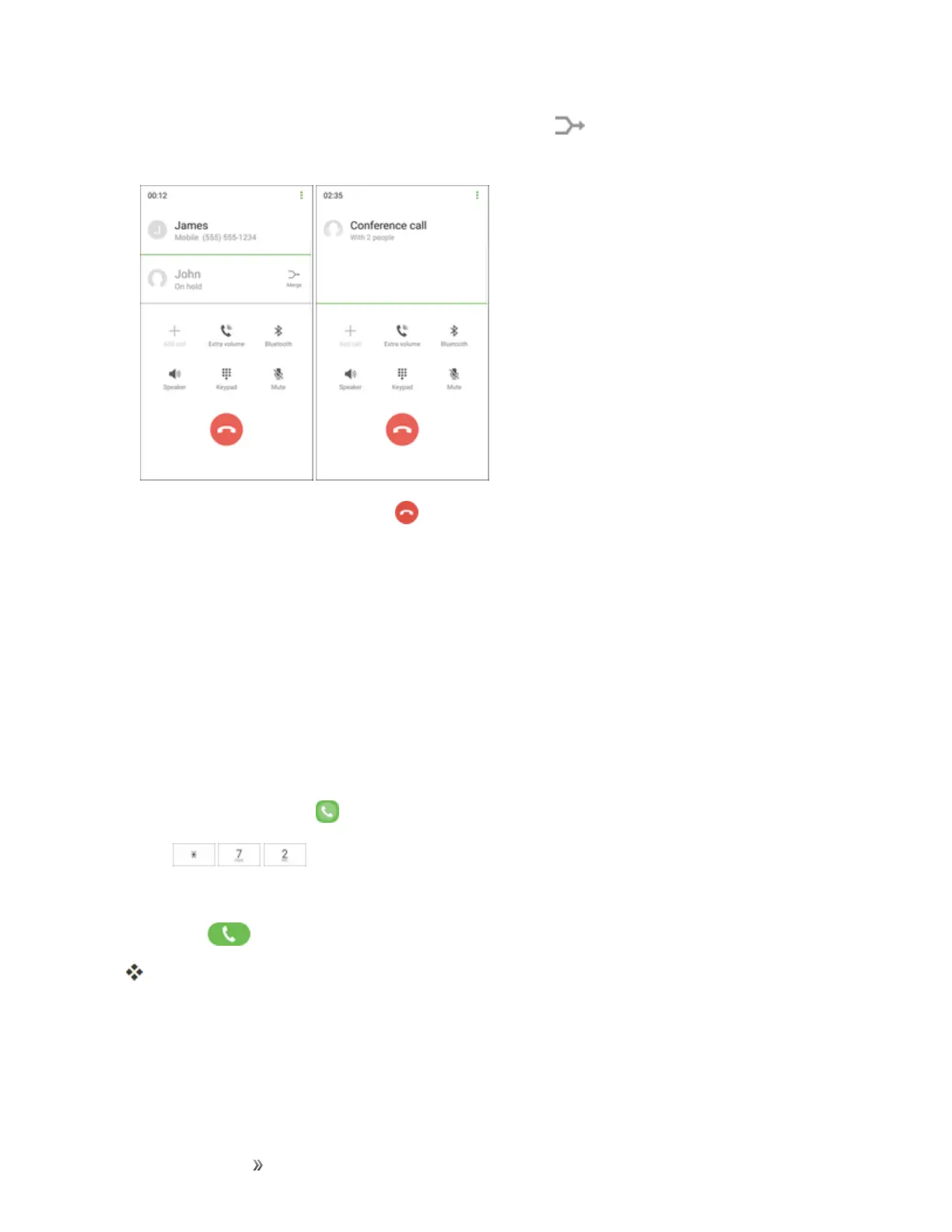Making Connections Phone Calls and Voicemail 90
3.
Whenyouareconnectedtothesecondparty,tapMerge .Yourconferencecallisnowin
session.
4.
Toendthethree-waycall,tapEnd .
Note:Ifoneofthepeopleyoucalledhangsupduringyourcall,youandtheremainingcallerstay
connected.Ifyouinitiatedthecallandarethefirsttohangup,allcallersaredisconnected.
Call Forwarding
CallForwardingletsyouforwardallyourincomingcallstoanotherphonenumber–evenwhenyour
phoneisturnedoff.YoucancontinuetomakecallsfromyourphonewhenyouhaveactivatedCall
Forwarding.
Note:Youarechargedahigherrateforcallsyouhaveforwarded.
ToactivateCallForwarding:
1.
Fromhome,tapPhone .
2.
Tap .
3. Entertheareacodeandphonenumbertowhichyouwantyourcallsforwarded.
4.
TapDial .
YouwillhearatonetoconfirmtheactivationofCallForwarding.Allcallstoyourwireless
numberwillbeforwardedtothedesignatedphonenumber.
TodeactivateCallForwarding:
