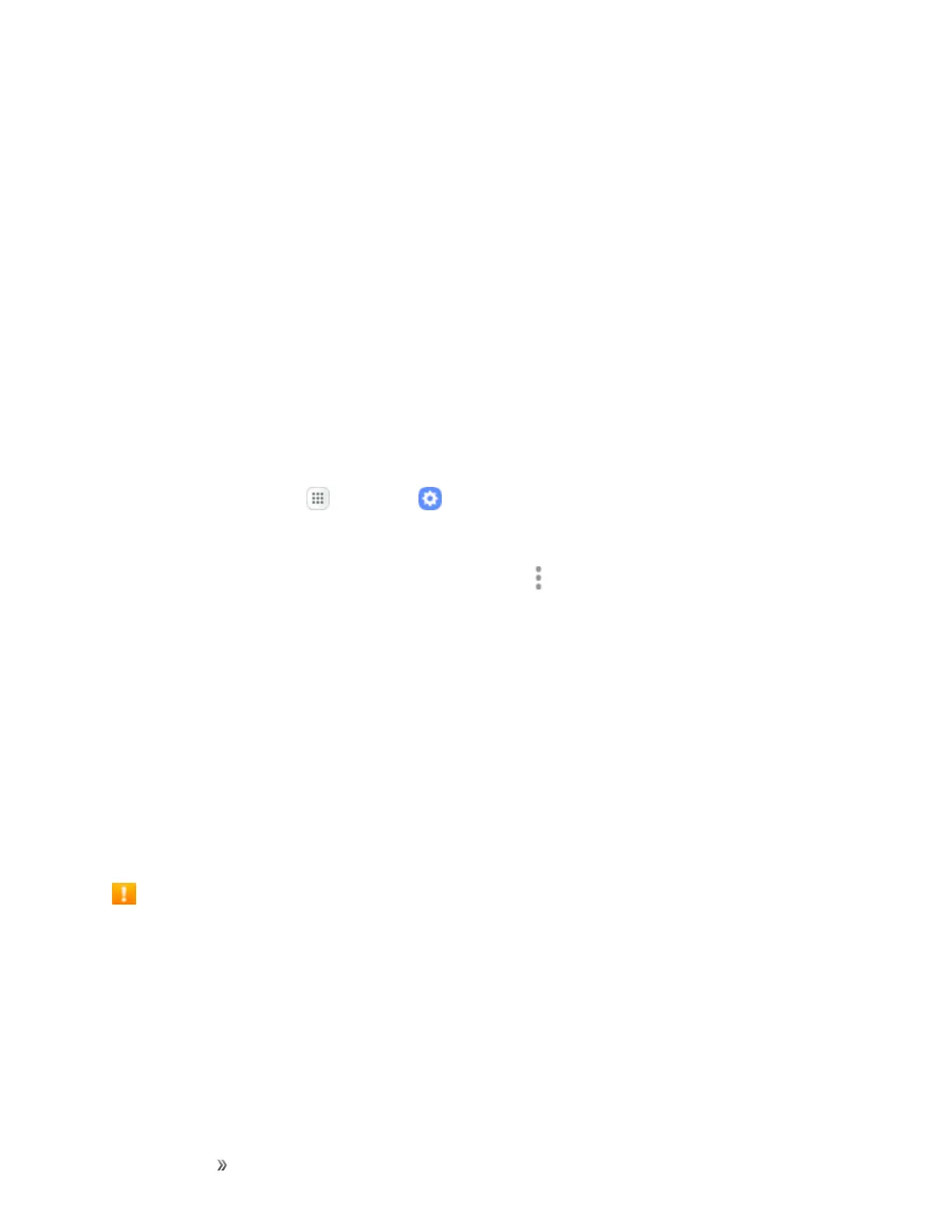Getting Started Basic Operations 48
tofactorysettingswithoutyourpermission.Forexample,ifyourdeviceislostorstolenandafactory
dataresetisperformed,onlysomeonewithyourGoogleAccountusernameandpasswordcanuse
thedevice.
Youwillnotbeabletoaccessthedeviceafterafactorydataresetifyoudonothaveyour
GoogleAccountusernameandpassword.Formoreinformation,seeFactoryDataReset.
Caution:YoushouldremoveyourGoogleAccountbeforeshippingyourdevicetoSamsungorany
otherserviceproviderforserviceandbeforeresettingthedevicetofactorysettings.
Enable Factory Reset Protection
AddingaGoogleAccounttoyourdeviceautomaticallyturnsontheFactoryResetProtection(FRP)
securityfeature.Formoreinformation,seeSignIntoYourGoogleAccount.
Disable Factory Reset Protection
TodisableFRP,removeallGoogleAccountsfromthedevice.
1.
Fromhome,tapApps >Settings .
2. TapCloud and accounts>Accounts>Google.
3.
SelectaGoogleAccount,andthentapMore options >Remove account.
4. RepeatuntilallconfiguredGoogleAccountshavebeenremovedfromthedevice.
Google Play Store
GooglePlayistheplacetogotofindnewAndroidapps,books,movies,andmusicforyourphone.
Choosefromawidevarietyoffreeandpaidcontentrangingfromproductivityappsandgamesto
bestsellingbooksandblockbustermoviesandmusic.Whenyoufindwhatyouwant,youcaneasily
downloadandinstallitonyourphone.
ToaccesstheGooglePlaystoreapp,youmustfirstconnecttotheInternetusingyourphone’sWi-Fi
ormobiledataconnectionandsignintoyourGoogleAccount.SeeBrowserandSignIntoYour
GoogleAccountfordetails.
Installing Applications
ManydifferentkindsofapplicationscanbeinstalledonyourphonefromGooglePlay(provided
byGoogleInc.).Sprintisnotresponsibleinanywayforuser-installedapplications(quality,
reliability,legality,fitnessforapurpose,credibility,accuracy,etc.)orresultingmalfunctions
(viruses,etc.).
Important:Ourpoliciesoftendonotapplytothird-partyapplications.Third-partyapplicationsmay
accessyourpersonalinformationorrequireustodiscloseyourcustomerinformationtothethird-
partyapplicationprovider.Tofindouthowathird-partyapplicationwillcollect,access,use,or