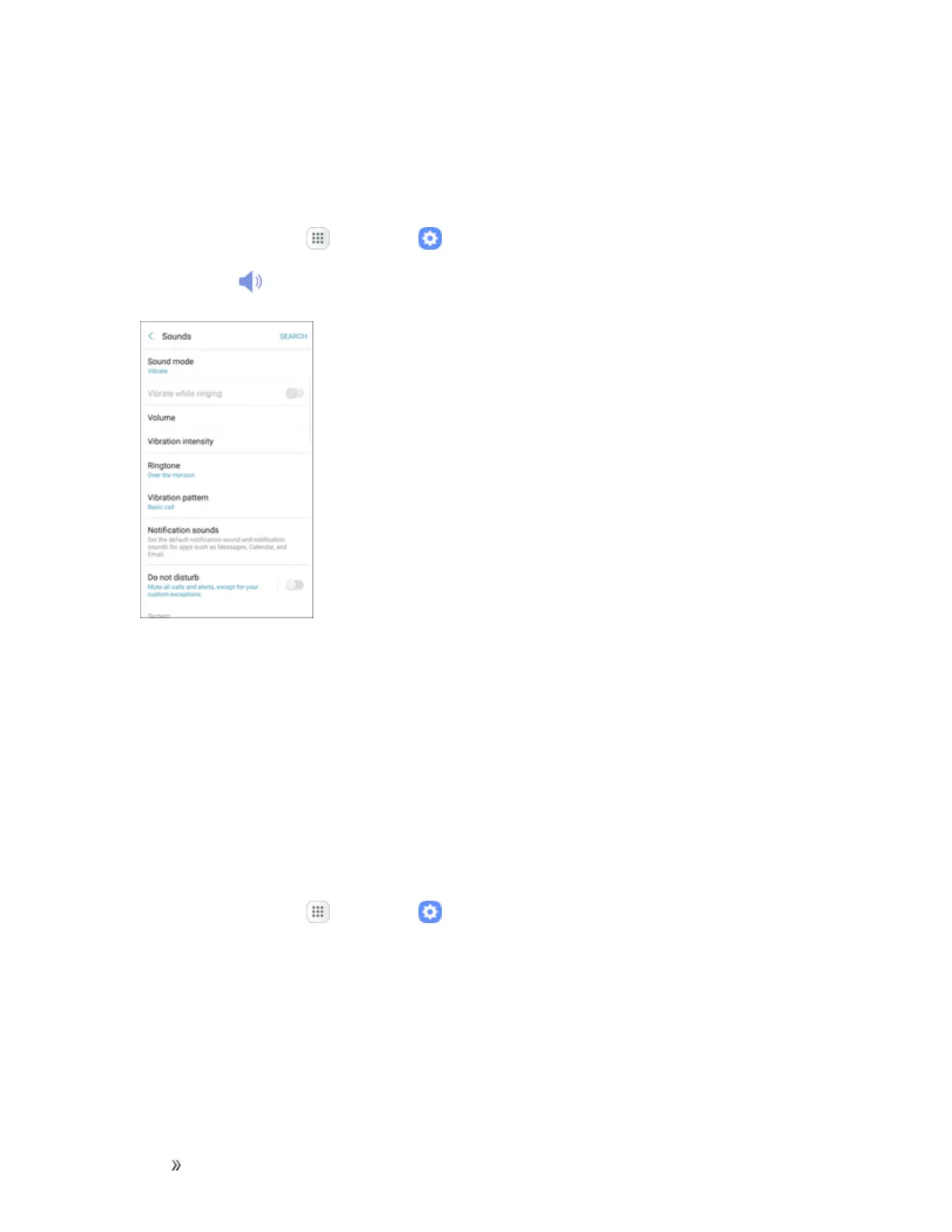Settings Device Settings 243
Allow Exceptions
ThisoptionletsyoucustomizewhichnotificationsareallowedwhileyourdeviceisinDonotdisturb
mode.
1.
Fromhome,tapApps >Settings .
2.
TapSounds .
3. TapSounds and vibration>Do not disturb.
4. TapAllow exceptions,andthentaponeofthefollowingoptions:
o
No exceptions:Allownoexceptions.
o
Alarms only:Allowexceptionsforalarms.
o
Custom:Setyourownexceptions.
System Sounds
Setvariousothersystemsoundoptions.
1.
Fromhome,tapApps >Settings .