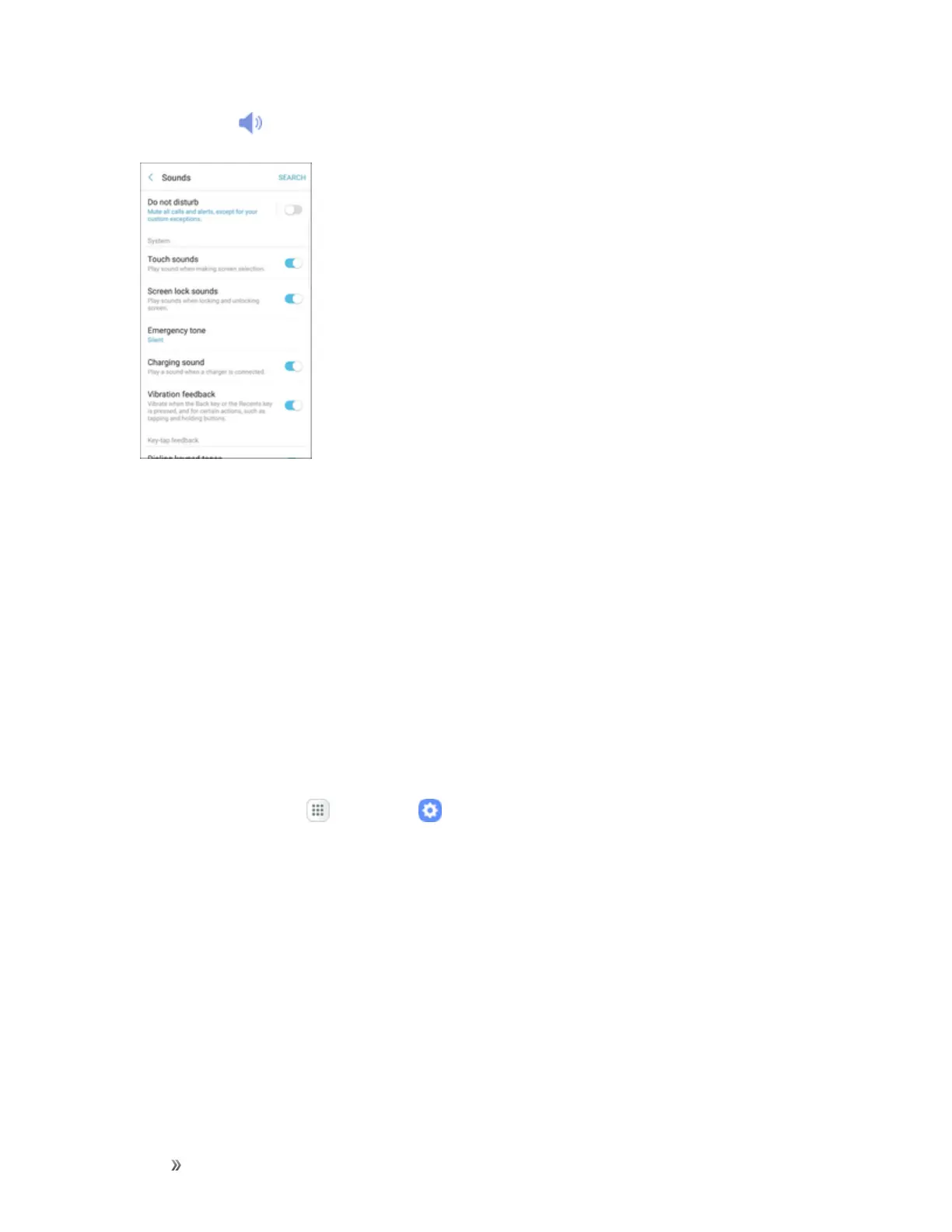Settings Device Settings 244
2.
TapSounds .
3. TapOn/Offtoenableeachoption:
l Touch sounds:Playtoneswhenyoutouchortapthescreentomakeselections.
l Screen lock sounds:Playasoundwhenyouunlockthescreen.
l Emergency tone:Soundanalert,vibrate,orstaysilentwhenanemergencyalertis
received.
l Charging sound:Playasoundwhenachargerisconnected.
l Vibration feedback:VibratewhenBackorRecentaretapped,andforotheractions
Key-tap Feedback
Playtoneswhenthedialingkeypadorthekeyboardistapped.
1.
Fromhome,tapApps >Settings .