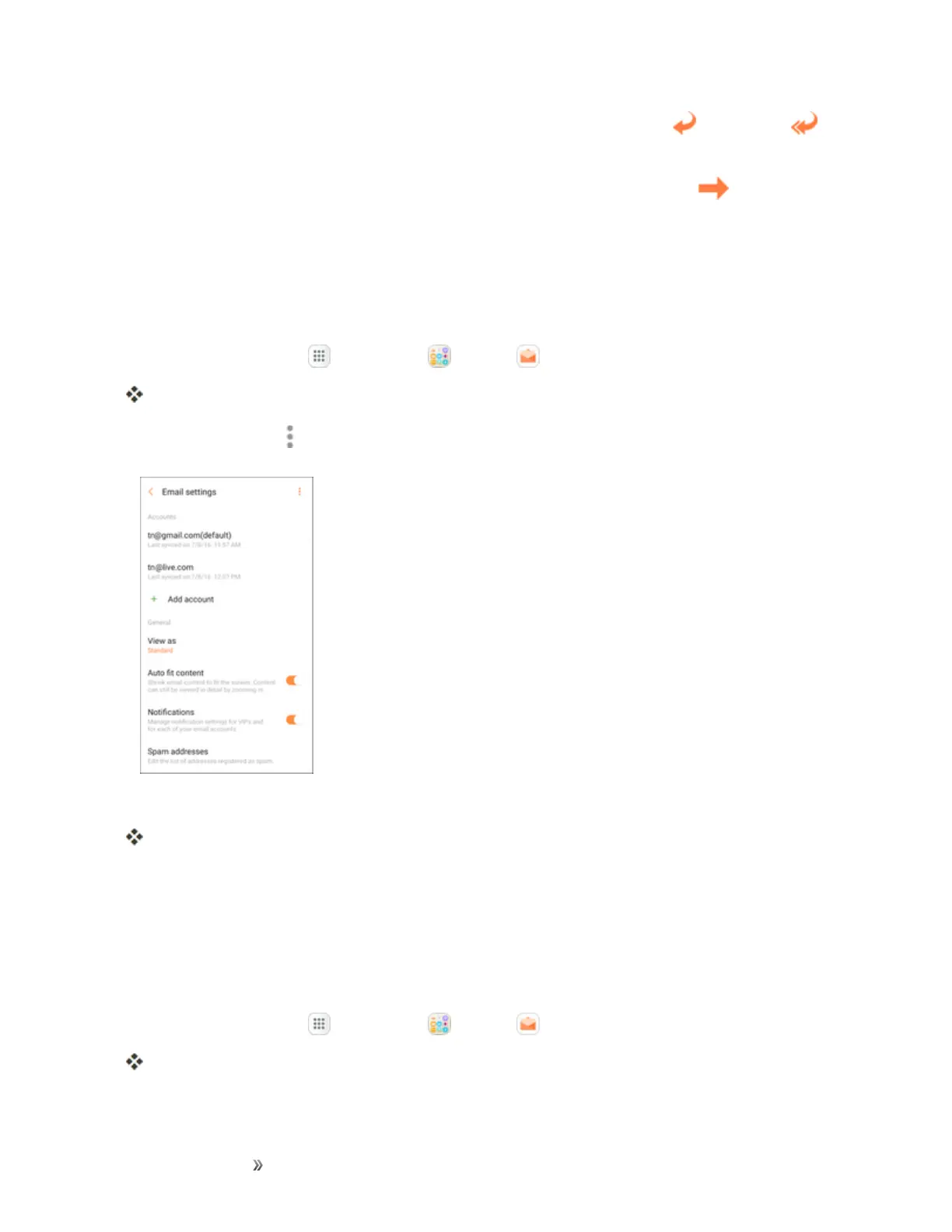Making Connections Messaging 130
n
Replying to Email Messages:Withanemailmessageopen,tapReply orReply all ,
composeyourreplymessage,andtapSend.
n
Forwarding Email Messages:Withtheemailmessageopen,tapForward ,entera
recipientandanadditionalmessage,andtapSend.
Delete an Email Account
Youcandeleteanemailaccountfromyourphoneifyounolongerwishtoreceivemessagesforthe
accountonyourphone.
1.
Fromhome,tap Apps >Samsung >Email .
TheemailInboxopens.
2.
Tap More options >Settings.
3. Tapanaccountname,andthentapRemove > Remove.
Theaccountisdeletedfromyourphone
Manage Your Email Inbox
YouremailInboxprovidesmanagementoptionsforviewing,sorting,anddeletingyouremail
messages.
View Your Email Inbox
1.
Fromhome,tap Apps >Samsung >Email .
TheemailInboxopens.