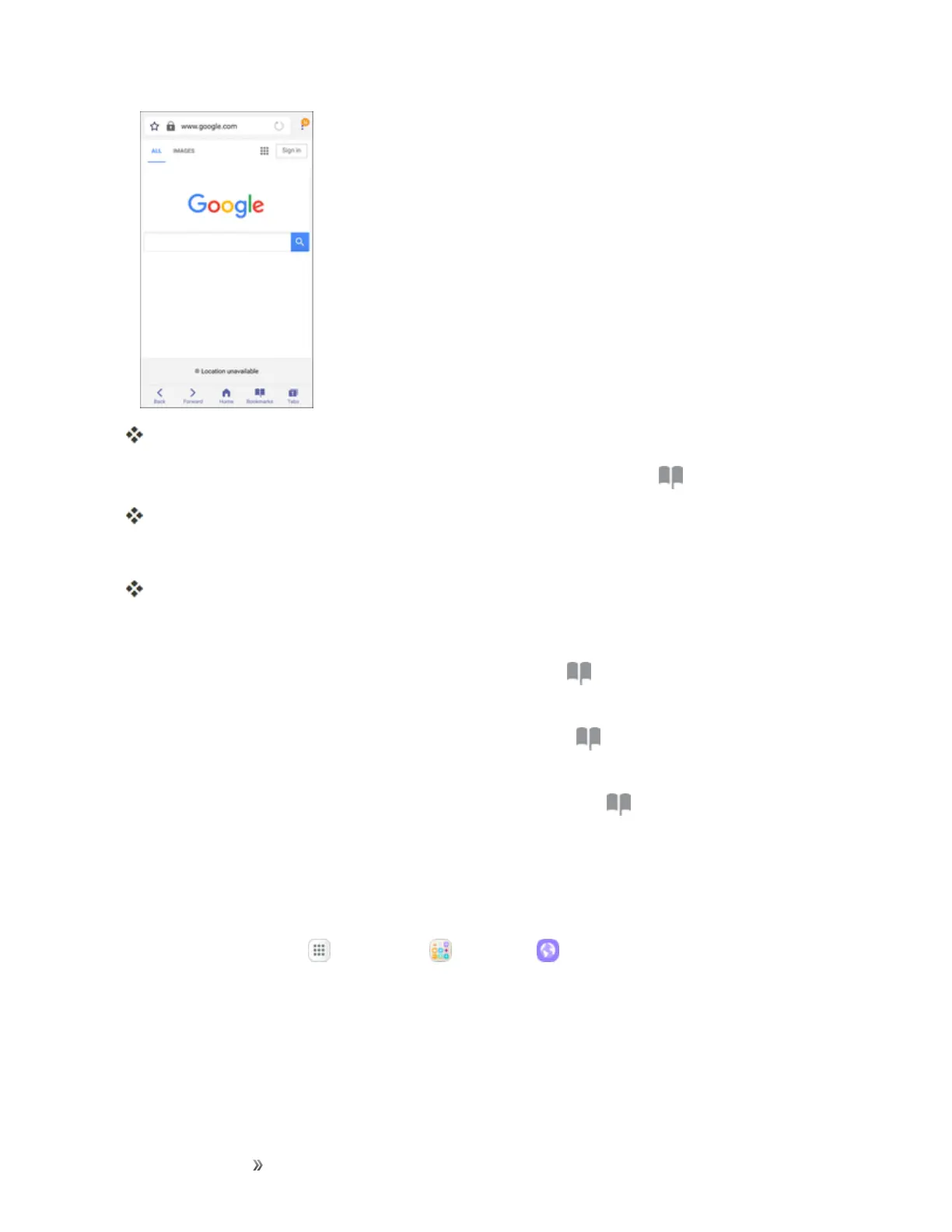Making Connections Internet and Social Networking 140
Thebrowseropens.
2.
NavigatetotheWebpageyouwanttobookmark,andtapBookmarks > Add.
Theaddbookmarkwindowopens.
3. Checkorchangethebookmarktitle,URL,etc.,andthentapSave.
TheWebpageisaddedtobookmarks.
Bookmark Options
n
Editing Bookmarks:Fromthebrowser,tapBookmarks ,touchandholdabookmark,tap
More>Edit bookmark,editthebookmark,andthentapOK.
n
Deleting Bookmarks:Fromthebrowser,tapBookmarks ,touchandholdabookmark,
andthentapDelete.
n
Show Saved Web Pages:Fromthebrowser,tapBookmarks >Saved pages,andthen
tapasavedpagetoopenit.
View Browser History
Usethebrowsermenuoptionstoviewyourbrowsinghistory.
1.
Fromhome,tap Apps >Samsung > Internet .