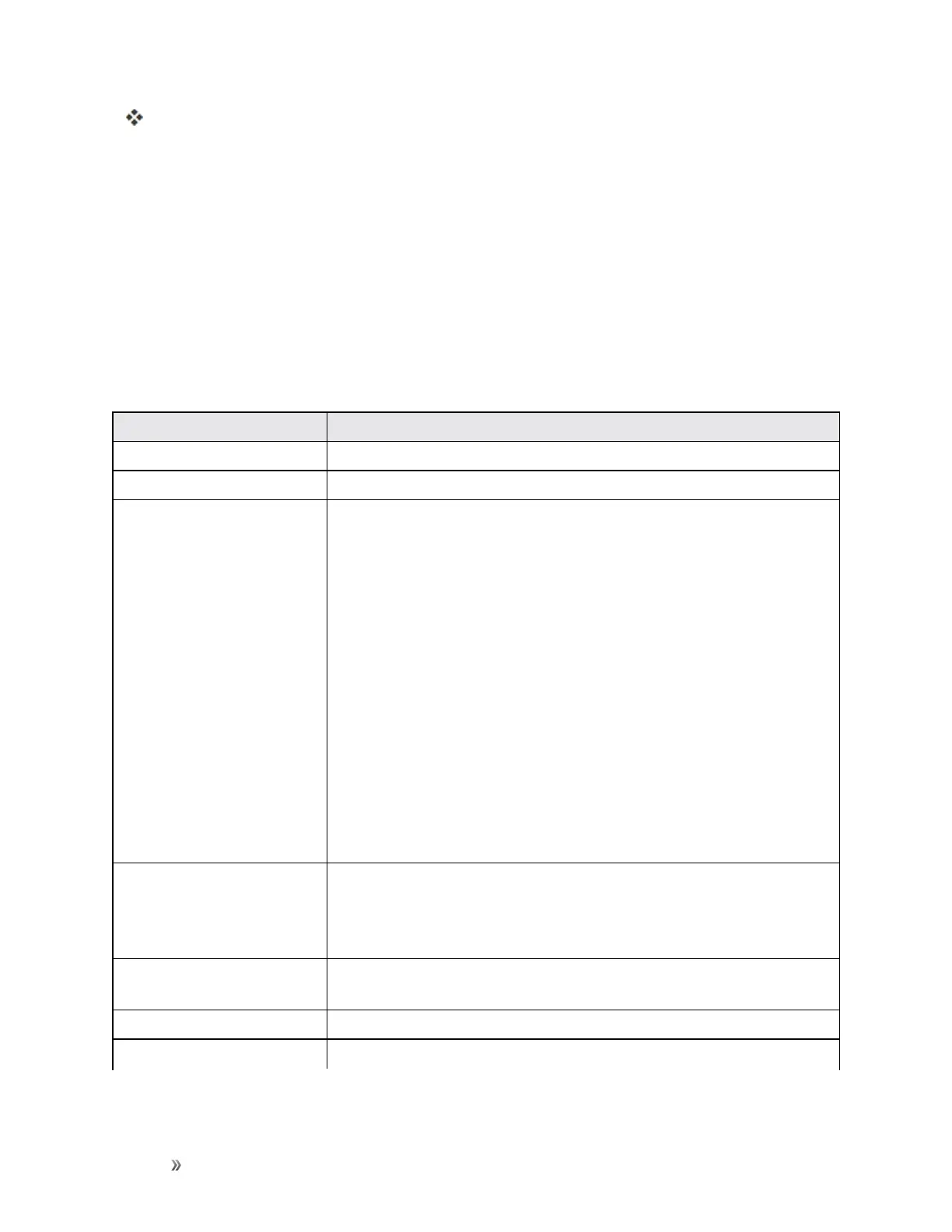Settings System Settings 312
TheHelpmenuandtopicsappear.
3. Taponatopictoviewitscontents.
4. TapSearchtosearchforatopic.
About Device
TheAboutdevicemenuletsyouaccessimportantphoneinformation,searchforandapplyupdates,
andviewlegalandsafetyinformation.
About Device Overview
ThefollowingAboutdeviceitemsmaybereviewedorset:
About Device Item Description
Software version
Viewyourcurrentsoftwareversion.
Hardware version
Viewyourhardwareversion.
Status
Checkyourphone’sstatus.
n Batterystatusandlevel
n SIMcardstatus(network,signalstrength,mobilenetworktype,
servicestate,roaming,mobilenetworkstate,andphonenumber)
n IMEIinformation(MIN,PRLversion,MEID,IMEI,IMEISV,and
ICCID)
n IPaddress
n Wi-FiMACaddress
n Bluetoothaddress
n Uptime
n Devicestatus
Legal information
Reviewvarioustypesofimportantlegalinformation,includingOpen
sourcelicenses,Googlelegalinformation,SystemWebView
licenses,Wallpapers,Samsunglegalinformation,andthePrivacy
Alert.
Device name
Changethenameofyourdevice(otherdevicesseethisnamewhen
usingMobilehotspotorBluetooth).
Model number
Checkthephone’smodelnumber.
Android version
ChecktheAndroidversionnumber.
