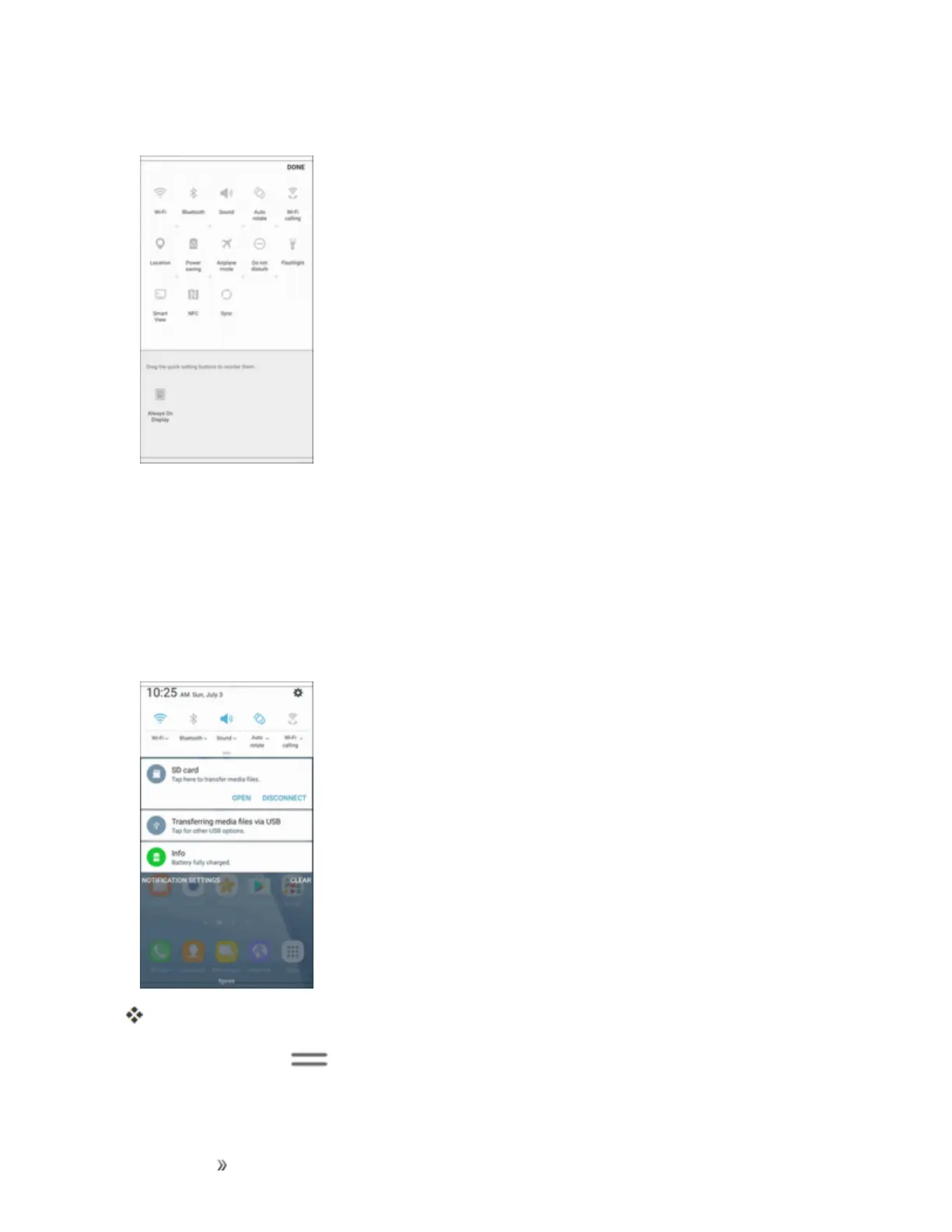Getting Started Your Phone's Home Screen 64
3. Touchandholdaquicksettingtoeditthequicksettingsmenu.
4. Dragbuttonstoarrangewhichoptionsappearinthequicksettingspanel.
5. TapDonewhenyouarefinished.
Search Device
Searchyourdeviceforapps,contacts,messages,email,files,settings,andmore.
1. Pulldownthestatusbar.(Slideyourfingerdownfromthetopofthescreen.)
Thenotificationpanelopens.
2.
DragdownExpand todisplayadditionalquicksettings.