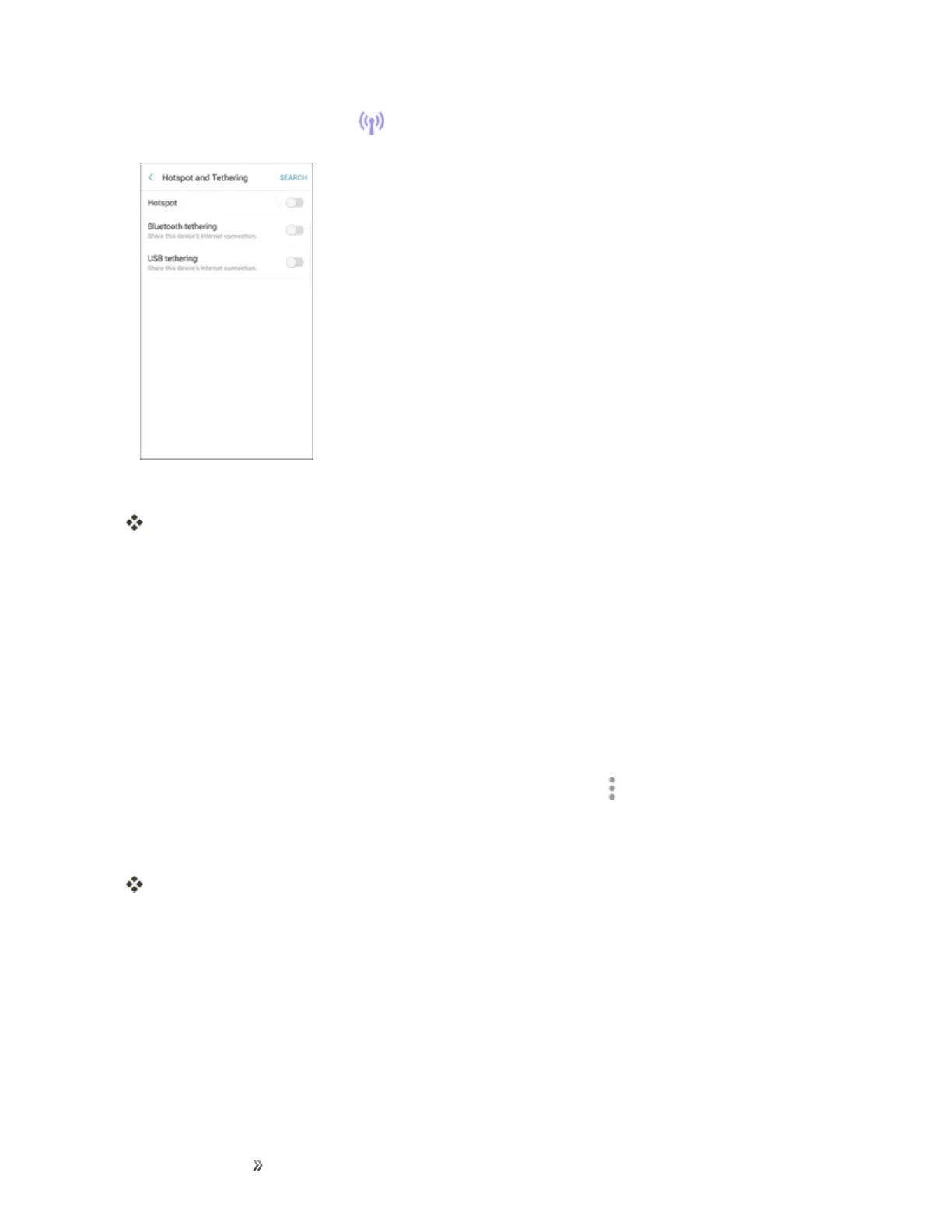Making Connections Connectivity 160
2.
TapHotspot and Tethering >Hotspot.
3. TapOn/OfftoturnHotspoton.
Hotspotisenabled.
l TodisableHotspot,tapOn/Offagain.
Note:Thebestwaytokeepusingthephoneasahotspotistohaveitconnectedtoapowersupply.
Important:Writedownthepasskey(password)forthiscommunication(shownonscreen).
Connect to Hotspot
1. EnableWi-Fi(wireless)functionalityonyourtargetdevice(laptop,mediadevice,etc.).
2. ScanforWi-Finetworksfromthedeviceandselectyourphonehotspotfromthenetworklist.
l
YoucanchangethedefaultnamebytappingMore options >ConfigureHotpot and
enteringanewNetworkname.
3. Selectthisphoneandfollowyourpromptstoenterthepasskey(providedontheHotspotpage).
Thedeviceisconnectedusingyourphone’sHotspot.
4. LaunchyourWebbrowsertoconfirmyouhaveanInternetconnection.
Bluetooth
Bluetoothisashort-rangecommunicationstechnologythatallowsyoutoconnectwirelesslytoa
numberofBluetoothdevices,suchasheadsetsandhands-freecarkits,andBluetooth-enabled
handhelds,computers,printers,andwirelessphones.TheBluetoothcommunicationrangeis
usuallyapproximately30feet.
